HP NonStop G-Series User Manual
Page 70
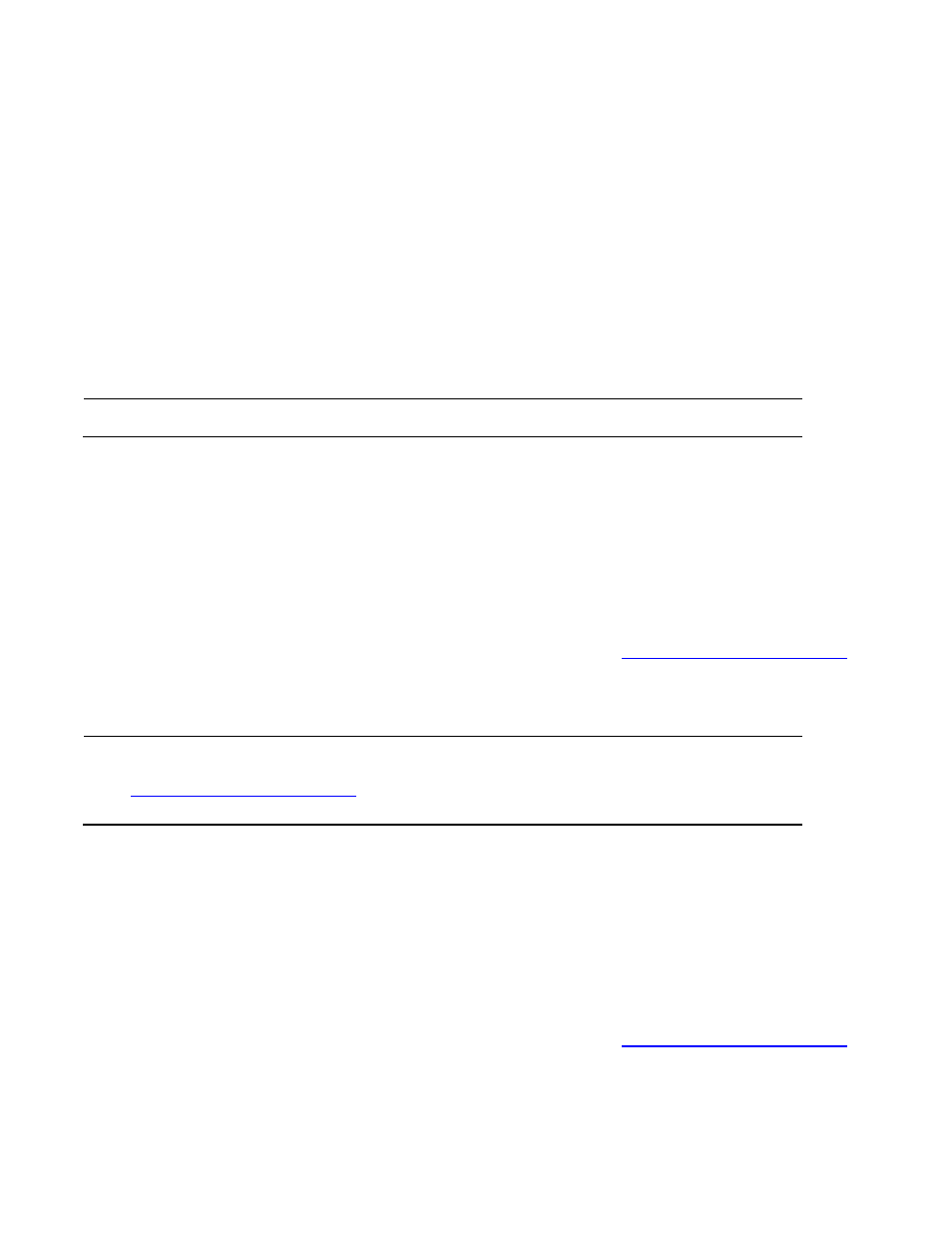
HP NonStop Time Synchronization User’s Guide
Page 70 of 81
is the amount by which the clock needs to be updated. A negative value indicates that the
local system clock is too fast and needs to slow down or move backward; a positive value
indicates that the local system clock is too slow and needs to speed up or move forward.
Cause. A TimeSync update was performed.
Effect. The local system clock is updated if ReportOnly mode is disabled, otherwise the
time difference is logged but no action is taken.
Recovery. Not applicable.
1017
1017: Could not obtain TimeSync license information; error-detail
No license for TimeSync was found on the local system.
error-detail
contains details on the specific check that failed.
Cause. The TimeSync license file was missing or contained invalid data.
Effect. TimeSync will not start.
Recovery. Obtain an updated license from HP by emailing
1018
1018: TimeSync license expired -number days ago, please email
to renew the license; TimeSync will now shut
down
The TimeSync license for the local system has expired.
number
is the number of days ago that the license expired.
Cause. The TimeSync license expired and is no longer valid.
Effect. TimeSync will not start, or will shut down if it is already running.
Recovery. Obtain an updated license from HP by emailing
