Server options, 2 server options – HP NonStop G-Series User Manual
Page 32
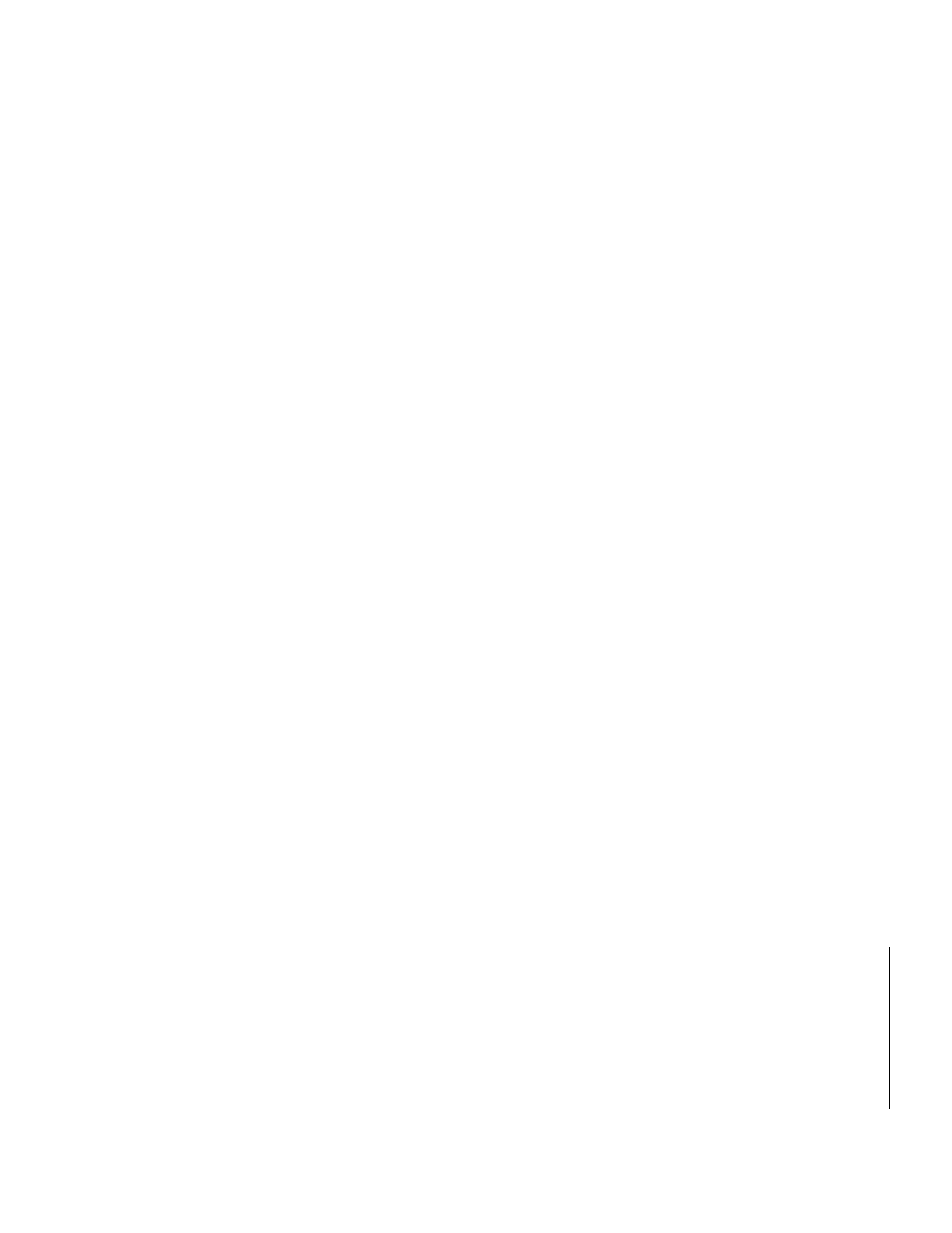
HP NonStop Time Synchronization User’s Guide
Page 32 of 81
the RunAsService value will be set to True in the default configuration file). If the
TimeSync process will be started manually from a command prompt, then this value can
be set to either True or False. If set to True, TimeSync will close the terminal when it starts
up, change its default directory, and take other actions to try to ensure that it keeps
running even in if there are system problems. If this value is set to False, TimeSync will run
as a standard user process.
Value Range: True or False
Default Value: True
Example: RunAsService = True
Transport
The name of the transport layer which the TimeSync process should use for
communication. This parameter applies to the Guardian NonStop environment only, and
specifies the name of the TCP/IP process that TimeSync will utilize for accessing the
network. If this value is not set on a Guardian system, then TimeSync will use the process
name given by the =TCPIP^PROCESS^NAME define, or else $ZTC0 if that value is not
specified. This parameter is ignored on platforms other than Guardian.
Value Range: A legal Guardian process ID
Default Value: =TCPIP^PROCESS^NAME define or $ZTC0
Example: Transport = $ZTC04
4.3.2 Server Options
Server configuration options are contained in the Server section of the configuration file.
These options control how TimeSync behaves when running as a time source server.
AlwaysSendRefTS True | False
Flag controlling whether the TimeSync process should include a current reference
timestamp when responding to a time request from an NTP client, even if ClientMode is
not enabled on the TimeSync system.
If ClientMode is enabled on the TimeSync system (in other words, TimeSync is configured
