HP NonStop G-Series User Manual
Page 33
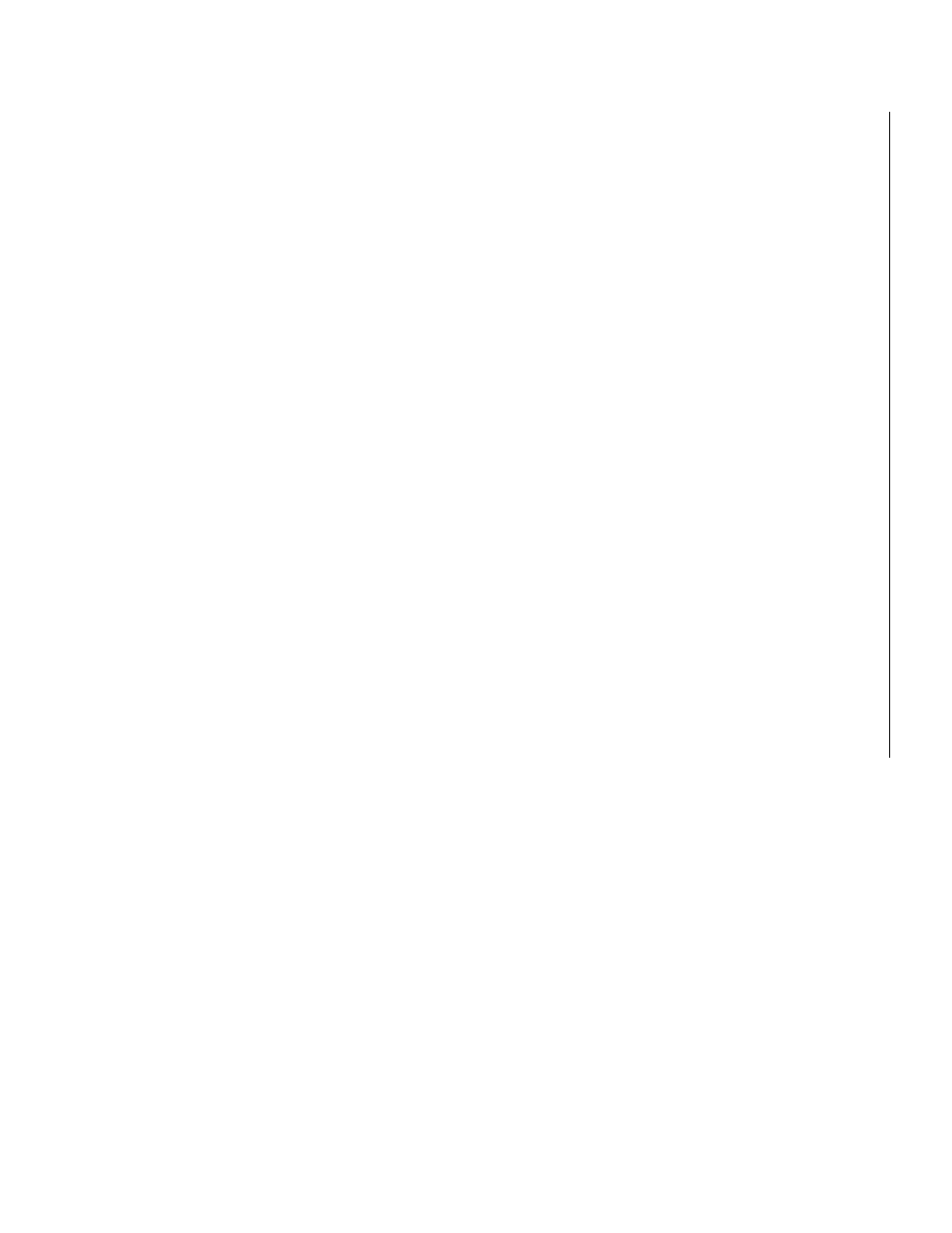
HP NonStop Time Synchronization User’s Guide
Page 33 of 81
both as a client and server simultaneously), reference timestamps are always included in
responses to NTP clients, and the AlwaysSendRefTS flag has no effect. In this case, the
reference timestamp will be the time at which the TimeSync system last synced its clock to
an external source. If no sync has been performed yet, then the reference timestamp
value will be 0.
However, if ClientMode is disabled on the TimeSync system, then there is no “last sync
time” reference timestamp value to return to an NTP client. In this case, if the
AlwaysSendRefTS value is True, then the TimeSync process will set the reference
timestamp to the current time. If the AlwaysSendRefTS value is False, then the reference
timestamp will be 0.
Most current NTP clients ignore the reference timestamp field in NTP responses. But
some older clients, such as ntpdate on Linux systems, check the reference timestamp field
and will invalidate responses from time sources whose clocks have not been synced
recently enough. This can be an issue in some TimeSync configurations because in many
cases the TimeSync server is intended to be the primary time source and therefore is not
synced with any external clock. Setting the AlwaysSendRefTS flag to True in this situation
causes TimeSync to include a reference timestamp in the response and thereby allows the
TimeSync server to act as a time source to systems running older NTP clients such as
ntpdate.
Value Range: True or False
Default Value: True
Example: AlwaysSendRefTS = False
ServerMode True | False
Flag controlling whether the TimeSync process should behave as a time source server and
respond to time requests from remote systems. If True, the TimeSync process will listen
for and respond to time requests from remote systems. If False, TimeSync will not listen
for nor respond to time requests from remote systems. Note that TimeSync can run as
both a time source client and a time source server simultaneously.
Value Range: True or False
Default Value: True
Example: ServerMode = False
