Windows-specific messages, 2 windows-specific messages – HP NonStop G-Series User Manual
Page 72
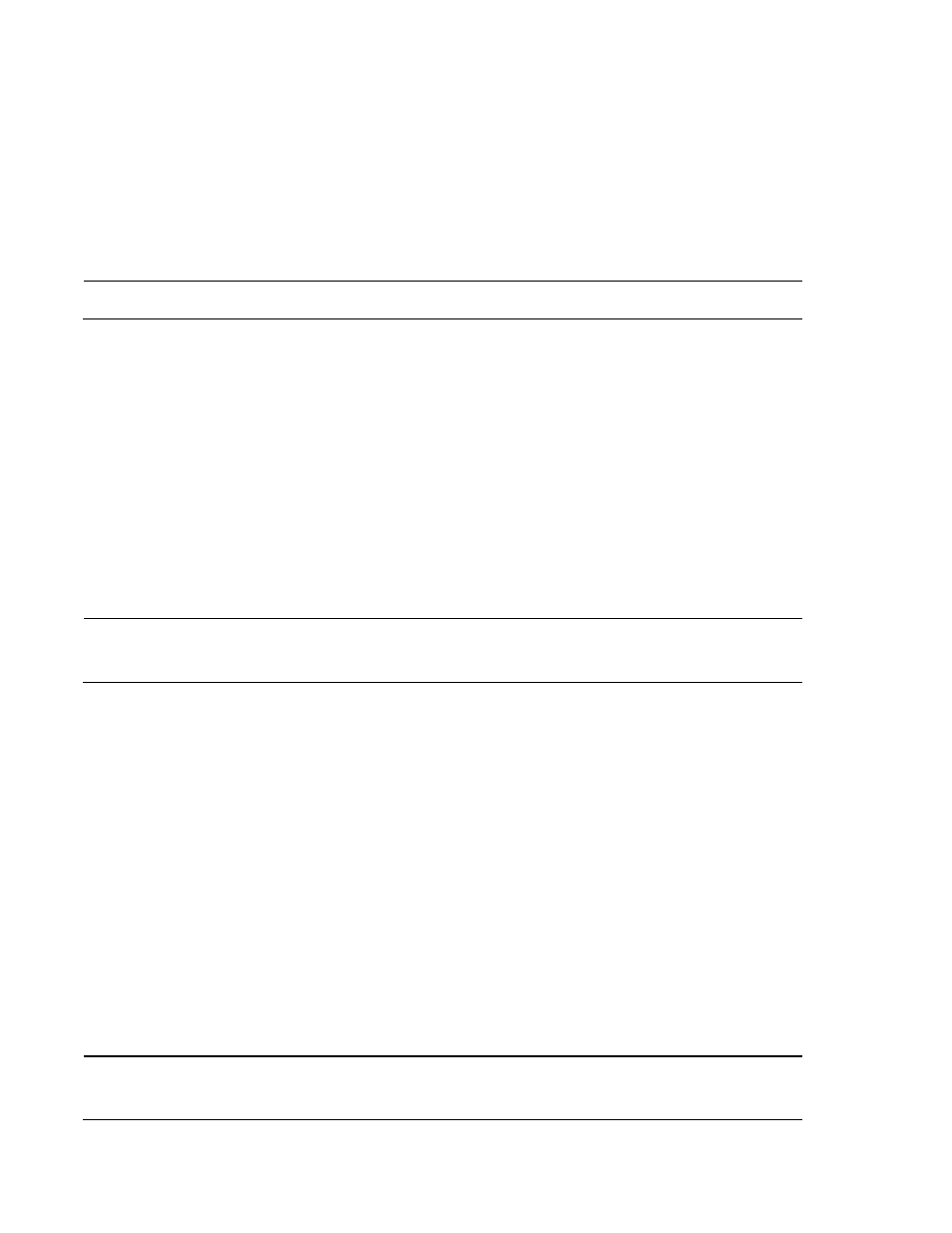
HP NonStop Time Synchronization User’s Guide
Page 72 of 81
7.2 Windows-specific Messages
This section describes messages that are logged on Windows systems only. These
messages will not be logged on any other platform.
2000
2000: TimeSync shutting down due to error
TimeSync is shutting down due to an error encountered during Windows service
initialization.
Cause. TimeSync could not interact with some portion of the Windows services
infrastructure.
Effect. TimeSync does not start.
Recovery. Check the system log and/or TimeSync log for additional messages detailing
the specific cause of the error.
2001
2001: Error starting service control dispatcher; error number was errnum –
TimeSync service not started
TimeSync could not start the Windows service control dispatcher and therefore could not
interact with the Windows service infrastructure.
errnum
is the Windows service error that occurred.
Cause. There was an error starting or communicating with the service control dispatcher.
Effect. TimeSync does not start.
Recovery. Check the system log and/or TimeSync log for additional messages detailing
the specific cause of the error, and ensure that TimeSync is running with Administrator
permissions.
2002
2002: Error registering service control handler; error number was errnum –
TimeSync service not started
