Starting timesync on oss, Starting timesync on linux, 2 starting timesync on oss – HP NonStop G-Series User Manual
Page 47: 3 starting timesync on linux
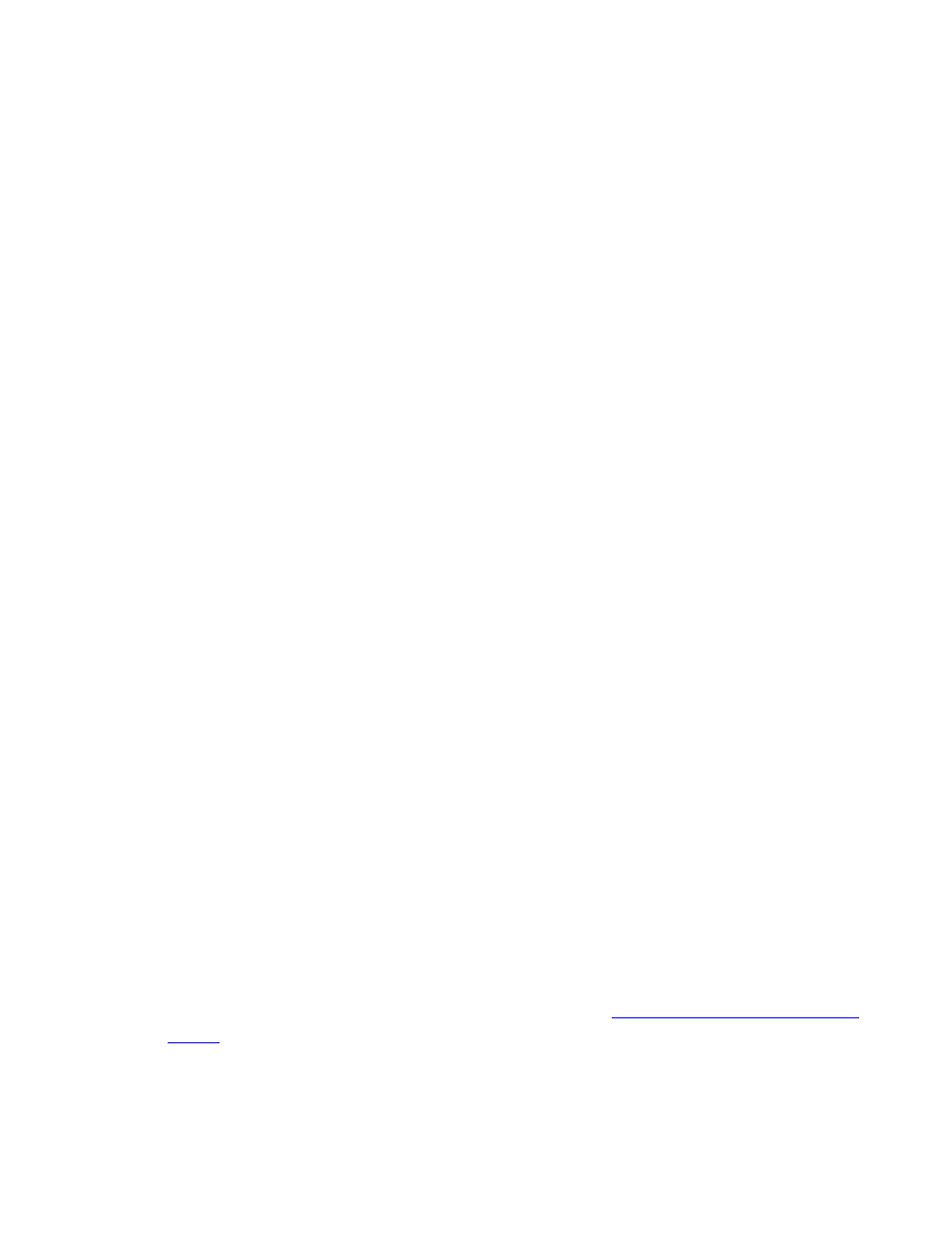
HP NonStop Time Synchronization User’s Guide
Page 47 of 81
5.2 Starting TimeSync on OSS
You can start TimeSync on OSS simply by executing timesync from a shell prompt, or by
using the run command. In neither case are changes or specific settings required in the
configuration file.
If you want to start TimeSync directly from a shell prompt, HP recommends you
launch it as a background process. If TimeSync will run with client mode enabled, it
must be started with SUPER group authority in order to update the local system time.
For example, if TimeSync was installed to /usr/tandem/timesync, the commands
would be:
[root tmp]# cd /usr/tandem/timesync
[root tmp]# ./timesync &
You can also start TimeSync using the run command, which is useful for assigning it a
process name, a home terminal, etc. If TimeSync will run with client mode enabled, it
must be started with SUPER group authority in order to update the local system time.
For example, if TimeSync was installed to /usr/tandem/timesync, the commands
would be:
[root tmp]# cd /usr/tandem/timesync
[root tmp]# run –name=/G/TIME ./timesync
If the TimeSync configuration file is not named timesync.conf, or does not reside in the
program directory, you can supply the file location and name using the –conf command-
line option.
5.3 Starting TimeSync on Linux
The process for starting TimeSync on Linux is dependent upon how TimeSync is
configured and how it was installed.
If you installed TimeSync using the RPM-based installer, or manually added TimeSync
as a service to be started at boot time as described in
Installing TimeSync on a Linux
, then TimeSync will automatically be run the next time the system is restarted.
However, if you want to manually start the TimeSync service without restarting the
system, you can do so by directly invoking the service startup script. Note that if
TimeSync will run with client mode enabled, it must be started with root authority in
