Documents – HP Deskjet 6988dt Printer User Manual
Page 76
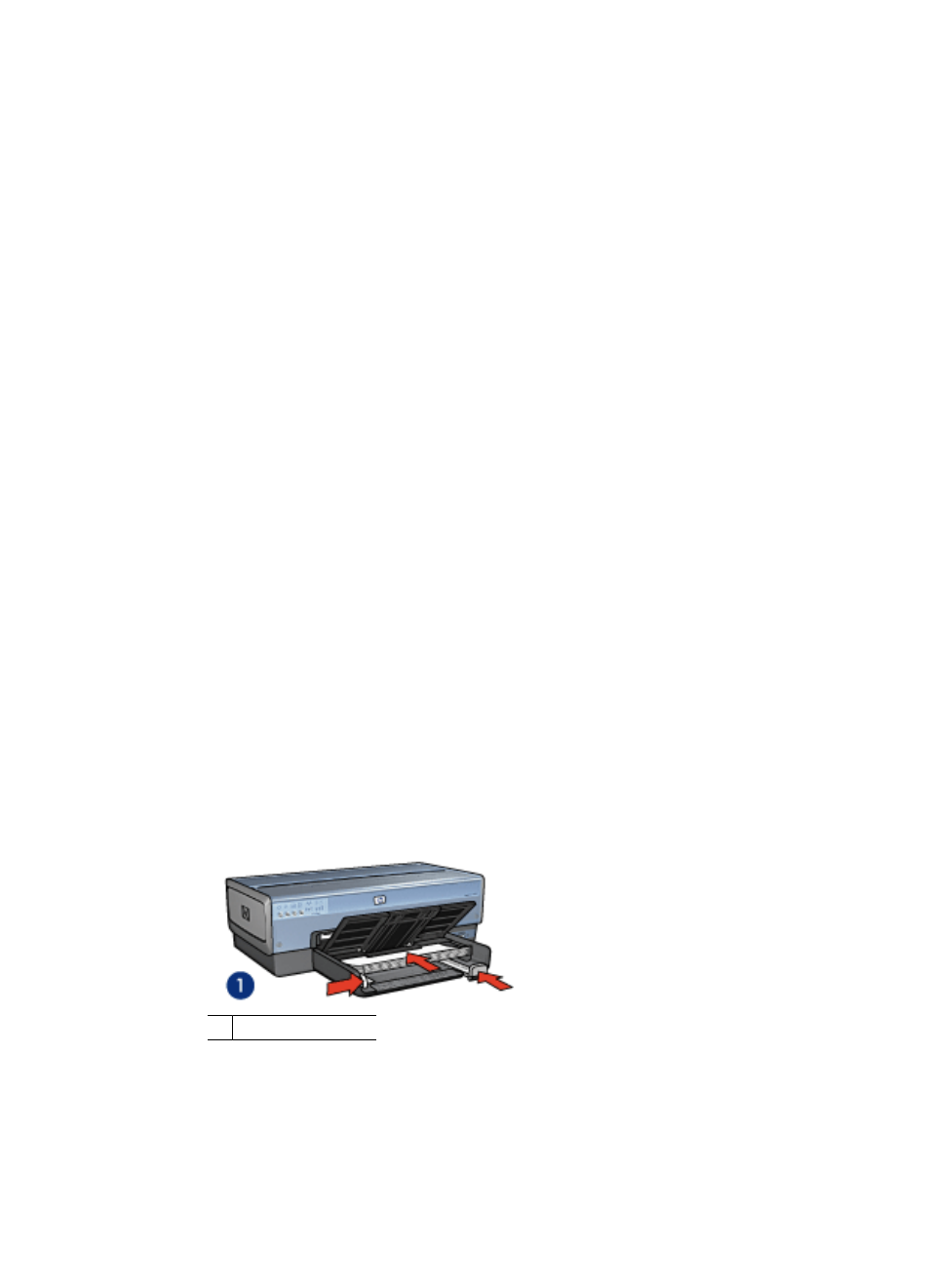
Print
1.
Open the
dialog box.
2.
Click the Printing Shortcuts tab.
3.
In the What do you want to do? drop-down list, click Presentation printing, and
then specify the following print settings:
–
Paper type: Automatic or Plain paper
–
Paper size: An appropriate paper size
4.
Select the following print settings as appropriate:
–
–
5.
Select any other print settings that you want, and then click OK.
Use the
to learn about the features that appear in the Printer Properties
dialog box.
Documents
Guidelines
●
For draft documents, use
●
.
●
Learn how to add a
●
Learn how to
print the first page of the document on a different paper type
.
●
Do not exceed the In tray capacity: 150 sheets of paper.
Prepare to print
1.
Verify that the printer is turned on.
2.
Raise the Out tray.
3.
Slide the paper-width guide all the way to the left, and then pull out the paper-length
guide.
4.
Place plain paper in the In tray, pushing the paper into the printer until it stops.
5.
Slide the paper guides firmly against the paper.
1 Letter or A4 paper
Chapter 7
74
HP Deskjet 6980 series
