Print envelopes, Envelopes – HP Deskjet 6988dt Printer User Manual
Page 172
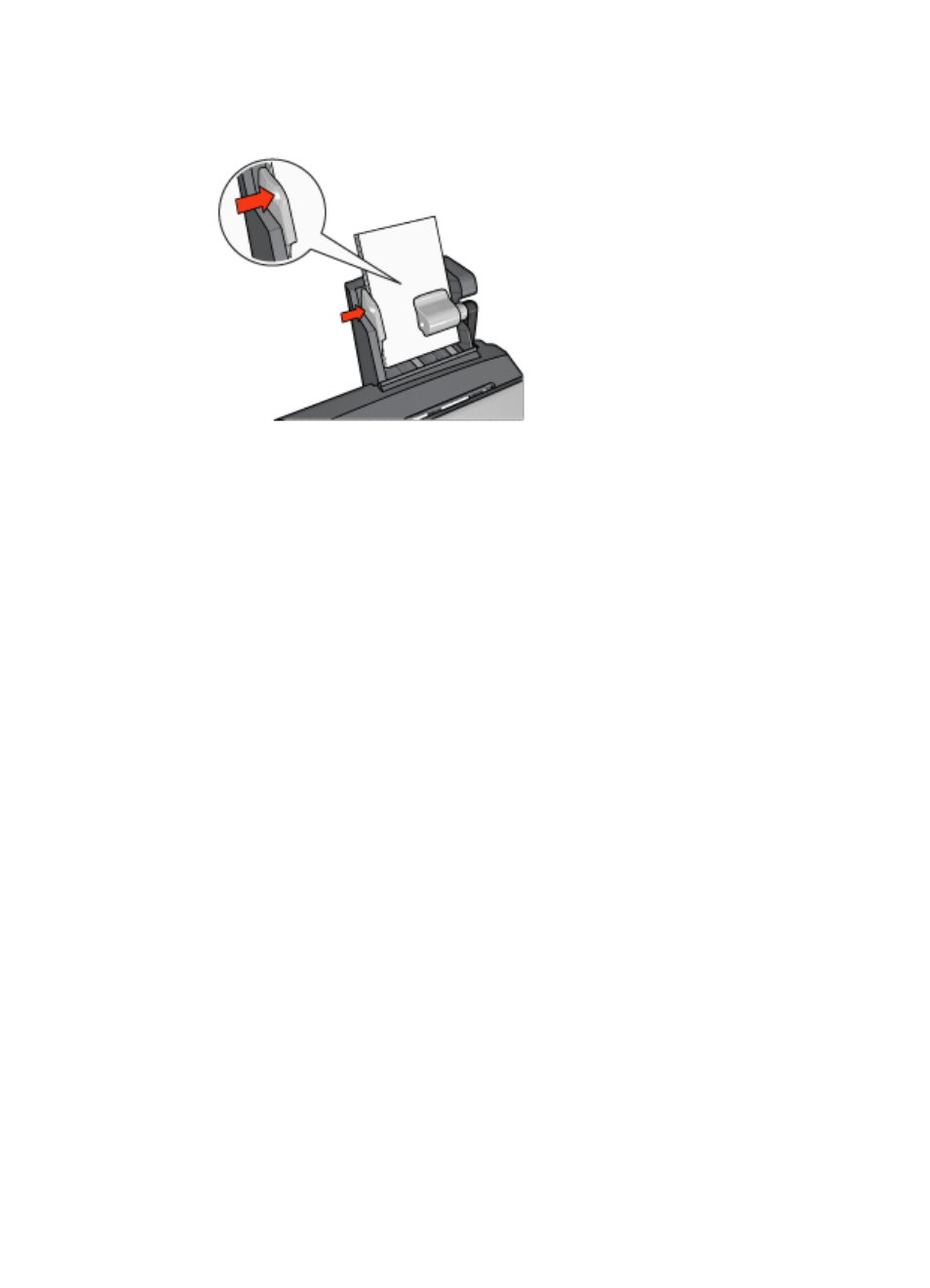
3.
Release the paper lever.
4.
Slide the paper-width guide against the edge of the photo paper.
Print
1.
Open the
dialog box.
2.
On the Printing Shortcuts tab, click Photo printing-borderless or Photo printing-
with white borders as the type of document, and then select the following options:
–
Print quality: Normal, Best, or Max dpi
–
Paper size: The appropriate photo paper size
–
Paper source: Rear tray
–
Paper type: The appropriate photo paper type
–
Orientation: Portrait or Landscape
3.
Set the following options as appropriate:
–
HP digital photography options
–
–
–
4.
Click OK to print the photographs.
Use the
to learn about the features that you see in the Printer
Properties dialog box.
Print envelopes
Guidelines
●
Avoid using envelopes that have the following qualities:
–
Have clasps or windows
–
Have thick, irregular, or curled edges
–
Are shiny or embossed
–
Are wrinkled, torn, or otherwise damaged
●
Align the envelope edges before inserting them in the rear tray.
●
Do not exceed the maximum capacity of the rear tray capacity: 80 envelopes.
Chapter 12
170
HP Deskjet 6980 series
