HP Deskjet 6988dt Printer User Manual
Page 40
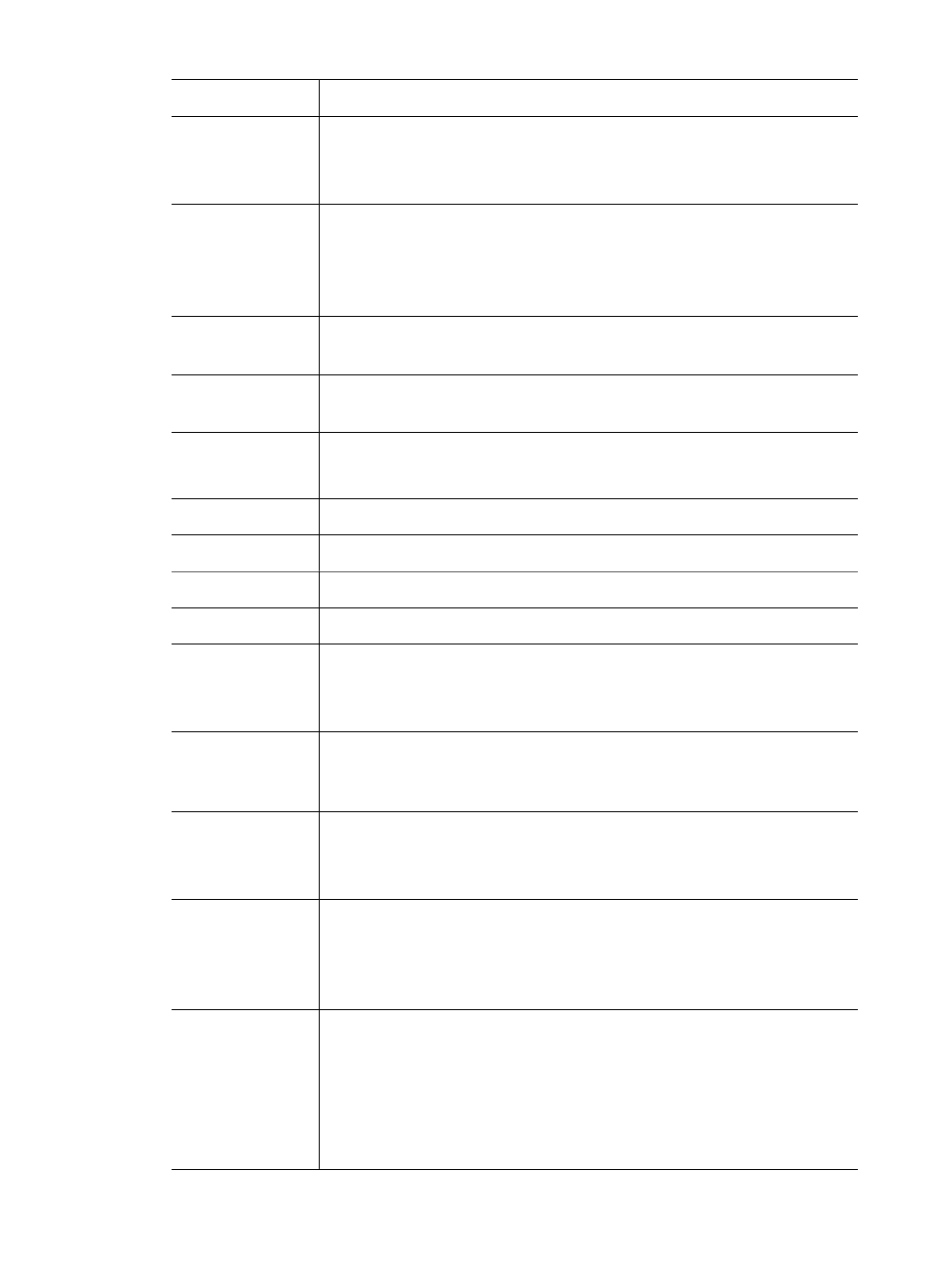
Item
Meaning
Network Status
The printer's network status:
●
Ready: The printer is ready to print.
●
Offline: The printer is not connected to a network.
Active
Connection
Type
The type of network the printer is connected to:
●
Wired: The printer is connected to an Ethernet network.
●
Wireless: The printer is connected to a wireless network.
●
Disabled: The printer is not connected to a network.
URL
The address to use in order to open the printer's
Hardware
Address (MAC)
The printer's
Media Access Control (MAC) address
Firmware
Revision
Revision number of the printer's internal software.
This item might be requested by HP Service and Support.
Host Name
The printer's
on the network.
IP Address
The printer's current
Subnet Mask
The printer's
.
Default Gateway The printer's
address.
Configuration
Source
How the printer obtained its IP address:
●
Automatic:
●
Manual: Static IP address
DNS Server
The IP address of the printer's domain name server. Not Specified
means that no IP address has been set. This setting does not apply
to the printer.
mDNS
The printer's
This name is used by Apple Rendezvous to identify the printer on
Mac OS X v10.2.3 and higher.
Admin
Password
Indicates whether the printer's embedded Web server is password
protected.
●
Set: A password is required.
●
Not Set: A password is not required.
Link Config
The network link configuration:
●
802.11
●
10T-Full
●
10T-Half
●
100TX-Full
●
100TX-Half
Chapter 4
38
HP Deskjet 6980 series
