Remove journals from an exctg – HP XP P9500 Storage User Manual
Page 51
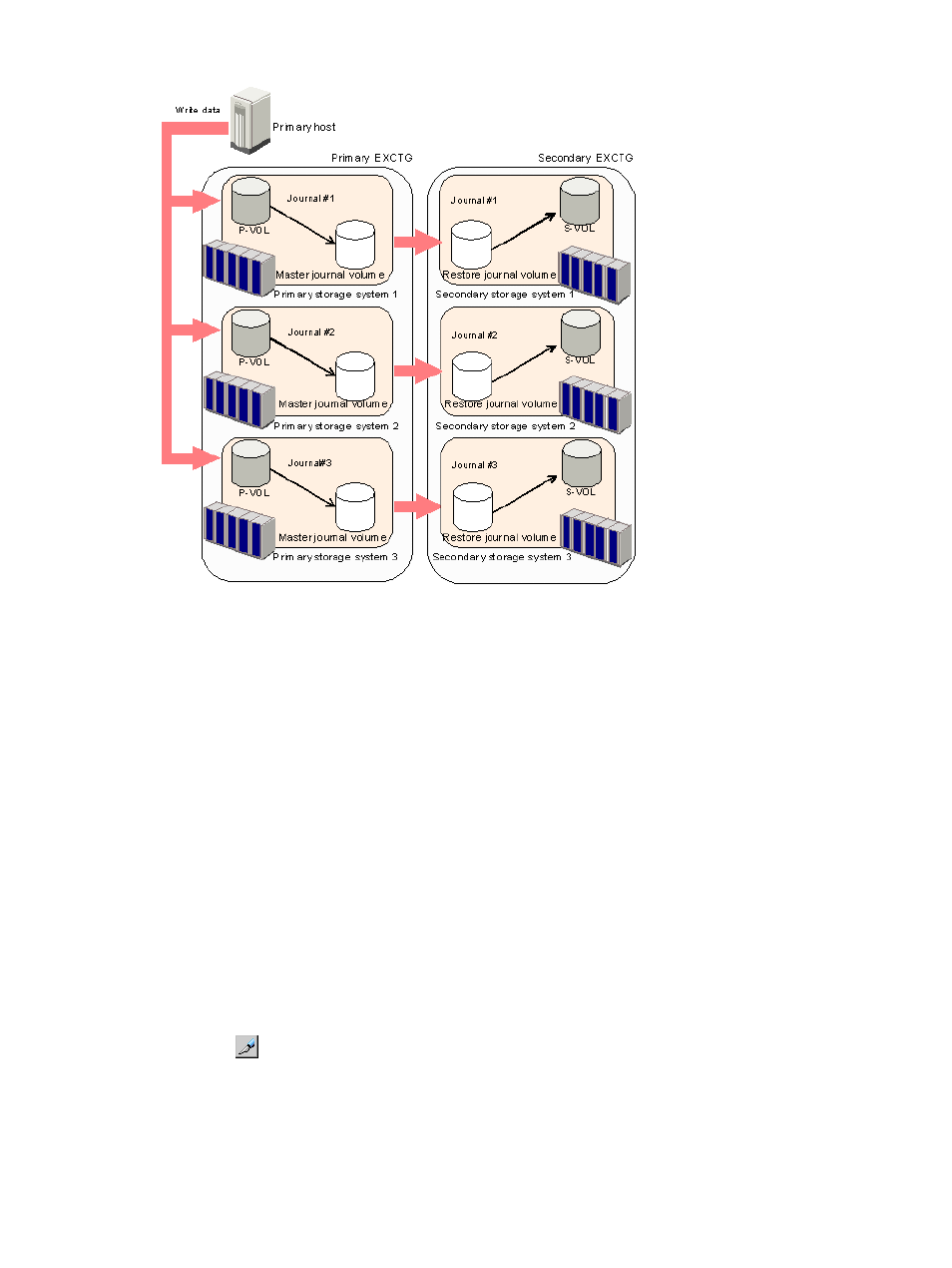
Figure 15 Multiple systems in EXCTGs
Remove journals from an EXCTG
You can release journals as follows:
•
Single, multiple, or all journals from an EXCTG or from all EXCTGs.
•
All journals in the storage system or LDKC.
You can also forcibly remove journal that could not be removed normally.
Prerequisite information
•
You must be logged in to the supervisor DKC to remove a journal.
•
You can remove journals from an EXCTG at any time, regardless of the status of the journals.
•
If you delete all data volumes from a journal in an EXCTG, the journal is automatically removed
from the EXCTG.
•
Removal of journal(s) from an EXCTG does not stop remote copy operations. Update sequencing
by the EXCTG is affected for the journals, though not for others in the EXCTG.
To remove journals from an EXCTG
1.
In Remote Web Console, click Actions > Remote Copy >Continuous Access Journal Z > EXCTG
Operation. The EXCTG Operation window displays.
2.
Click
to change the mode from View to Modify.
3.
Select the journal or groups that you want to remove in the following ways:
•
To remove one or more individual journals, right-click the journal(s) from the list.
•
To remove all journals from one EXCTG, right-click the EXCTG in the tree or the list.
•
To remove all journals from all EXCTGs, right-click Registered in the tree.
Remove journals from an EXCTG
51
