Edit journal volumes dialog box – HP XP P9500 Storage User Manual
Page 155
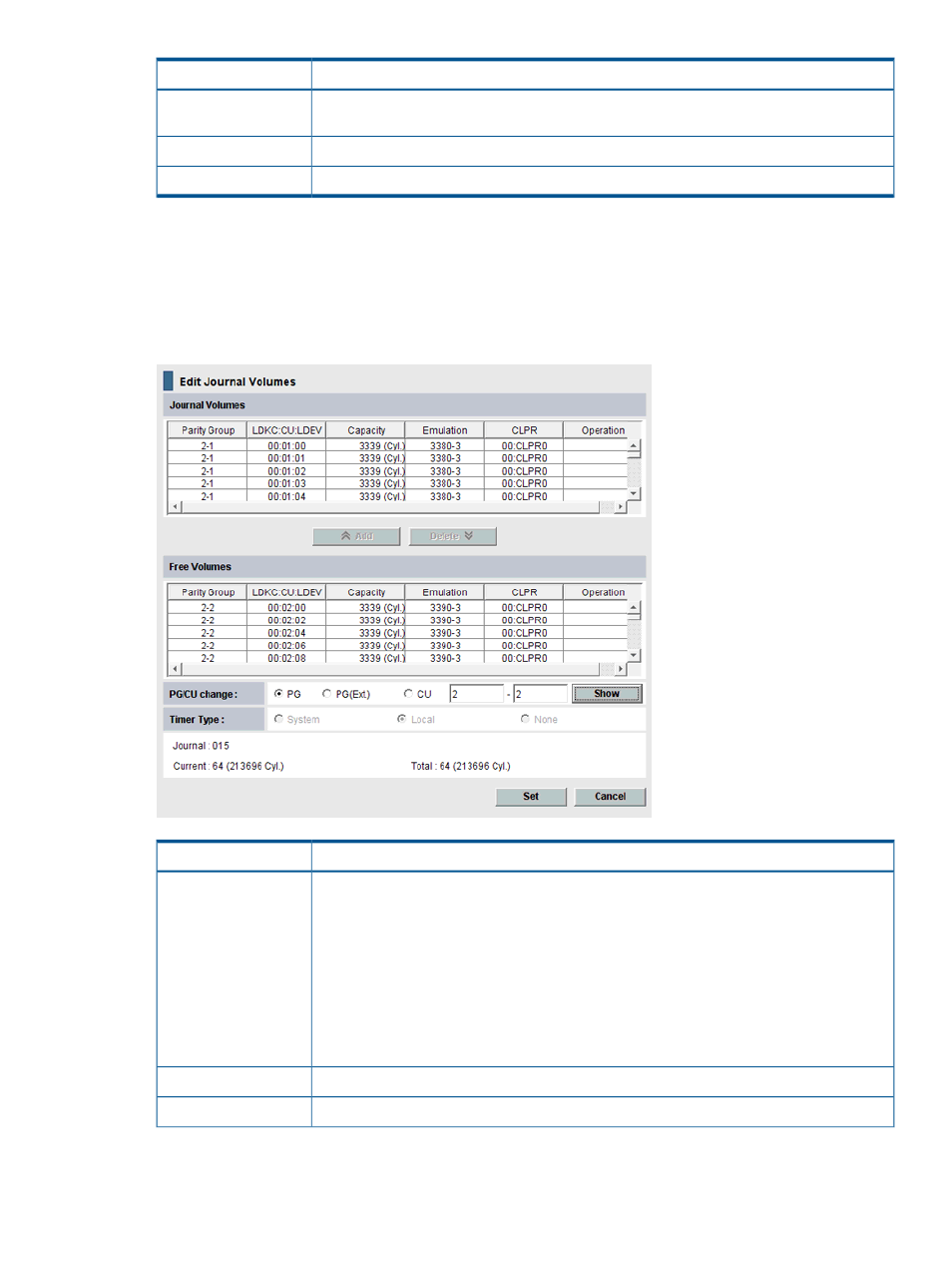
Description
Item
Sets the processing that takes place when the delta resync operation cannot be
performed—entire P-VOL is copied or no processing (S-VOL not updated).
Delta resync Failure
Applies the settings in the dialog box to the Journal Operation window
Set
Cancels the settings and closes the dialog box.
Cancel
Edit Journal Volumes dialog box
This dialog box lets you register or delete journal volumes from a journal. See the following for
complete information:
•
“Register journal volumes in a journal” (page 62)
•
“Delete journal volumes from a journal” (page 97)
Description
Item
Information about registered journal and free volumes, which are unregistered:
Journal Volumes and
Free Volumes
•
Parity Group: Parity group where a journal volume belongs.
•
LDKC:CU:LDEV: Journal volume’s LDKC number, CU number and LDEV number (# at the
end indicates external volume).
•
Capacity: Journal volume’s capacity in gigabytes.
•
Emulation: Journal volume’s emulation type.
•
CKPR: Number and the name of the CLPR where the journal volume belongs.
•
Operation: Whether the journal volume is added or deleted from a journal.
Used to register a volume or volumes in a journal.
Add
Used to delete a volume or volumes from a journal.
Delete
Edit Journal Volumes dialog box
155
