Pair operation window – HP XP P9500 Storage User Manual
Page 156
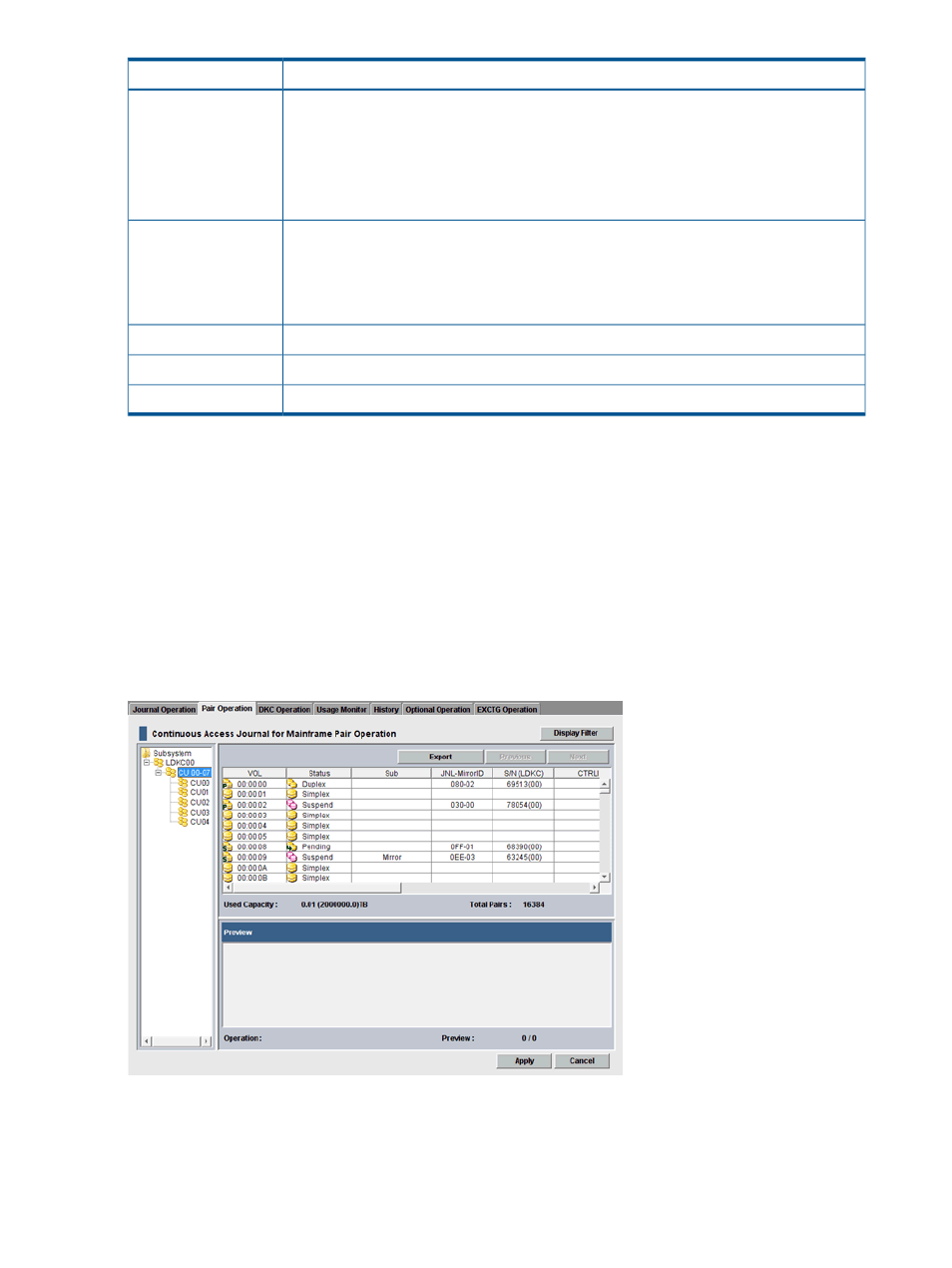
Description
Item
Sets which Free volumes to populate the list with:
PG/CU change
•
PG: Shows volumes belonging to a parity group.
•
PG(Ext.): Shows external volumes belonging to a parity group.
•
CU: Shows volumes belonging to a CU.
•
Box: Where you either enter a PG and PG(Ext.) parity group number or select a CU.
The type of clock used for consistency time.
Timer Type
System: The system clock of the mainframe host is used.
Local: The system clock is not used.
None: The system clock of the mainframe host is used.
Number of the selected journal.
Journal
Number and the capacity of journal volumes currently in the journal.
Current
Estimated number and the capacity of journal volumes after addition or deletion.
Total
Pair Operation window
This window lets you view the pairs for the selected port or host group.
Information on the Pair Operation window will be updated when you do one of the following:
•
Click Apply.
•
Select another tab and then reselect the Pair Operation tab.
•
Update the Display Filter dialog box.
•
Click Previous or Next.
•
Click File > Refresh on the menu bar.
•
Select Modify mode when you are in View mode.
Use the Pair Operation window to:
•
“Create the initial copy ” (page 66)
•
156
Continuous Access Journal Z GUI reference
