HP XP P9500 Storage User Manual
HP Storage
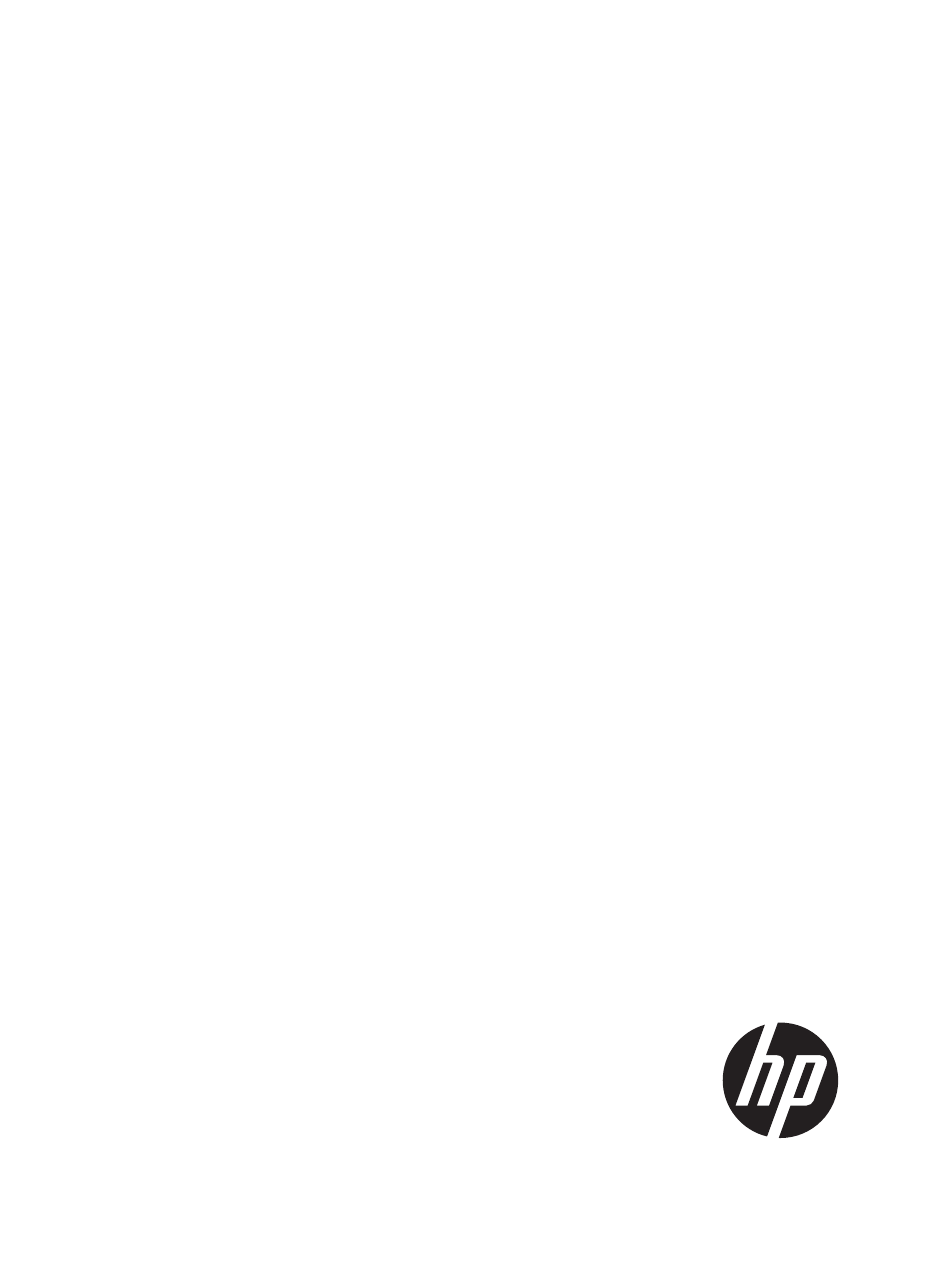
HP StorageWorks
P9000 Continuous Access Journal for
Mainframe Systems User Guide
Abstract
This guide explains how to use HP StorageWorks P9000 Continuous Access Journal for Mainframe Software to replicate data
between local and remote HP StorageWorks P9000 disk arrays and to achieve disaster tolerance with maximum application
performance. Topics include setting up remote copy connections, configuring the storage system, creating and monitoring
remote copies, recovering from a disaster, and troubleshooting. The intended audience is a storage system administrator or
authorized service provider with independent knowledge of HP StorageWorks P9000 disk arrays and the HP StorageWorks
Remote Web Console.
HP Part Number: AV400-96397
Published: September 2011
Edition: Fifth
Document Outline
- P9000 Continuous Access Journal for Mainframe Systems User Guide
- Contents
- 1 Continuous Access Journal Z overview
- 2 Requirements and specifications
- 3 Planning volumes, systems
- Plan and design workflow
- Assessing business requirements for data recovery
- Write-workload
- Sizing journal volumes
- Data transfer speed considerations
- Planning journal volumes
- Planning pair volumes
- Disaster recovery considerations
- Sharing volumes with Continuous Access Synchronous Z, other program products
- Planning for Continuous Access Journal Z with multiple P9500 systems
- Planning for previous models
- Guidelines for preparing systems for Continuous Access Journal Z
- 4 Planning the data path
- 5 Using extended consistency groups
- 6 Configuration operations
- 7 Pair operations
- 8 Monitoring the system
- 9 Maintaining the system
- 10 Disaster recovery operations
- Preparing for disaster recovery
- File and database recovery procedures
- Switch operations to the secondary site
- Copy data back to the primary site
- Resume normal operations at the primary site
- Disaster recovery for multiple primary and secondary storage systems
- Recovery procedures with shared volumes
- Recovery in a 3DC cascade configuration
- Recovering from primary site disaster in 3DC multi target configuration
- Recovering from primary site failures (when delta resync operation is performed)
- Recovering from failures in the primary site and the Continuous Access Synchronous Z secondary site
- Recovery with Business Copy Z configuration
- 11 Troubleshooting
- 12 Support and other resources
- A Sharing Continuous Access Journal Z volumes
- B Continuous Access Journal Z configurations with Continuous Access Synchronous Z
- Sharing volumes with Continuous Access Synchronous Z
- 3 data center cascade configuration
- 3 data center multitarget configuration
- Delta resync configuration
- C Continuous Access Journal Z configurations with Business Copy Z
- D Continuous Access Journal Z GUI reference
- Glossary
- Index
