Rear panel leds and buttons – HP 9000 Virtual Library System User Manual
Page 174
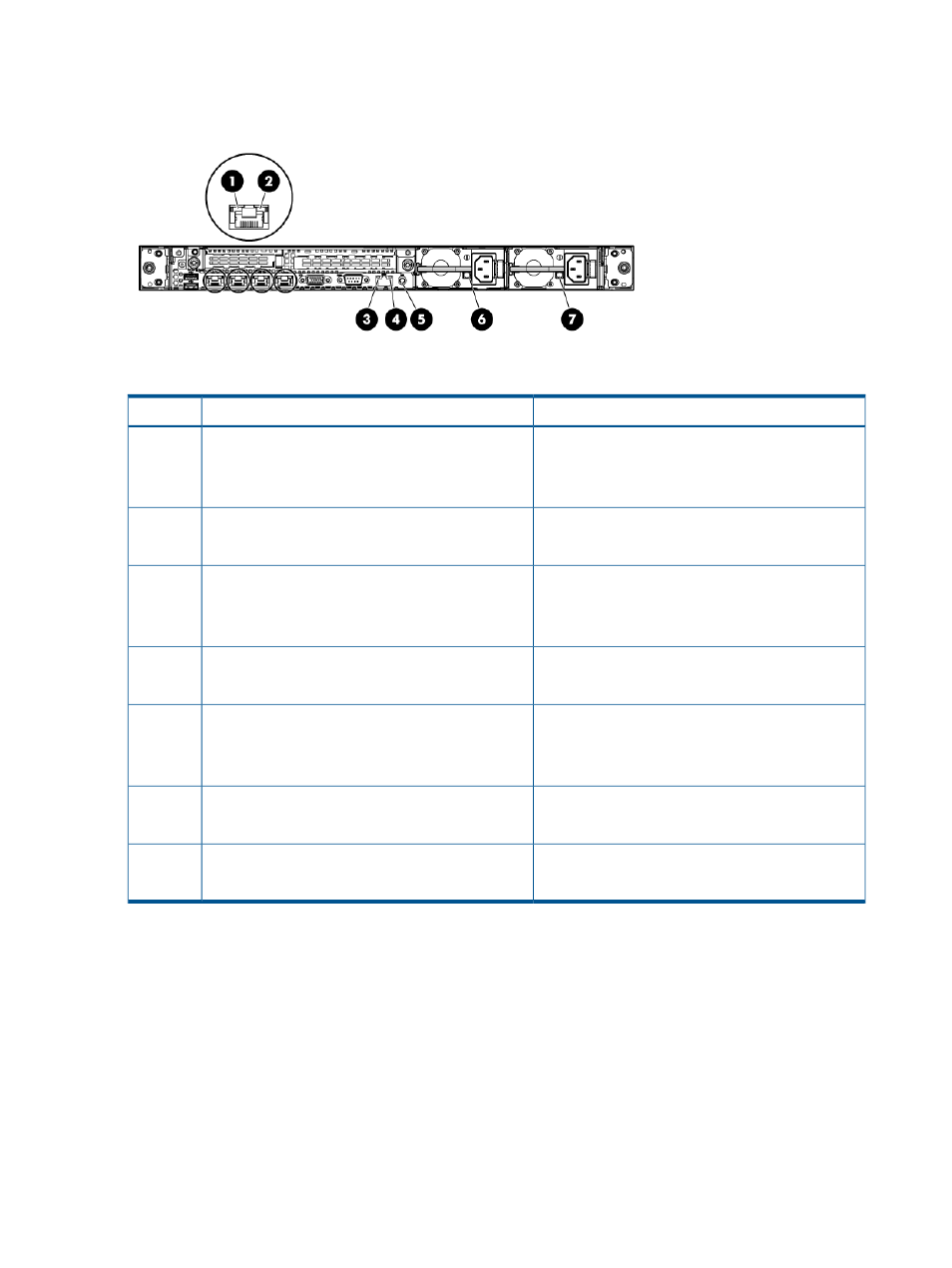
1
(PCIe2 = Gen2 signaling rate, x8 = physical connector link width, (8, 4, 2, 1) = negotiable link widths)
Rear Panel LEDs and Buttons
Status
Description
Item
Green = Activity exists.
10/100/1000 NIC ctivity LED
1
Flashing green = Activity exists.
Off = No activity exists.
Green = Link exists.
10/100/1000 NIC link LED
2
Off = No link exists.
Green = Activity exists.
iLO 3 NIC activity LED
3
Flashing green = Activity exists.
Off = No activity exists.
Green = Link exists.
iLO 3 NIC link LED
4
Off = No link exists.
Blue = Identification is activated.
UID button/LED
5
Flashing blue = System is being managed remotely.
Off = Identification is deactivated.
Green = Normal
Power supply 2 LED
6
Off = System is off or power supply has failed
Green = Normal
Power supply 1 LED
7
Off = System is off or power supply has failed
174
Component Identification
