Installing the vls9000 interswitch link kit – HP 9000 Virtual Library System User Manual
Page 41
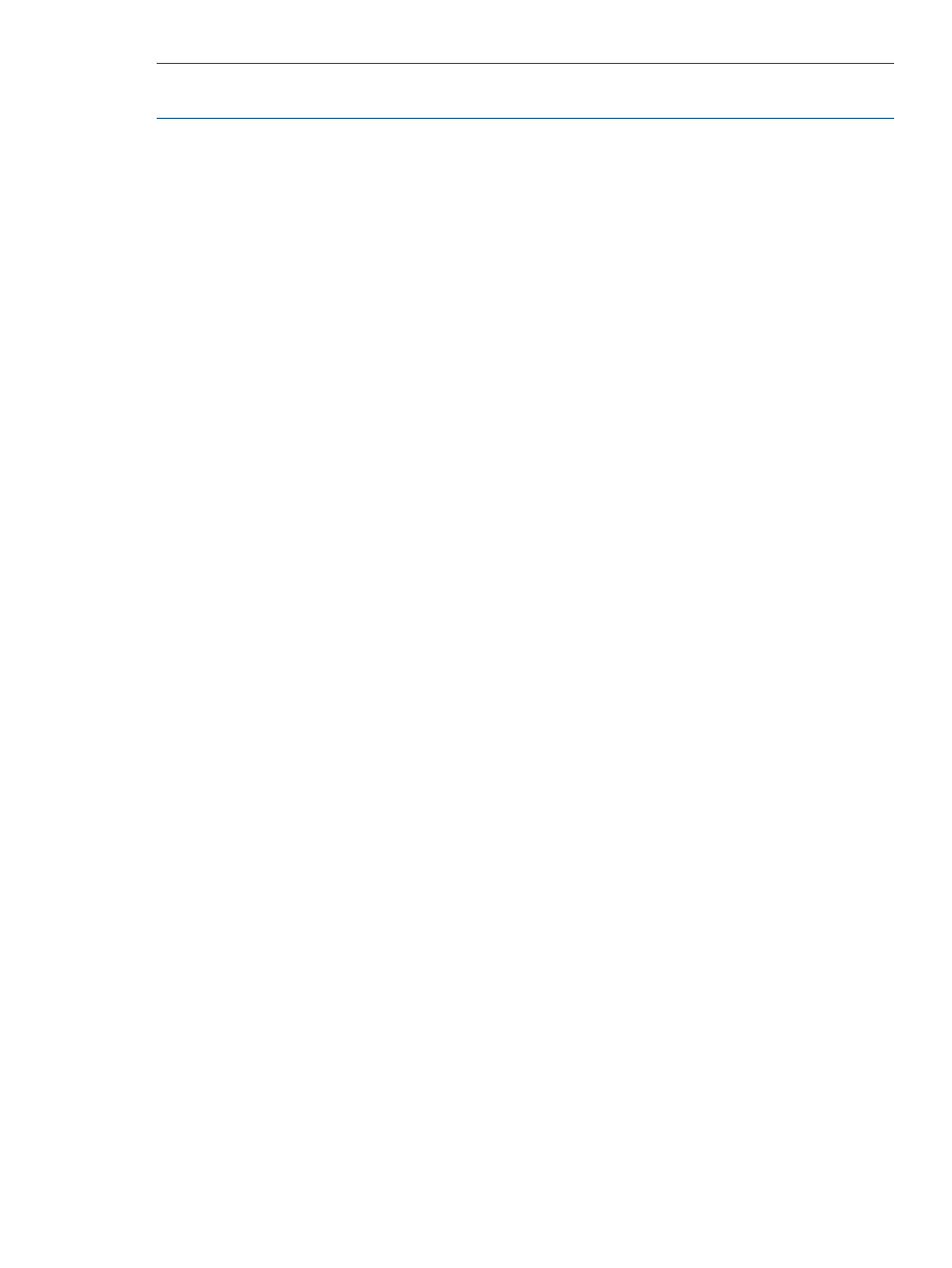
NOTE:
Fibre Channel switch #1 is on the bottom and switch #2 is on the top. If present, Fibre
Channel switch #3 is on the bottom and switch #4 is on the top.
1.
Connect the Fibre Channel switches to the nodes, base array enclosures, and Ethernet switches
if not already connected using
and
.
2.
If you are installing more than one array:
a.
Connect a Fibre Channel cable from Fibre Channel switch #1 to port 0 of each additional
RAID controller 1 (array 1, array 2, etc.) Use the switch #1 ports in this order: 19, 8,
18, 7, 17, 6, 16.
b.
Connect a Fibre Channel cable from Fibre Channel switch #2 to port 0 of each additional
RAID controller 2 (array 1, array 2, etc.). Use the switch #2 ports in this order: 19, 8,
18, 7, 17, 6, 16.
3.
If installing a second connectivity kit in rack 4:
a.
Connect a Fibre Channel cable from Fibre Channel switch #3 to port 0 of each additional
RAID controller 1 (array 13, array 14, etc.) Use the switch #3 ports in this order: 9, 19,
8, 18.
b.
Connect a Fibre Channel cable from Fibre Channel switch #4 to port 0 of each additional
RAID controller 2 (array 13, array 14, etc.). Use the switch #4 ports in this order: 9, 19,
8, 18.
4.
Secure together the Fibre Channel cables installed in this procedure and the Ethernet cables
installed previously with Velcro® ties. Route them to the right side of the rack.
Installing the VLS9000 Interswitch Link Kit
The following sections describe the procedures for configuring the Ethernet switches and installing
the interswitch link kit.
Installing the VLS9000 Interswitch Link Kit
41
