Installing pdus – HP 9000 Virtual Library System User Manual
Page 20
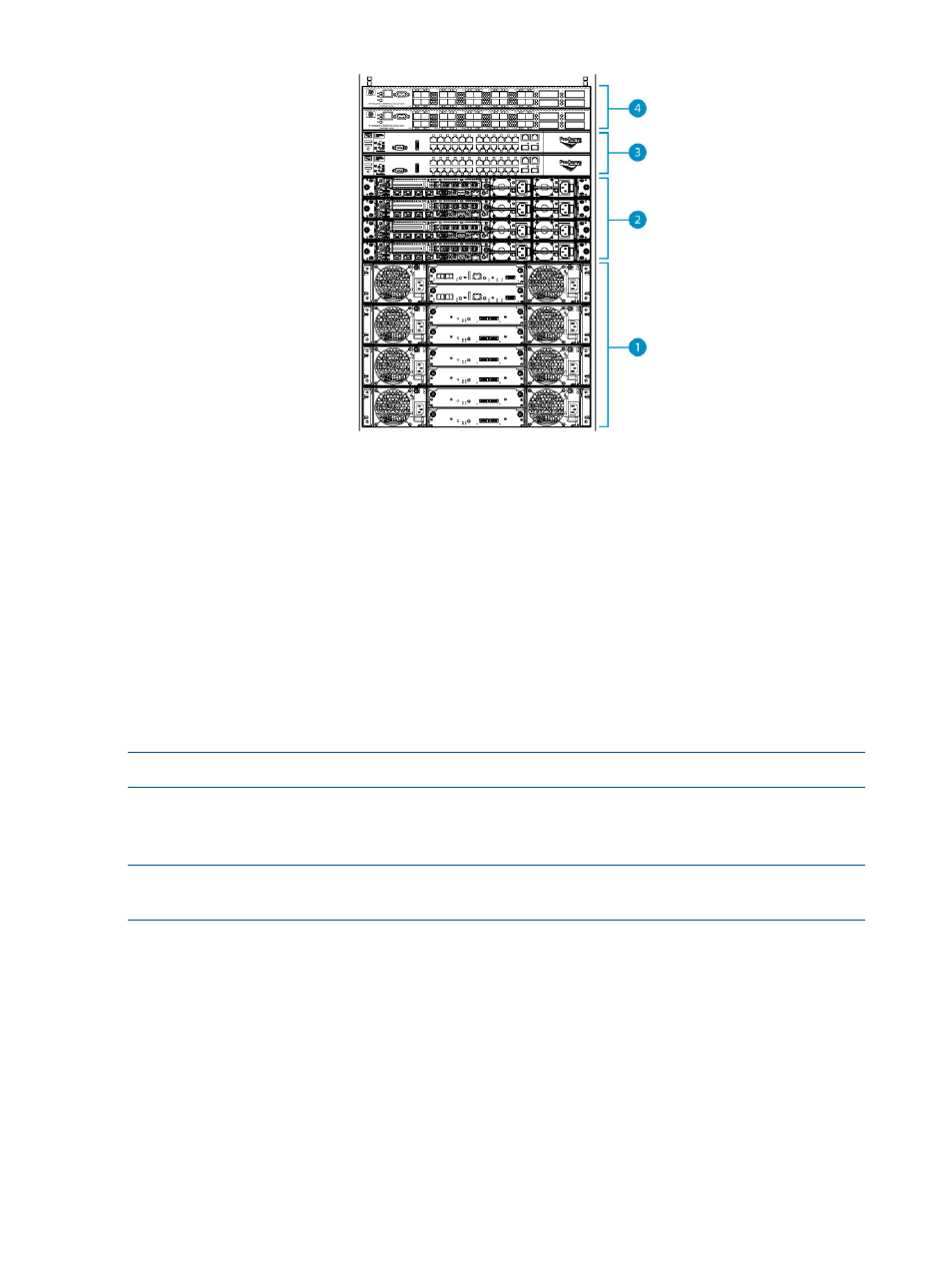
1.
Install base and capacity disk array enclosures using HP 9200 Virtual Library System 10 TB
and 20 TB SAS Base Enclosure Installation Instructions and HP 9200 Virtual Library System
10 TB and 20 TB SAS Capacity Enclosure Installation Instructions.
2.
Install nodes using HP 9200 Virtual Library System 4 Gb Node Installation Instructions (shown)
or HP 9200 Virtual Library System 4 Gb High Performance Node Installation Instructions.
3.
Install Ethernet switches using HP 9000 Virtual Library System 40-port Fibre Channel
Connectivity Kit Installation Instructions (shown) or HP 9000 Virtual Library System Entry-level
Connectivity Kit Installation Instructions.
4.
Install Fibre Channel switches using HP 9000 Virtual Library System 40-port Fibre Channel
Connectivity Kit Installation Instructions.
5.
Cable all components using the installation instructions provided with each component.
6.
Install and cable XPAK transponders, if applicable, using HP 9000 Virtual Library System
Interswitch Link Kit Installation Instructions.
NOTE:
Not all systems use all of the components listed above.
Installing PDUs
If the rack you are using already has PDUs (power distribution units) installed, skip this procedure.
NOTE:
This procedure is for racks using single phase PDUs. If your rack uses 3-phase PDUs, see
the instructions that came with the PDUs.
20
Hardware Installation
