Installing the ethernet switch 2510–24 into a rack – HP 9000 Virtual Library System User Manual
Page 36
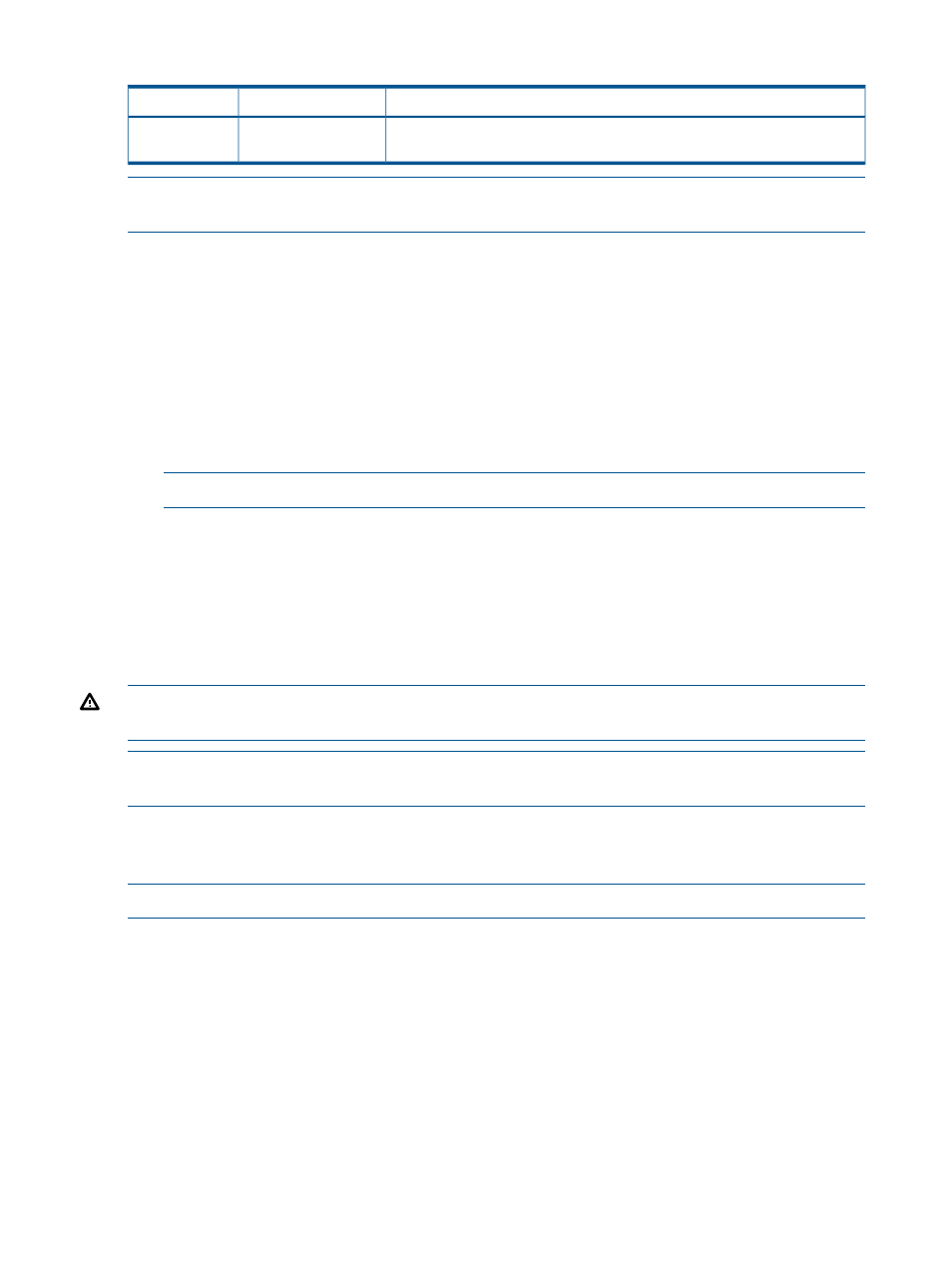
Table 8 Cabling Ethernet Switch #4, if present (SW2 of a second kit)
Connects to
Description
Item
Ethernet port of RAID Controller 1 of additional base array enclosures via
Ethernet cable
Ports 17–20
17–20
NOTE:
Ethernet switch #1 is on the bottom and switch #2 is on the top. If present, Ethernet switch
#3 is on the bottom and switch #4 is on the top.
1.
Connect the Ethernet switches to each other and to the Fibre Channel switches using
and
.
2.
Connect the Ethernet switches to the nodes and base array enclosures if not already connected.
If installing multiple arrays:
a.
Connect an Ethernet cable from Ethernet switch #1 to RAID controller 2 of additional
arrays in order (array 1, array 2, etc.). Use the switch #1 ports in this order: 20, 17, 18,
15, 16, 13, 14.
b.
Connect an Ethernet cable from Ethernet switch #2 to RAID controller 1 of additional
arrays in order (array 1, array 2, etc.). Use the switch #2 ports in this order: 20, 17, 18,
15, 16, 13, 14.
NOTE:
Each rack supports up to four arrays.
3.
If installing a second connectivity kit in rack 4:
a.
Connect an Ethernet cable from Ethernet switch #3 to RAID controller 2 of additional
arrays in order (array 13, array 14, etc.). Use the switch #3 ports in this order: 19, 20,
17, 18.
b.
Connect an Ethernet cable from Ethernet switch #4 to RAID controller 1 of additional
arrays in order (array 13, array 14, etc.). Use the switch #4 ports in this order: 19, 20,
17, 18.
WARNING!
Do not connect cables to unused ports on Ethernet switch #1 or #2. Doing so could
result in data loss.
NOTE:
Do not secure the Ethernet cables at this time. You will secure them with the Fibre Channel
cables.
Installing the Ethernet Switch 2510–24 into a Rack
VLS9200 Entry-level systems use the Ethernet Switch 2510–24. No other switches are required.
NOTE:
There are no rails associated with this switch.
36
Hardware Installation
