Tr oubl eshooting – HP Designjet 3D Printer series User Manual
Page 61
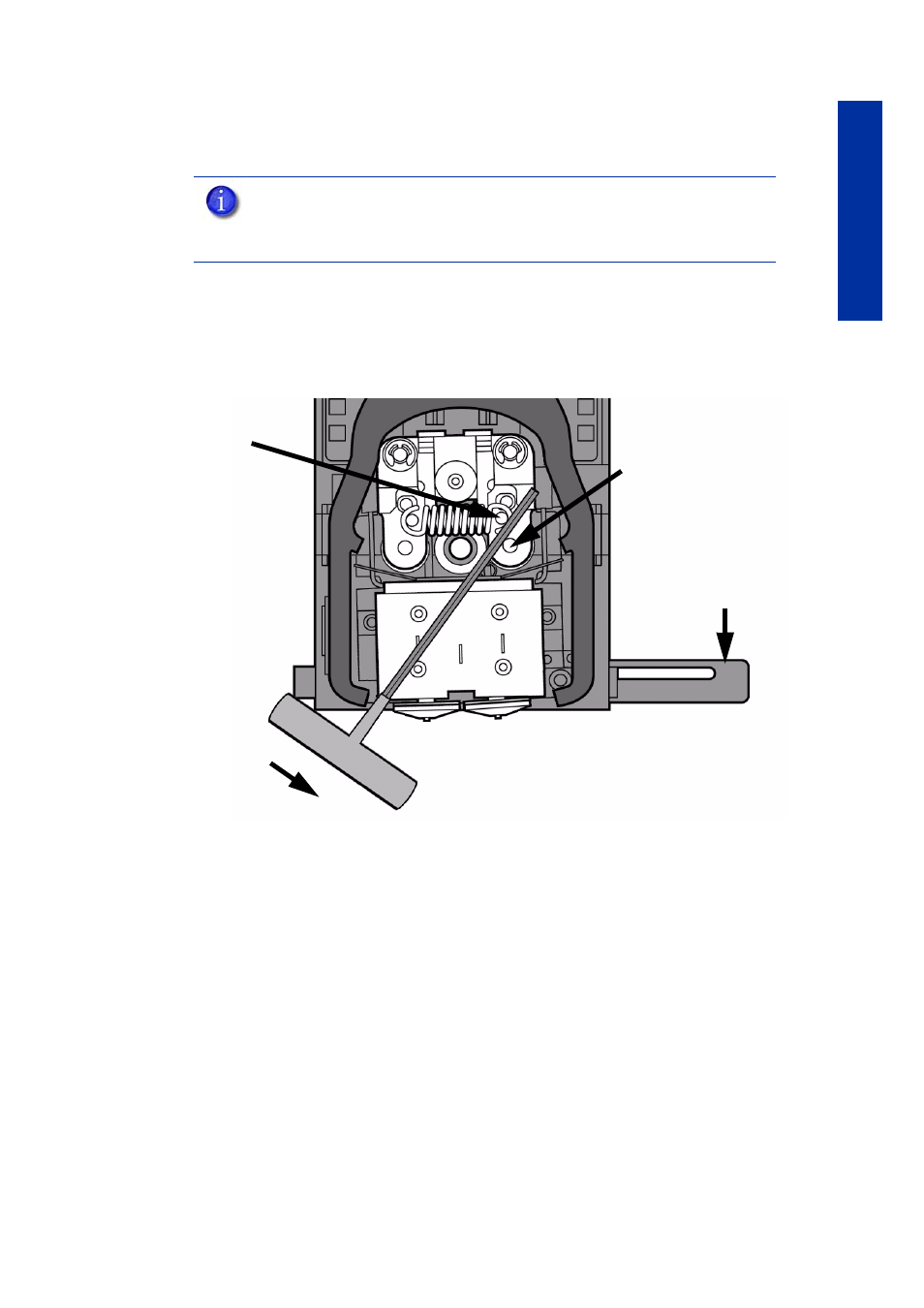
57
Tr
oubl
eshooting
b.
For easier access to areas that may need to be cleaned, move
the material idler wheels out of the way (there is one idler wheel
for support material and one for model material
,
see
i.
Place a 7/64 T-Handle Allen wrench between the toggle spring post and
the idler wheel post as illustrated in
(model side shown).
ii.
Position toggle bar to the same side of the head as the T-Handle allen
wrench. See
(model side shown).
Figure 53
Create access space for cleaning - model side shown
iii.
Move idler wheel assembly by pushing with 7/64 inch T-Handle Allen
wrench against spring tension. Insert a 1/8 T-handled Allen wrench (from
startup kit) into the fixture hole. See
NOTE:
Move only one idler wheel assembly at a time. Finish cleaning around
the moved wheel and restore it to its normal position before moving the other
idler wheel. Having both wheels out of position simultaneously could stretch the
spring.
Position toggle
bar to same
side of head as
T-Handle.
Toggle spring
post
Idler wheel post
