Clearable warnings, Auto continue – HP LaserJet 4250 User Manual
Page 33
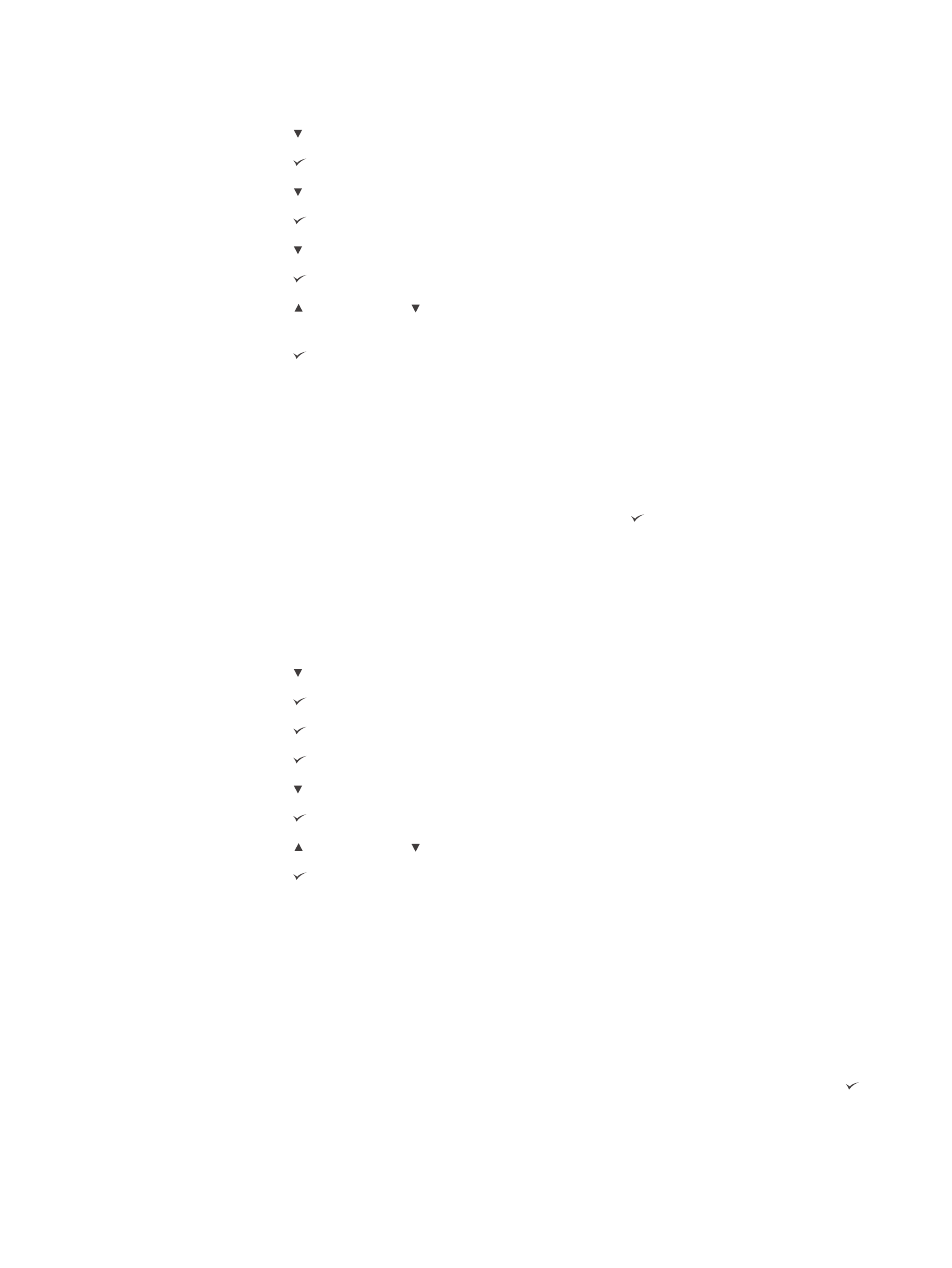
To set the personality
1. Press
M
ENU
to open the menus.
2. Press (
D
OWN
button) to highlight CONFIGURE DEVICE.
3. Press (
S
ELECT
button) to select CONFIGURE DEVICE.
4. Press (
D
OWN
button) to highlight SYSTEM SETUP.
5. Press (
S
ELECT
button) to select SYSTEM SETUP.
6. Press (
D
OWN
button) to highlight PERSONALITY.
7. Press (
S
ELECT
button) to select PERSONALITY.
8. Press (
U
P
button) or (
D
OWN
button) to select the appropriate personality (AUTO, PS,
PCL, or PDF).
9. Press (
S
ELECT
button) to set the personality.
10. Press
M
ENU
to exit the menu.
Clearable warnings
You can determine the display time for control-panel clearable warnings with this option by
selecting ON or JOB. The default value is JOB.
●
Select ON to show clearable warnings until you press (
S
ELECT
button).
●
Select JOB to show clearable warnings until the end of the job in which they were
generated.
To set the clearable warnings
1. Press
M
ENU
to open the menus.
2. Press (
D
OWN
button) to highlight CONFIGURE DEVICE.
3. Press (
S
ELECT
button) to select CONFIGURE DEVICE.
4. Press (
S
ELECT
button) to highlight SYSTEM SETUP.
5. Press (
S
ELECT
button) to select SYSTEM SETUP.
6. Press (
D
OWN
button) to highlight CLEARABLE WARNINGS.
7. Press (
S
ELECT
button) to select CLEARABLE WARNINGS.
8. Press (
U
P
button) or (
D
OWN
button) to select the appropriate setting.
9. Press (
S
ELECT
button) to set the selection.
10. Press
M
ENU
to exit the menu.
Auto continue
You can determine printer behavior when the system generates an Auto Continuable error.
ON is the default setting.
●
Select ON if you want an error message to appear for ten seconds before the printer
automatically continues to print.
●
Select OFF to pause printing any time an error message appears and until you press
(
S
ELECT
button).
ENWW
Control panel
21
