Control panel, Control-panel layout – HP LaserJet 4250 User Manual
Page 24
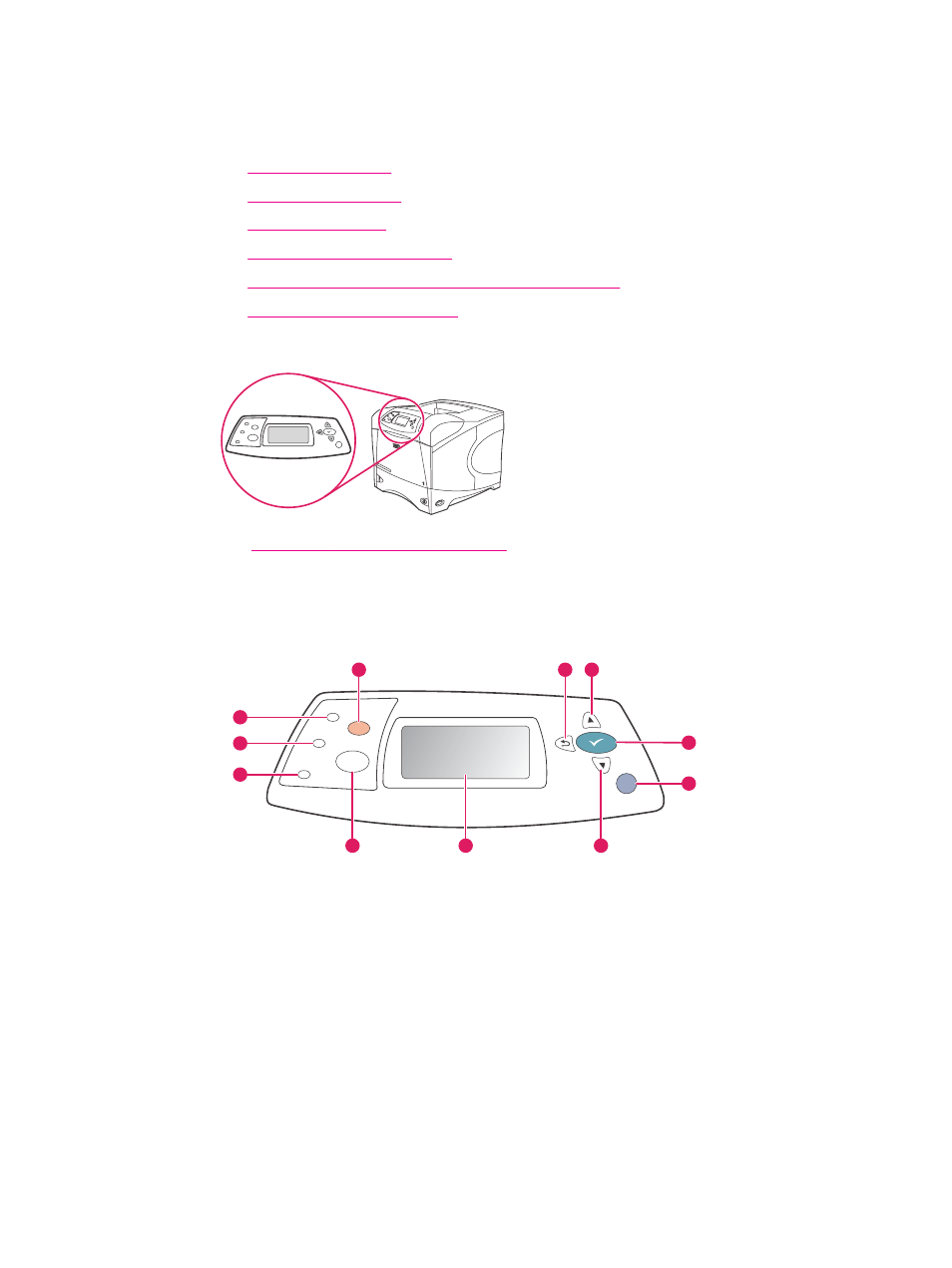
Control panel
This section provides information about the control panel and its features:
●
●
●
●
●
Changing printer-control-panel configuration settings
●
The control panel is located on the front of the printer.
?
Interpreting control-panel messages
to identify and troubleshoot control-panel messages.
Control-panel layout
?
1
2
3
4
5
6
7
8
9
10
11
1
S
TOP
button
2
Ready light
3
Data light
4
Attention light
5
M
ENU
button
6
Graphical display
7
D
OWN
button
8
H
ELP
button
9
S
ELECT
button
10
U
P
button
11
B
ACK
button
12
Chapter 1 Printer basics
ENWW
This manual is related to the following products:
