HP LaserJet 4250 User Manual
Page 155
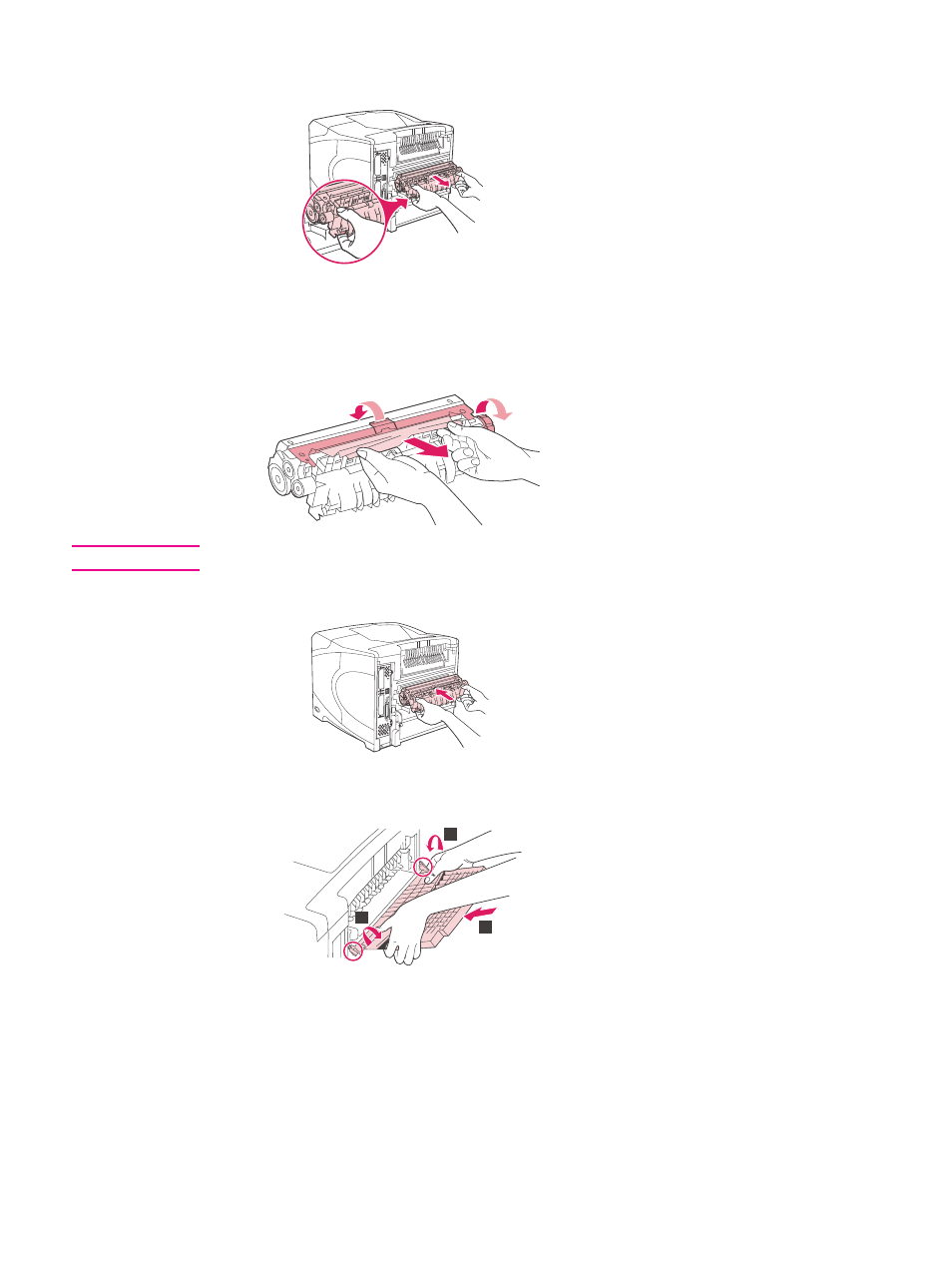
5. Firmly grasp each side of the fuser. Push the blue levers upward and pull the fuser
straight out of the printer.
6. Remove the jammed media. If necessary, lift the black plastic guide that is located on
the top of the fuser to gain access to the jammed sheet. You can also turn the jam-
clearing wheel that is located on the side of the fuser to attempt to eject the jammed
sheet.
CAUTION
Do not use a sharp object to clear media from the fuser area. You might damage the fuser.
7. Push the fuser firmly into the printer until the blue levers on both sides click into place.
8. Install the rear output bin. Pull gently on the bin to make sure that the hinge pins are fully
inserted.
1
2
1
ENWW
Clearing jams
143
This manual is related to the following products:
