Troubleshooting flowchart, 1 does the control panel display read ready – HP LaserJet 4250 User Manual
Page 132
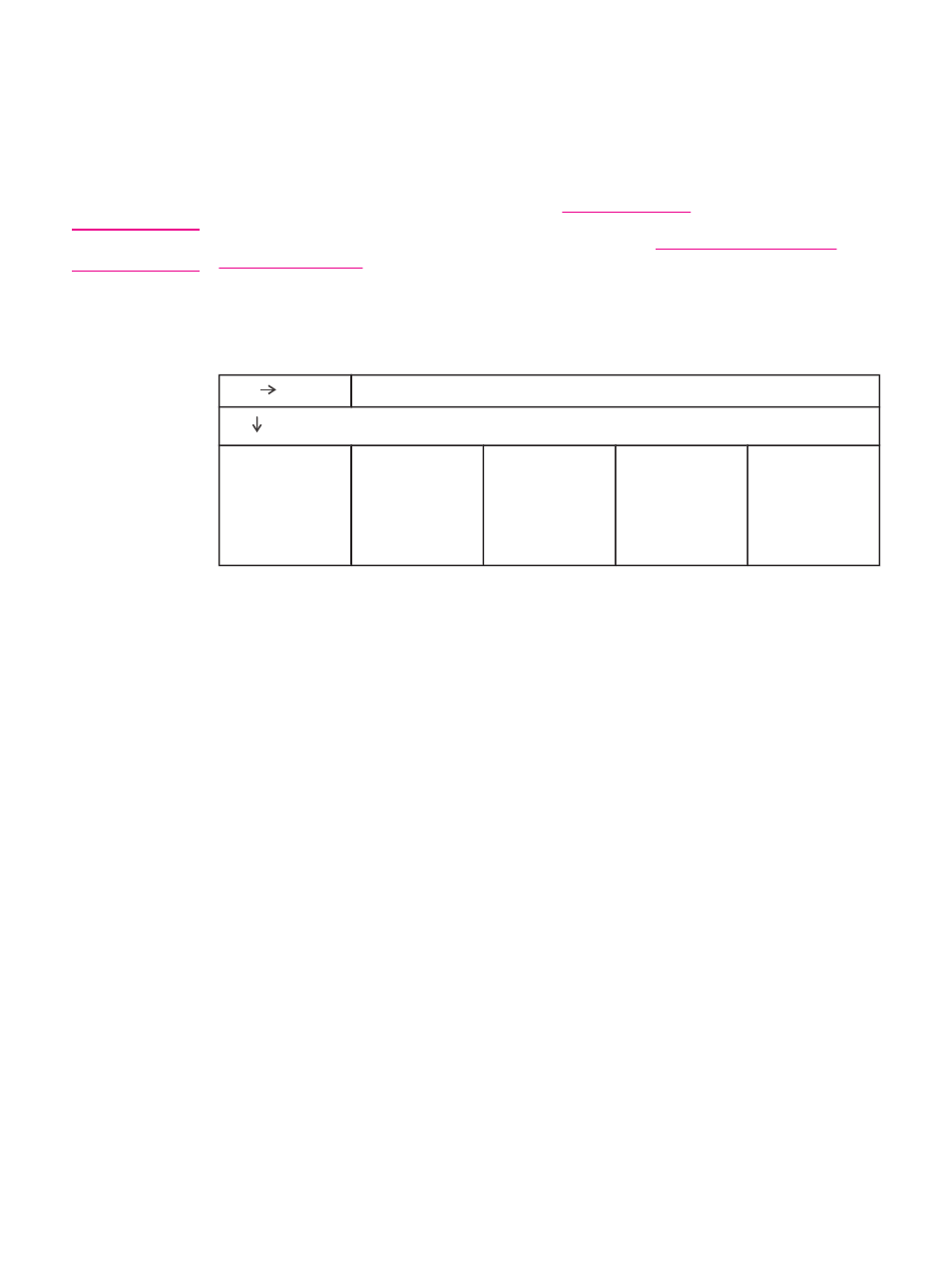
Troubleshooting flowchart
If the printer is not responding properly, use the flowchart to determine the problem. If the
printer does not pass a step, follow the corresponding troubleshooting suggestions.
If you cannot resolve the problem after following the suggestions in this guide, contact an
HP-authorized service or support provider. (See
NOTE
Macintosh users: For more troubleshooting information, see
1 Does the control panel display read READY?
YES
Go to step 2.
NO
The display is
blank, and the
printer fan is off.
The display is
blank, but the
printer fan is on.
The display is in
the wrong
language.
The display
shows garbled
or unfamiliar
characters.
A message
other than
READY appears
on the printer
control panel
display.
120
Chapter 4 Problem solving
ENWW
This manual is related to the following products:
