Setting the date, Setting the time format – HP LaserJet 4250 User Manual
Page 115
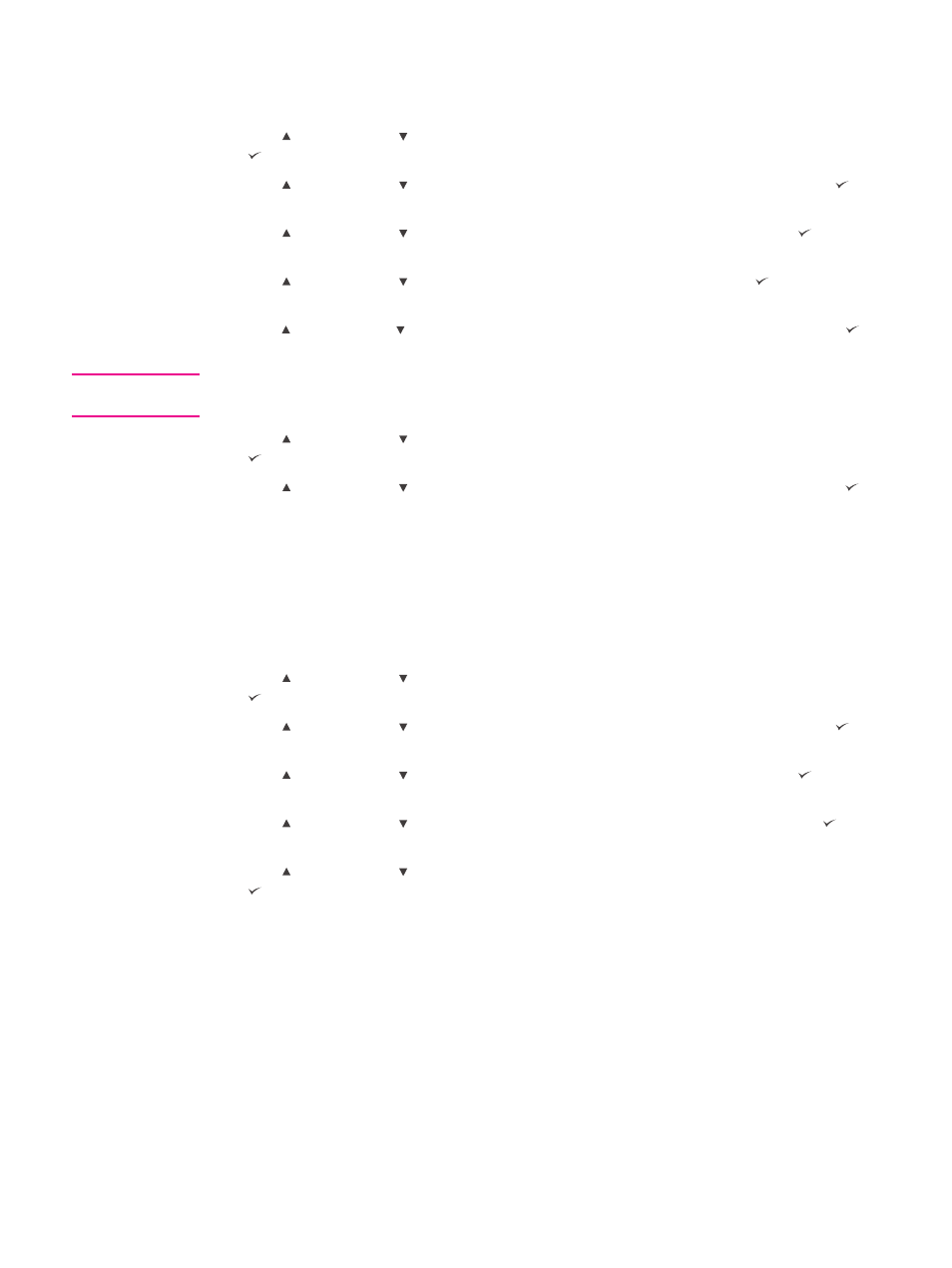
Setting the date
1. Press
M
ENU
to open the menus.
2. Use (
U
P
button) or (
D
OWN
button) to scroll to CONFIGURE DEVICE, and then press
(
S
ELECT
button).
3. Use (
U
P
button) or (
D
OWN
button) to scroll to SYSTEM SETUP, and then press
(
S
ELECT
button).
4. Use (
U
P
button) or (
D
OWN
button) to scroll to DATE/TIME, and then press (
S
ELECT
button).
5. Use (
U
P
button) or (
D
OWN
button) to scroll to DATE, and then press (
S
ELECT
button).
6. Use (
U
P
button) or (
D
OWN
button) to scroll to the appropriate year, and then press
(
S
ELECT
button).
NOTE
The order of modifying the YEAR, MONTH, and DAY depends upon the date format setting.
YEAR, MONTH, or DAY could be the first selection.
7. Use (
U
P
button) or (
D
OWN
button) to scroll to the appropriate month and then press
(
S
ELECT
button).
8. Use (
U
P
button) or (
D
OWN
button) to scroll to the appropriate day and then press
(
S
ELECT
button).
9. The settings are saved and the control panel returns to the DATE/TIME submenu.
10. Press
M
ENU
to exit the menu.
Setting the time format
1. Press
M
ENU
to open the menus.
2. Use (
U
P
button) or (
D
OWN
button) to scroll to CONFIGURE DEVICE, and then press
(
S
ELECT
button).
3. Use (
U
P
button) or (
D
OWN
button) to scroll to SYSTEM SETUP, and then press
(
S
ELECT
button).
4. Use (
U
P
button) or (
D
OWN
button) to scroll to DATE/TIME, and then press (
S
ELECT
button).
5. Use (
U
P
button) or (
D
OWN
button) to scroll to TIME FORMAT, and then press
(
S
ELECT
button).
6. Use (
U
P
button) or (
D
OWN
button) to scroll to the desired time format, and then press
(
S
ELECT
button).
7. The settings are saved and the control panel returns to the DATE/TIME submenu.
8. Press
M
ENU
to exit the menu.
ENWW
Setting the real-time clock
103
