HP Netserver L Server series User Manual
Page 45
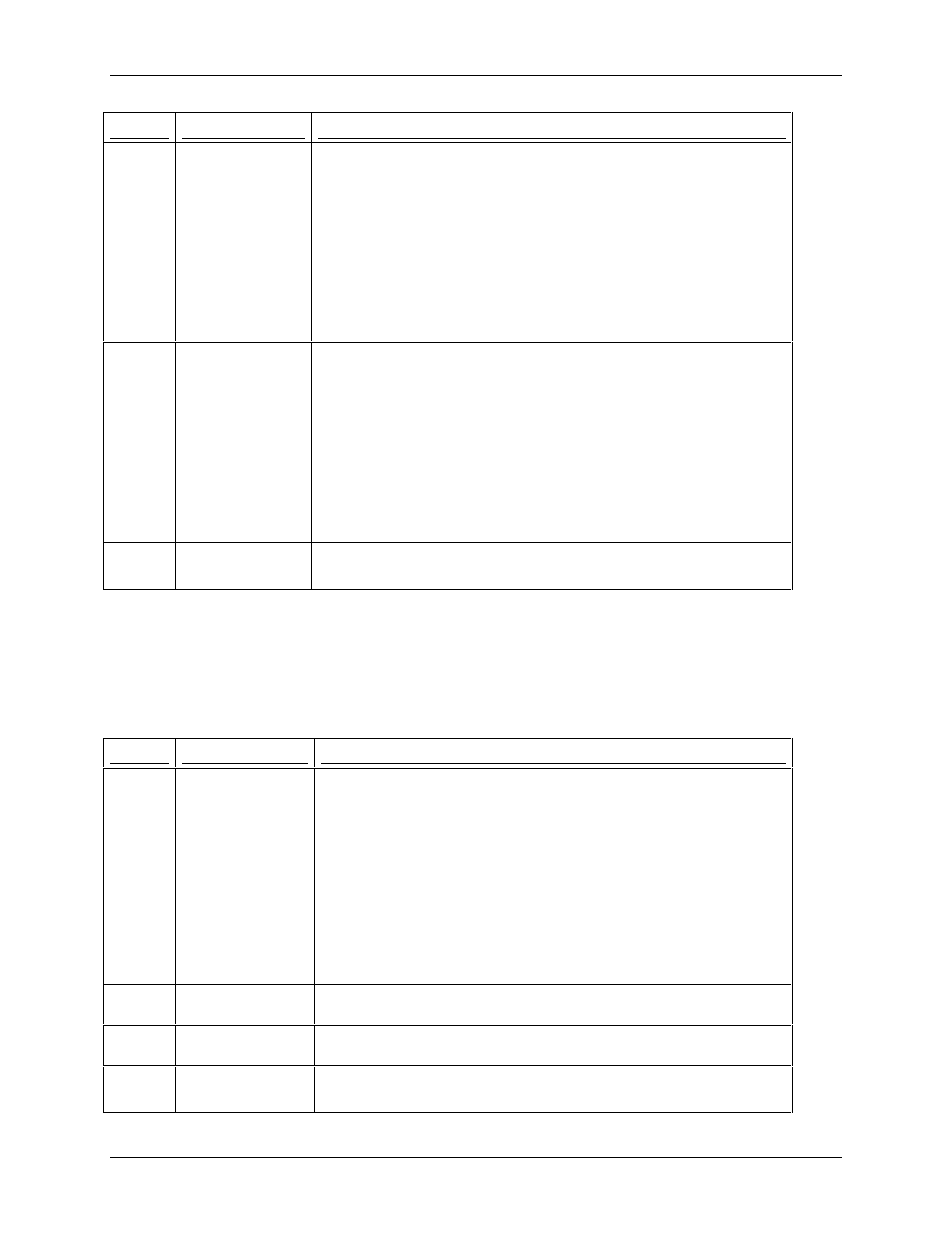
Chapter 5
Error Message Reference
41
Code
Description
Recommended Action
00CBh
Matrix transpose
test failed.
1. Take ESD precautions and make sure the system board is seated.
2. Check the seating of the voltage regulator module (VRM) if present.
3. Be sure the processor board (if any) is seated.
4. Make sure the CPU chip is seated.
5. Make sure the memory elements (DIMMs) are properly seated.
6. Check system fans. If overheating occurs, chip may shut down.
7. If the system ran with temperature high, let it cool for 30 minutes, then restart.
8. If system repeatedly shows this error, replace the CPU chip or board, as
appropriate.
00CCh
MMX Performance
failed
1. Take ESD precautions and make sure the system board is seated.
2. Check the seating of the voltage regulator module (VRM) if present.
3. Be sure the processor board (if any) is seated.
4. Make sure the CPU chip is seated.
5. Make sure the memory elements (DIMMs) are properly seated.
6. Check system fans. If overheating occurs, chip may shut down.
7. If the system ran with temperature high, let it cool for 30 minutes, then restart.
8. If system repeatedly shows this error, replace the CPU chip or board, as
appropriate.
00FFh
DiagTools Error
Download a new version of DiagTools from the HP web site and run it. If you get
the same error, call the HP Customer Care Center.
Memory Test Menu
The Memory Test Menu includes tests that exercise all aspects of the storage media and key memory
locations of the system. The functionality of the boot ROM, parity over the whole memory space, patterns,
addressing, refresh functions, and the data bus have specific tests included in the menu. Specialized testing
for memory caching, performance, and proprietary L2 Cache are included.
Code
Description
Recommended Action
0100h
ROM read error.
1. Take ESD precautions and make sure the system board is seated.
2. Check the seating of the voltage regulator module (VRM) if present.
3. Be sure the processor board (if any) is seated.
4. Make sure the CPU chip is seated.
5. Make sure the memory elements (DIMMs) are properly seated.
6. Check system fans. If overheating occurs, chip may shut down.
7. If the system ran with temperature high, let it cool for 30 minutes, then
restart.
8. If system repeatedly shows this error, replace the CPU chip or board, as
appropriate.
0101h
DiagTools Error
Download a new version of DiagTools from the HP web site and run it. If you
get the same error, call the HP Customer Care Center.
0102h
DiagTools Error
Download a new version of DiagTools from the HP web site and run it. If you
get the same error, call the HP Customer Care Center.
0120h
Parity error at
absolute memory
1. Visually inspect the memory board to ensure proper seating.
2. Check to see all DIMMs are the correct HP part number.
