HP Netserver L Server series User Manual
Page 30
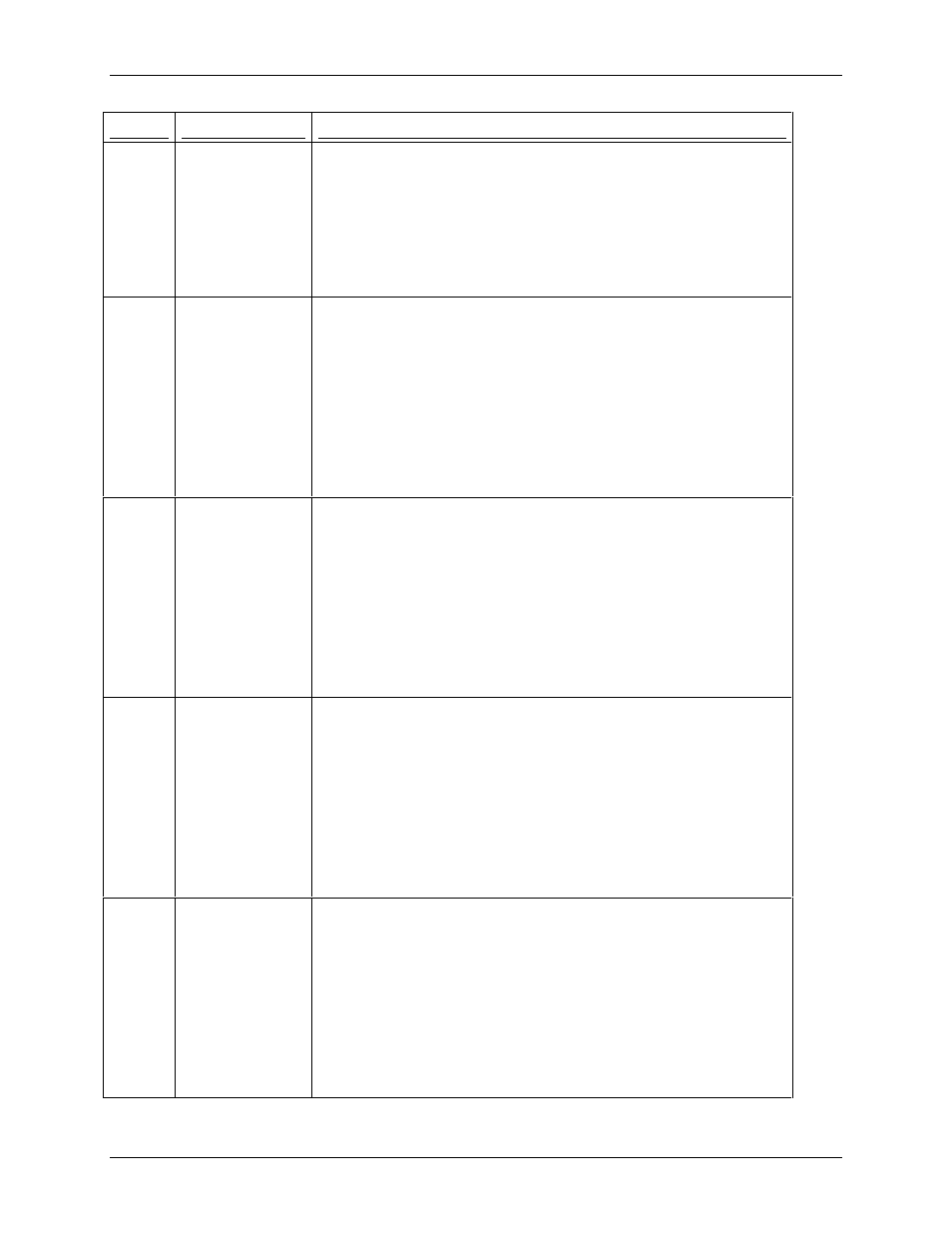
Chapter 5
Error Message Reference
26
Code
Description
Recommended Action
3. Be sure the processor board (if any) is seated.
4. Make sure the CPU chip is seated.
5. Make sure the memory elements (DIMMs) are properly seated.
6. Check system fans. If overheating occurs, chip may shut down.
7. If the system ran with temperature high, let it cool for 30 minutes, then restart.
8. If system repeatedly shows this error, replace the CPU chip or board, as
appropriate.
0022h
NDP control word
read or write error.
1. Take ESD precautions and make sure the system board is seated.
2. Check the seating of the voltage regulator module (VRM) if present.
3. Be sure the processor board (if any) is seated.
4. Make sure the CPU chip is seated.
5. Make sure the memory elements (DIMMs) are properly seated.
6. Check system fans. If overheating occurs, chip may shut down.
7. If the system ran with temperature high, let it cool for 30 minutes, then restart.
8. If system repeatedly shows this error, replace the CPU chip or board, as
appropriate.
0023h
NDP control word
read or write error.
1. Take ESD precautions and make sure the system board is seated.
2. Check the seating of the voltage regulator module (VRM) if present.
3. Be sure the processor board (if any) is seated.
4. Make sure the CPU chip is seated.
5. Make sure the memory elements (DIMMs) are properly seated.
6. Check system fans. If overheating occurs, chip may shut down.
7. If the system ran with temperature high, let it cool for 30 minutes, then restart.
8. If system repeatedly shows this error, replace the CPU chip or board, as
appropriate.
0024
NDP control word
read or write error.
1. Take ESD precautions and make sure the system board is seated.
2. Check the seating of the voltage regulator module (VRM) if present.
3. Be sure the processor board (if any) is seated.
4. Make sure the CPU chip is seated.
5. Make sure the memory elements (DIMMs) are properly seated.
6. Check system fans. If overheating occurs, chip may shut down.
7. If the system ran with temperature high, let it cool for 30 minutes, then restart.
8. If system repeatedly shows this error, replace the CPU chip or board, as
appropriate.
0025h
NDP control word
read or write error.
1. Take ESD precautions and make sure the system board is seated.
2. Check the seating of the voltage regulator module (VRM) if present.
3. Be sure the processor board (if any) is seated.
4. Make sure the CPU chip is seated.
5. Make sure the memory elements (DIMMs) are properly seated.
6. Check system fans. If overheating occurs, chip may shut down.
7. If the system ran with temperature high, let it cool for 30 minutes, then restart.
8. If system repeatedly shows this error, replace the CPU chip or board, as
appropriate.
