Refreshing the storage subsystem list, 88 set drive status dialog box, 89 drive details dialog box – HP StorageWorks 2000fc G2 Modular Smart Array User Manual
Page 119: Refreshing the storage, Subsystem list, Figure 89, Figure 88
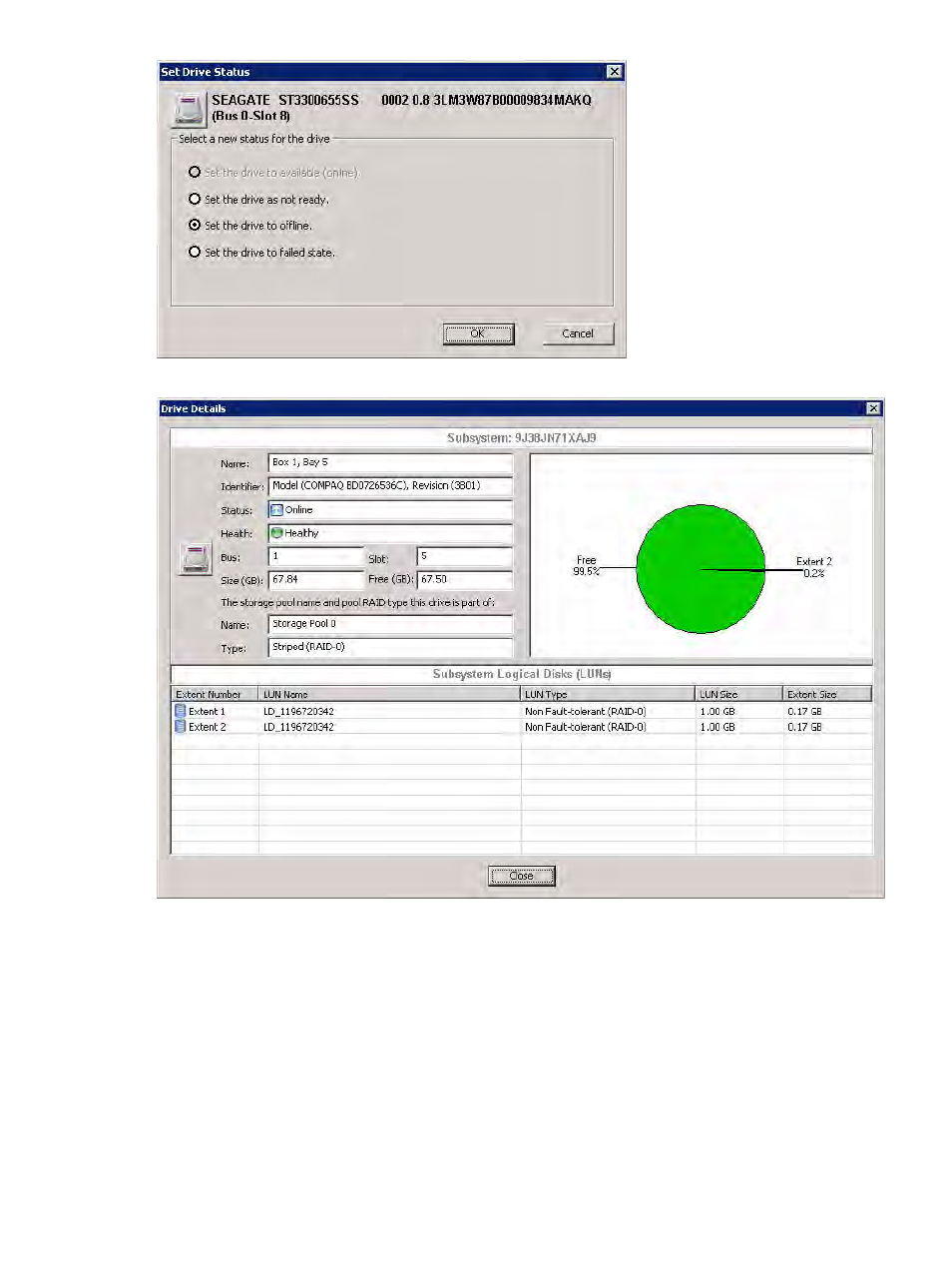
HP StorageWorks Simple SAN Connection Manager user guide 119
Figure 88
Set Drive Status dialog box
Figure 89
Drive Details dialog box
4.
Click Close to exit the dialog box.
Refreshing the storage subsystem list
Simple SAN Connection Manager provides the ability to quickly refresh a subsystem on your SAN.
Refreshing the subsystem list shows the most current topology of your SAN in the Physical Connection and
LUN Assignment maps. It also discovers any status change in the subsystem’s drives, controllers, and
logical disks.
To refresh the storage subsystem list:
1.
On the Advanced Operations menu, click Refresh the Storage Subsystem List.
A message box states the refresh will delete all existing data and rebuild the list, and asks if you want
to continue.
