19 welcome… configure your san dialog box – HP StorageWorks 2000fc G2 Modular Smart Array User Manual
Page 40
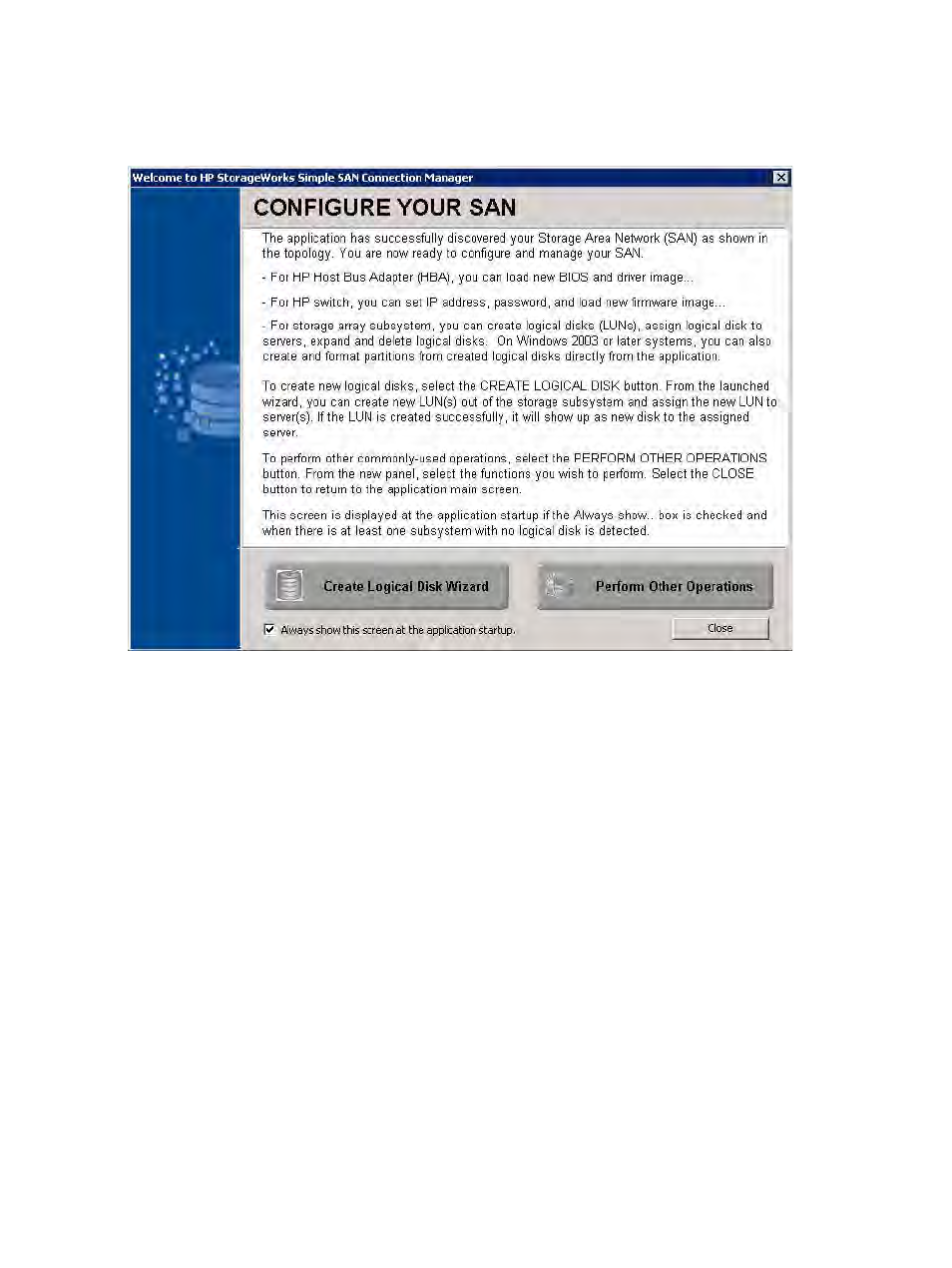
40
Getting started
13.
If Simple SAN Connection Manager detects another unconfigured switch, the New Switch Setup
wizard opens again for that switch and guides you through its setup.
After you have either completed all the steps required in the New Switch Setup procedures (
through
), or opted not to set up the switch at this time, the Welcome… Configure Your SAN
dialog box (
) appears.
Figure 19
Welcome… Configure Your SAN dialog box
14.
Select from the following SAN configuration options:
• To prevent the Welcome dialog box from opening every time you start Simple SAN Connection
Manager, clear the Always show this screen at the application startup check box. (Be aware that if
you clear this check box, you cannot later reinstate the Welcome dialog box.)
• To exit this dialog box without performing any configuration, and view the Simple SAN Connection
Manager main window, click Close. (All configuration options offered on this dialog box are also
available from the main window.)
• To launch the Create New Logical Disk wizard and add a new logical disk to your SAN, click
Create Logical Disk Wizard. For details, see either
“Creating a logical disk—EVA storage”
“Creating a logical disk—MSA storage”
• To open the Perform Other Operations dialog box (
) and select from additional
configuration options, click Perform Other Operations.
