HP StorageWorks 2000fc G2 Modular Smart Array User Manual
Page 77
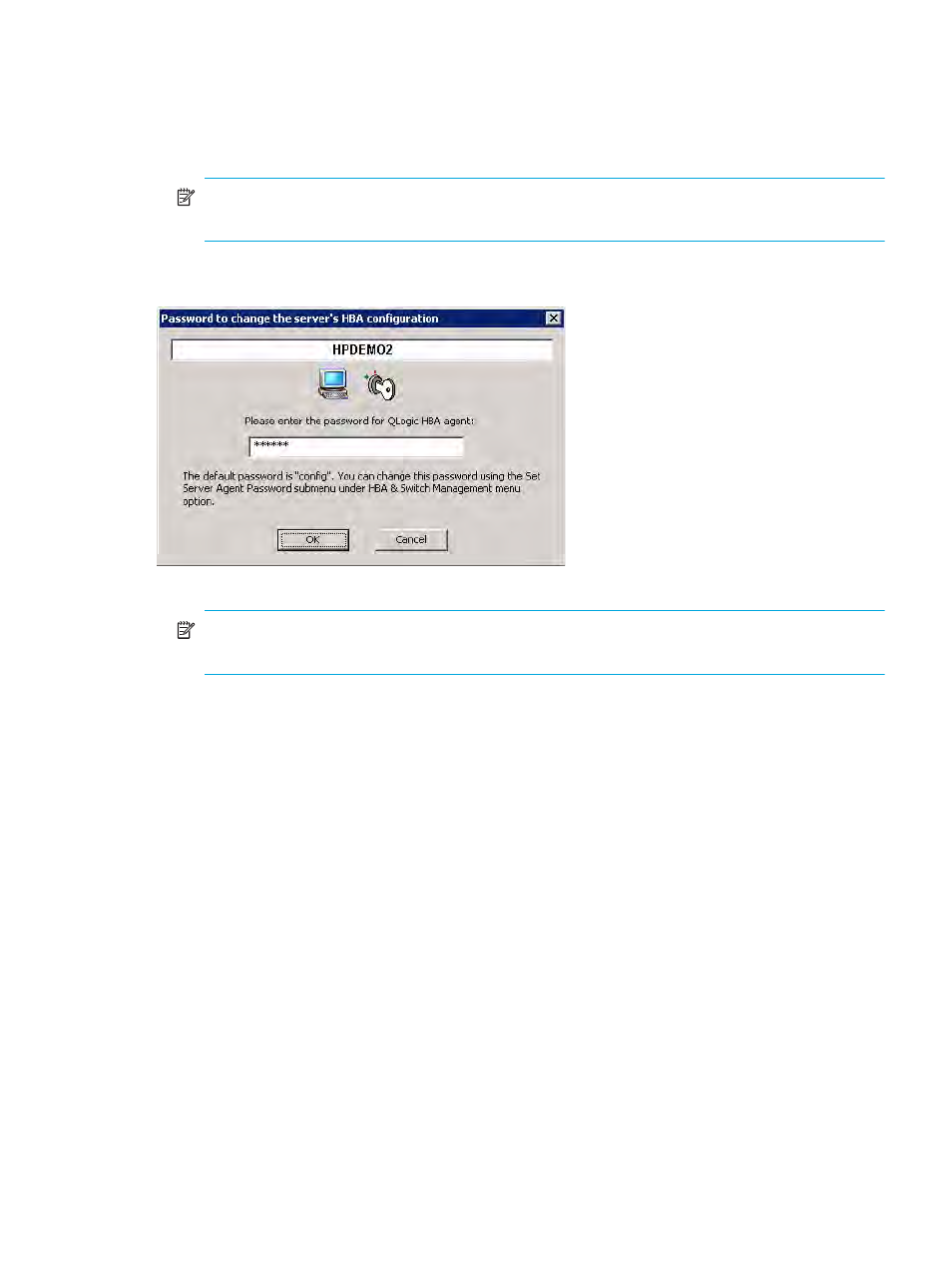
HP StorageWorks Simple SAN Connection Manager user guide
77
8.
A message box asks if you want to apply this BIOS image to all HBAs in the same family. To use the
selected BIOS image for all the HBAs in the same family, including HBAs on other servers, click Yes. To
apply the BIOS image to only the selected HBA, click No.
The wizard’s BIOS File column shows the file name selected in
9.
Click Server Agent Password. (You must enter a valid password to complete this procedure.)
NOTE:
The default server agent password is
config
. To change this password for each server,
“Setting a server agent password,”
10.
In the Password to change the server’s HBA configuration dialog box (
), enter the password,
and then click OK.
Figure 43
Password to change the server’s HBA configuration dialog box
NOTE:
The same password applies for all the HBAs in the server. If more than one server is in the
list, you must enter the password for each server.
11.
In the Update HBA BIOS wizard (
), click Next.
