HP Designjet T920 ePrinter series User Manual
Page 209
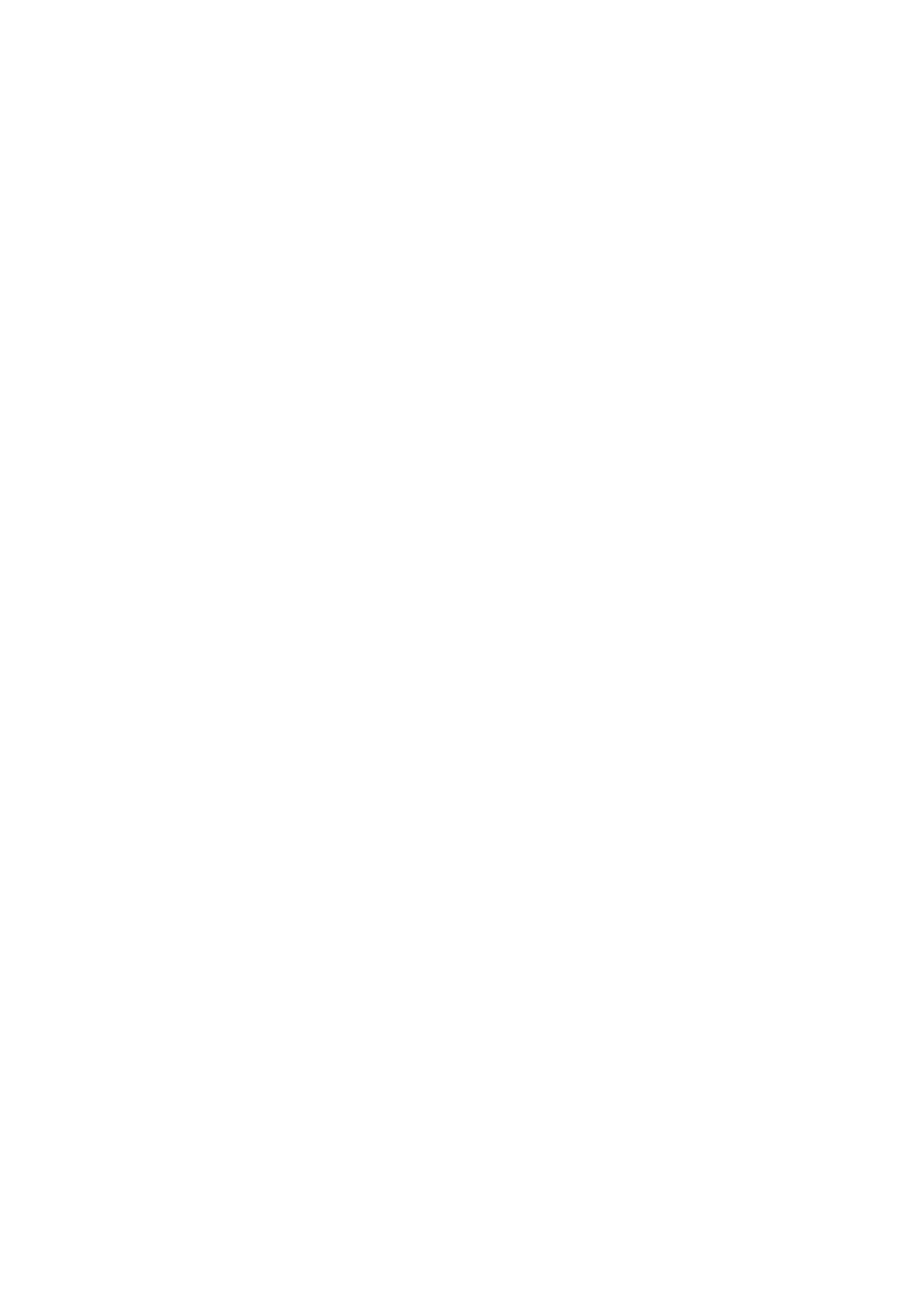
P
page size 66
PANTONE emulation 100
paper
advance 58
calibrate the paper advance 159
cannot load 147
displaying information 57
download presets 56
economical use of 73
feed and cut 58
incorrect out of paper 155
jam in platen 150
jam in stacker 155
loading error messages 147
maintenance 57
movement 57
not cut well 156
not flat 166
output problems in basket 155
paper not in list 148
presets 56
printed on wrong paper 149
retained by printer 155
roll loose on spindle 156
select type 68
size 66
sizes (max and min) 193
stacker unexpectedly full 155
usage 121
view information 56
paper mismatch action 23
paper not in list 148
paper suitability 23
paper types 141
PDF clipped 171
PDF missing objects 171
Photoshop, print from 111
physical specifications 194
ports 7
PostScript upgrade 144
power
on/off 12
power specifications 195
preferences, Windows driver 27
preview a print 70
print by email 80
print from
Embedded Web Server [T1500]
HP Utility [T1500] 64
printer driver 65
USB flash drive 63
print from ePrint & Share 78
print from iOS with AirPrint 76
print job
nesting [T1500] 73
print preview 70
print quality
select 65
print-quality problems
banding 161
black ink comes off 167
blurred lines 164
bottom of print 168
discontinuous lines 164
edges darker than expected 168
edges stepped or not sharp 168
general 159
graininess 165
horizontal lines 161
inaccurate line lengths 165
ink marks 166
line thickness 162
misaligned colors 163
paper not flat 166
scratching 166
scuffing 166
stepped lines 163
vertical bands of different
colors 168
white spots 169
wizard 159
printer does not print 180
printer models 4
printer software 10
Mac OS X uninstall 19
Windows uninstall 17
printer status 136
printer will not start 180
printer's main components 6
printer's main features 5
printhead
about 128
align 177
cannot insert 176
clean; purge 177
insert 131
order 141
remove 129
replace, reseat 176
specification 193
status 128
status messages 178
printhead cleaner
specification 193
printing 62
printing resolutions 193
Proactive Support 190
protect a roll [T1500] 75
protocols, network 33
Proxy Server settings 35
Q
quality, high 70
R
rear view 7
remote printing
set preferences 22
rendering intent 103
rescale a print 69
retrieval time
change 58
roll paper
load 48
spindle load 46
unload 51
roll protection [T1500] 75
roll switching options [T1500] 23
S
safe mode 128
safety precautions 2
scale a print 69
scratched prints 166
scuffed prints 166
secure file erase 138
security 26
ePrint & Share 85
network settings 35
sheet paper
load 52
sleep mode 10
sleep mode wait time 40
slow printing 181
smartphone 80
software 10
software update 138
specifications
acoustic 195
environmental 195
functional 193
graphic languages 194
hard disk 194
ink supplies 193
margins 194
mechanical accuracy 194
memory 194
paper size 193
physical 194
