Printhead status messages – HP Designjet T920 ePrinter series User Manual
Page 186
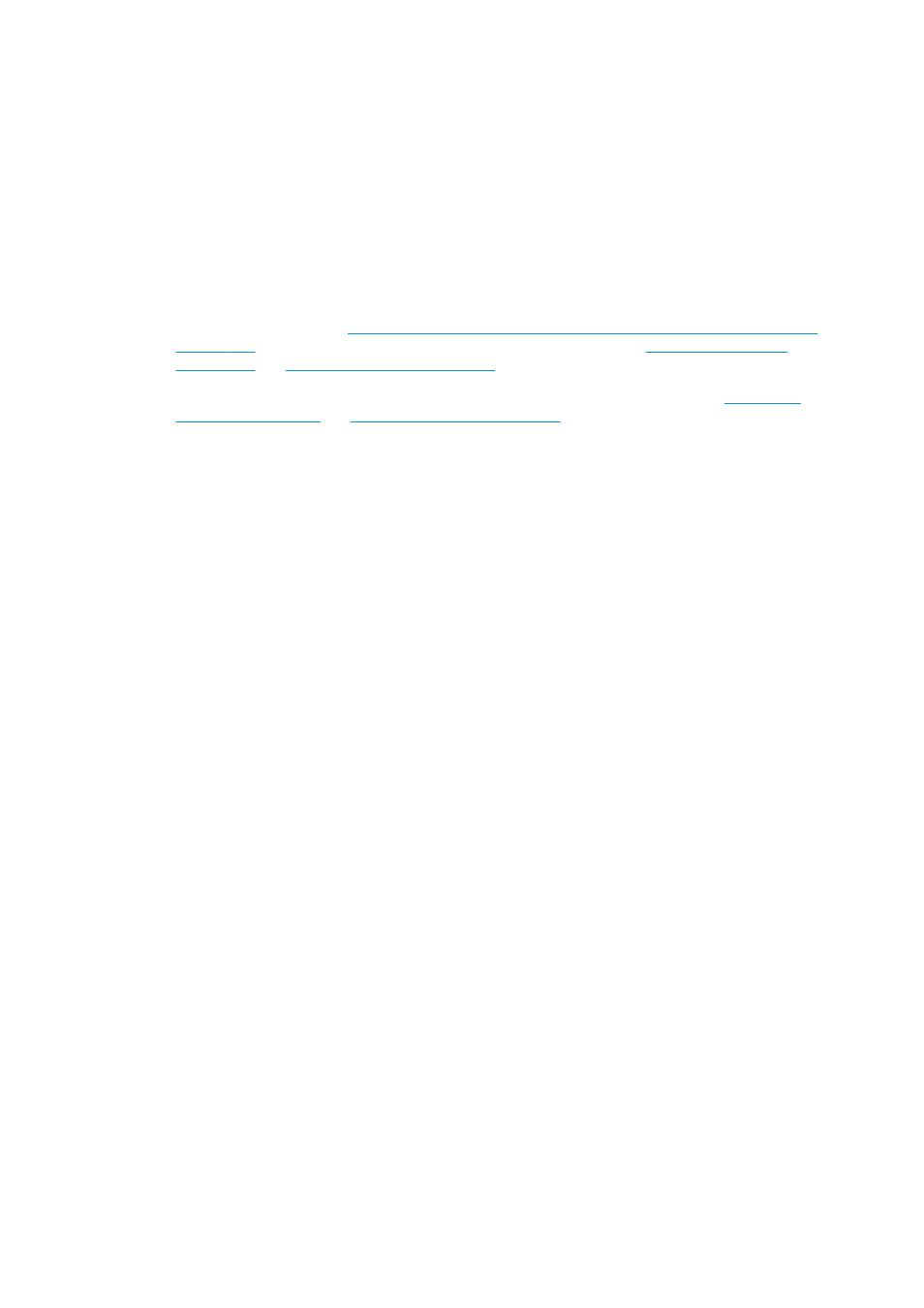
If the printer cannot complete the printhead alignment successfully, you may be asked to clean the printhead
and try again.
Printhead status messages
These are the possible printhead status messages:
●
OK: The printhead is working normally, with no known problems
●
Missing: There is no printhead present, or it is not correctly installed in the printer.
●
Reseat: You are recommended to remove the printhead and then reinsert it. If that fails, clean the
electrical connections, see
The front-panel display recommends reseating or replacing the printhead
. If that fails, replace the printhead with a new printhead, see
and
Insert the printhead on page 131
●
Replace: The printhead is failing. Replace the printhead with a working printhead, see
and
Insert the printhead on page 131
●
Replacement incomplete: The printhead replacement process has not completed successfully; re-
launch the replacement process and let it finish completely.
●
Remove: The printhead is not a suitable type for use in printing.
●
Non-HP ink: Ink from a used, refilled, or counterfeit ink cartridge has passed through the printhead. See
the limited warranty document provided with your printer for details of the warranty implications.
178 Chapter 19 Troubleshooting ink cartridge and printhead issues
ENWW
