HP Designjet T920 ePrinter series User Manual
Page 194
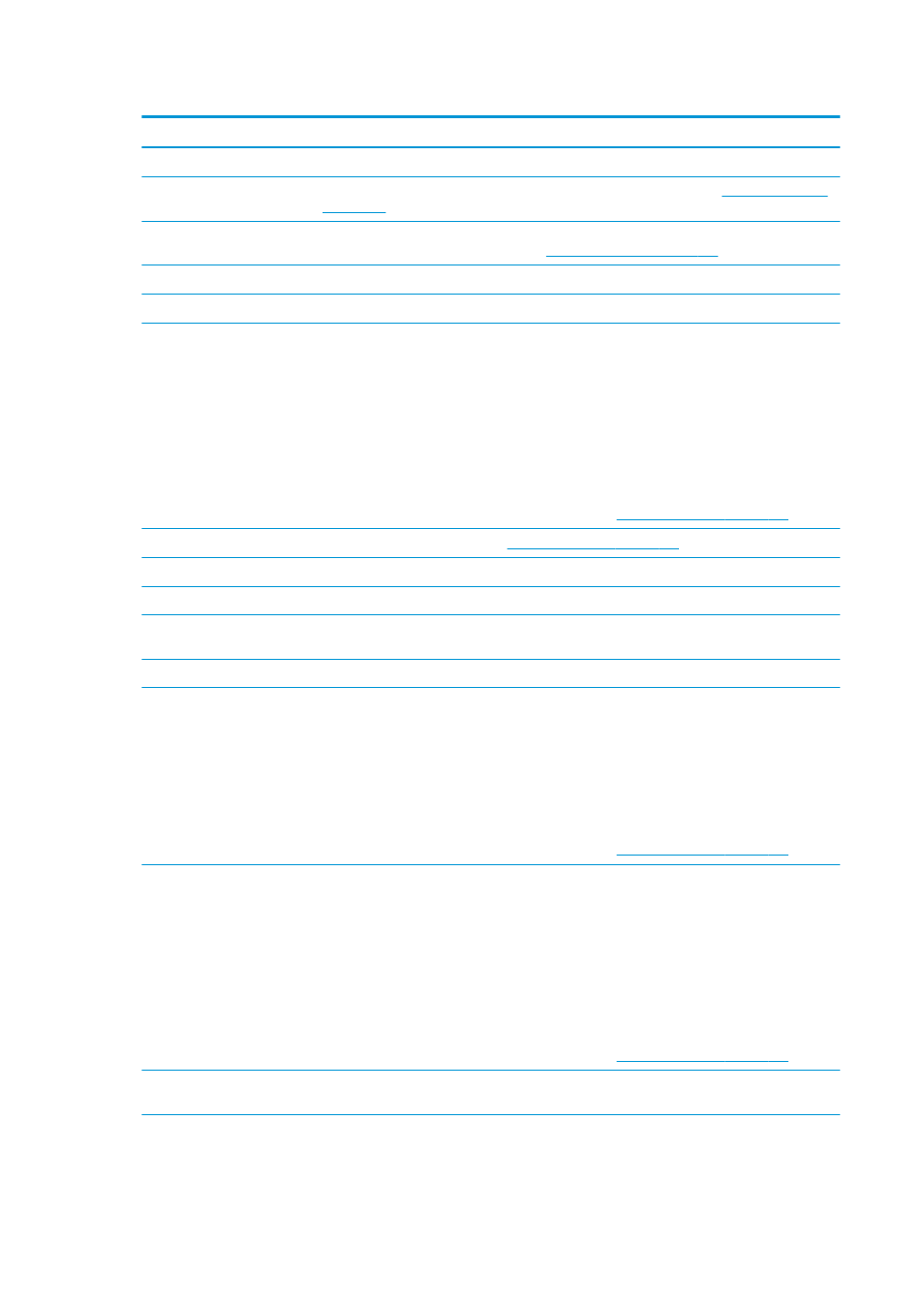
Table 21-2
Numerical error codes
Error code
Recommendation
05.5:10
Update the printer's BIOS.
08:04
Restart the printer. If the problem persists, update the printer's firmware. See
.
08:08
Retry the operation that you were attempting. If it fails again, restart the printer. If the problem
persists, update the printer's firmware. See
Update the firmware on page 137
.
39.1:01
Roll 1 has been unexpectedly unloaded. Reload the roll.
39.2:01
Roll 2 has been unexpectedly unloaded. Reload the roll.
61:01
The file format is wrong and the printer cannot process the job.
●
Turn off the printer using the
Power
button at the front.
●
Turn off the power switch at the rear.
●
Disconnect the power cord.
●
Reconnect the power cord and turn on the printer.
●
Send the same job to the printer again.
●
Ensure that the printer’s firmware is up to date. See
Update the firmware on page 137
61:04.1, 61:04.2
Update your printer's firmware. See
Update the firmware on page 137
61:08
Resend the job.
61:08.1
The job cannot be printed because it is password-protected.
61:08.2
The job cannot be printed because it contains errors. Resend the job from the Embedded Web
Server.
61:09
Resend the job.
63:10
●
Turn off the printer using the
Power
button at the front.
●
Turn off the power switch at the rear.
●
Disconnect the power cord.
●
Reconnect the power cord and turn on the printer.
●
Check that the network cable is correctly connected.
●
Ensure that the printer’s firmware is up to date. See
Update the firmware on page 137
63:20
A potential problem has been detected in the network interface.
●
Turn off the printer using the
Power
button at the front.
●
Turn off the power switch at the rear.
●
Disconnect the power cord.
●
Reconnect the power cord and turn on the printer.
●
Send the same job to the printer again.
●
Ensure that the printer’s firmware is up to date. See
Update the firmware on page 137
71.03, 71.08
Out of memory. To avoid this, in the HP-GL/2 driver select the Advanced tab and then Send job as a
bitmap.
186 Chapter 21 Front-panel error messages
ENWW
