Web services, Hp designjet eprint & share, Print from virtually anywhere – HP Designjet T920 ePrinter series User Manual
Page 19
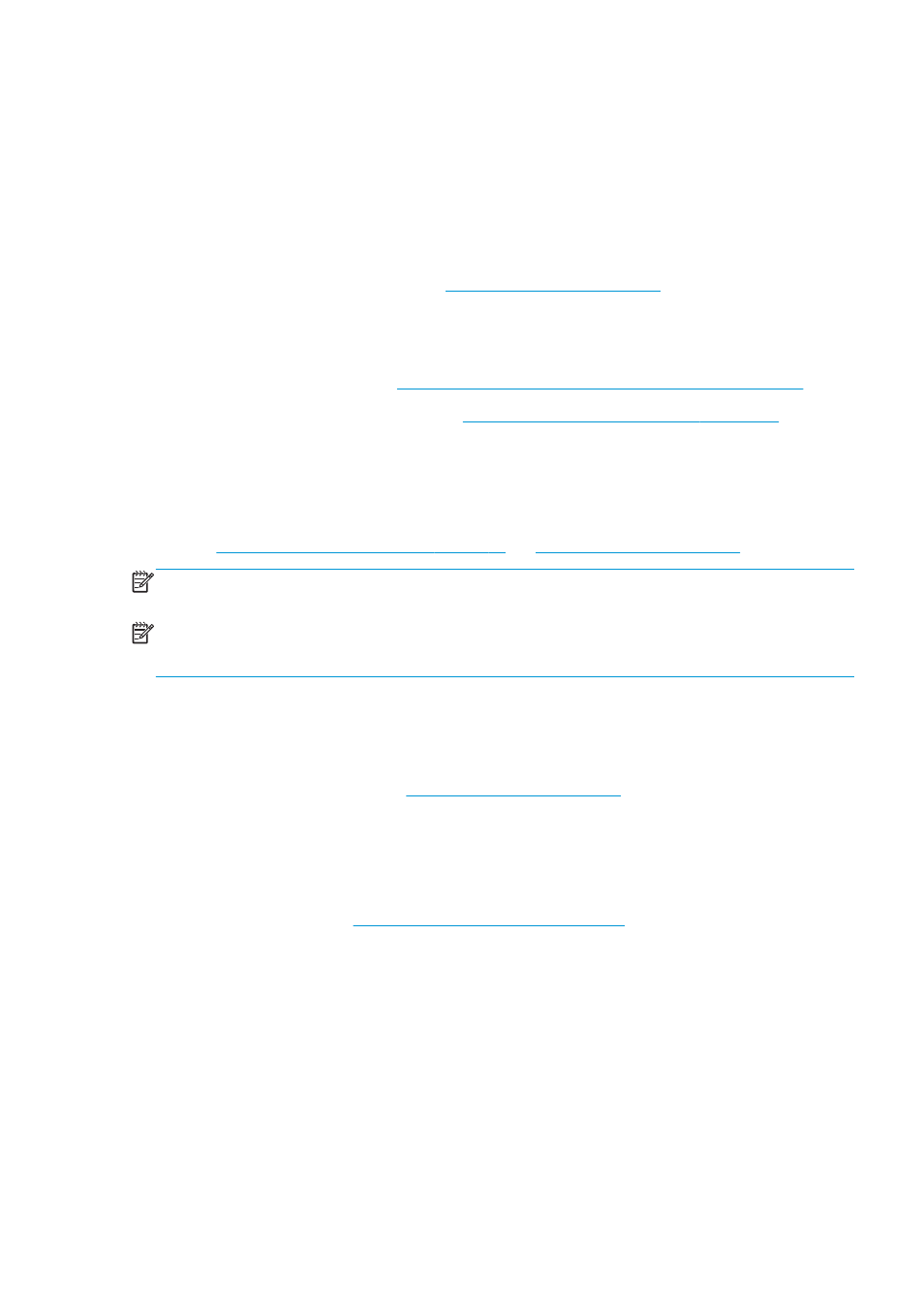
●
PostScript drivers for Windows and Mac OS X (PostScript printers)
●
HP Designjet HP-GL/2 Driver Preview with ePrint & Share
●
The Embedded Web Server and (alternatively) the HP Utility allow you to:
◦
Manage the printer from a remote computer (the Embedded Web Server is recommended for this
purpose)
◦
View the status of the ink cartridges, the printhead, and the paper
◦
Update the printer's firmware, see
Update the firmware on page 137
◦
Perform calibrations and troubleshooting
◦
Submit print jobs
◦
Manage the job queue, see
Job queue management (T920 PS and T1500 series) on page 87
◦
View job accounting information, see
Retrieving printer usage information on page 120
◦
Change various printer settings
◦
Manage e-mail notifications
◦
Change permissions and security settings
Access the Embedded Web Server on page 39
Access the HP Utility on page 39
NOTE:
The HP Utility under Mac OS X and the HP Designjet Utility under Windows have similar functions and
are sometimes referred to collectively as the HP Utility in this guide.
NOTE:
New versions of all printer software can be expected to appear from time to time. In some cases,
when you receive your printer there may already be later versions available on HP's website of some of the
software provided with it.
Web Services
Your printer can be connected to the Internet and the Web, providing various benefits:
●
Automatic firmware updates (see
Update the firmware on page 137
●
Print on HP ePrinters from almost anywhere
●
Print on HP ePrinters from almost any device, including smartphones and tablet computers
To take advantage of these benefits, your printer must be connected to the Internet.
For the latest information, se
HP Designjet ePrint & Share
With HP Designjet ePrint & Share you can print from a conference room, job site, or even home. This free Web
service makes it easy to access and print large-format documents using your tablet, smartphone, laptop, or
printer's touchscreen.
Print from virtually anywhere
Use your tablet, smartphone, laptop, or printer's touchscreen to print where and when you need.
●
Plot to print seamlessly from AutoCAD® WS.
●
Send files to print by email to your HP Designjet ePrinter.
ENWW
Web Services
11
