HP ProLiant DL585 Server User Manual
Page 4
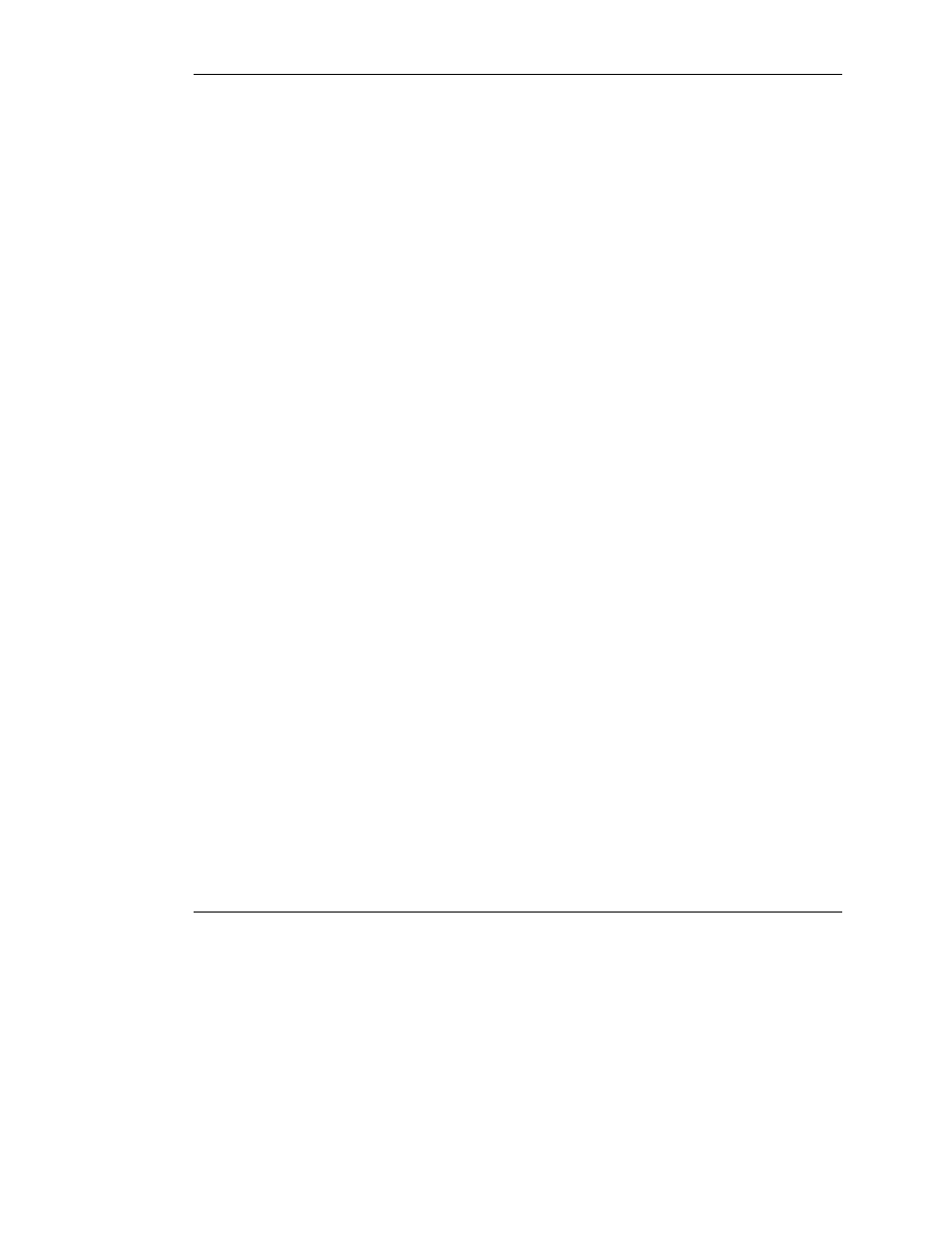
Contents
iv
HP ProLiant DL585 Server User Guide
Attaching the cable management arm to a square-hole rack ...................................3-20
Attaching the cable management arm to a round-hole rack ....................................3-21
Locating the internal storage and universal media drives .......................................4-13
