Enhanced auto-configuration process, Enhanced auto-configuration process -10 – HP ProLiant DL585 Server User Manual
Page 107
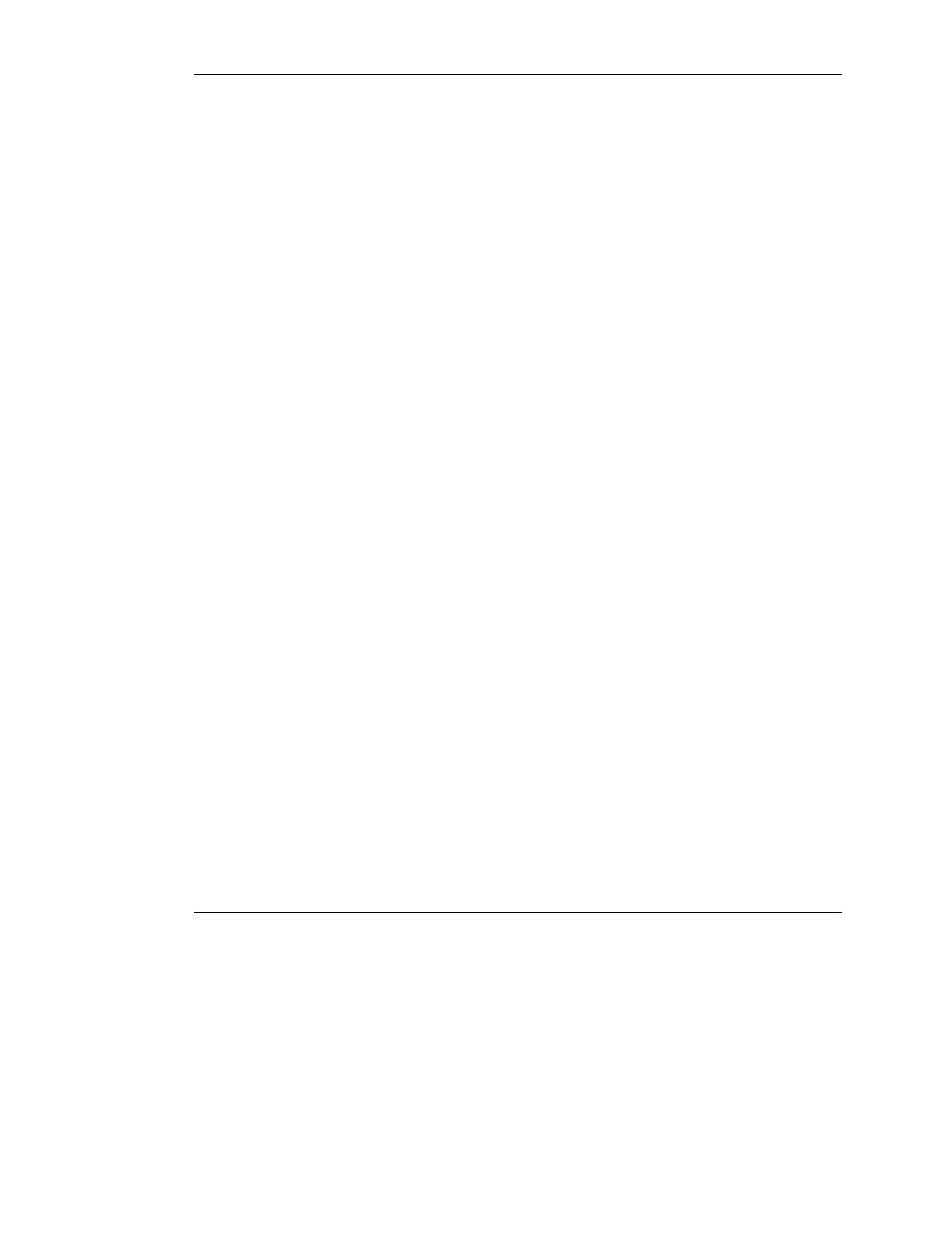
Server Configuration and Utilities
5-10
HP ProLiant DL585 Server User Guide
Enhanced auto-configuration process
During the power-up sequence that occurs the first time that the server is booted, the
system ROM automatically configures the entire system without any user
intervention.
By default setting, the system is configured for Microsoft Windows Server 2003. To
change any default settings in the auto-configuration process, load RBSU by pressing
the F9 key when prompted during POST. This action enables you to select the
language, operating system, and primary boot controller for the server. When these
settings are set according to your preference, exit RBSU and reboot the server.
The system then attempts to boot first from a bootable CD before booting from the
hard drive. For normal operating system installation, insert the operating system
installation CD into the CD-ROM drive. If the ProLiant Essentials Foundation Pack
supports an assisted installation for the operating system you are installing, insert the
ProLiant Essentials CD into the CD-ROM drive for an assisted installation.
If a POST error occurs, the system halts, pending a user selection from the menu. To
continue the boot process, press the F1 key, or select one of the other options on the
menu.
