HP ProLiant DL585 Server User Manual
Page 179
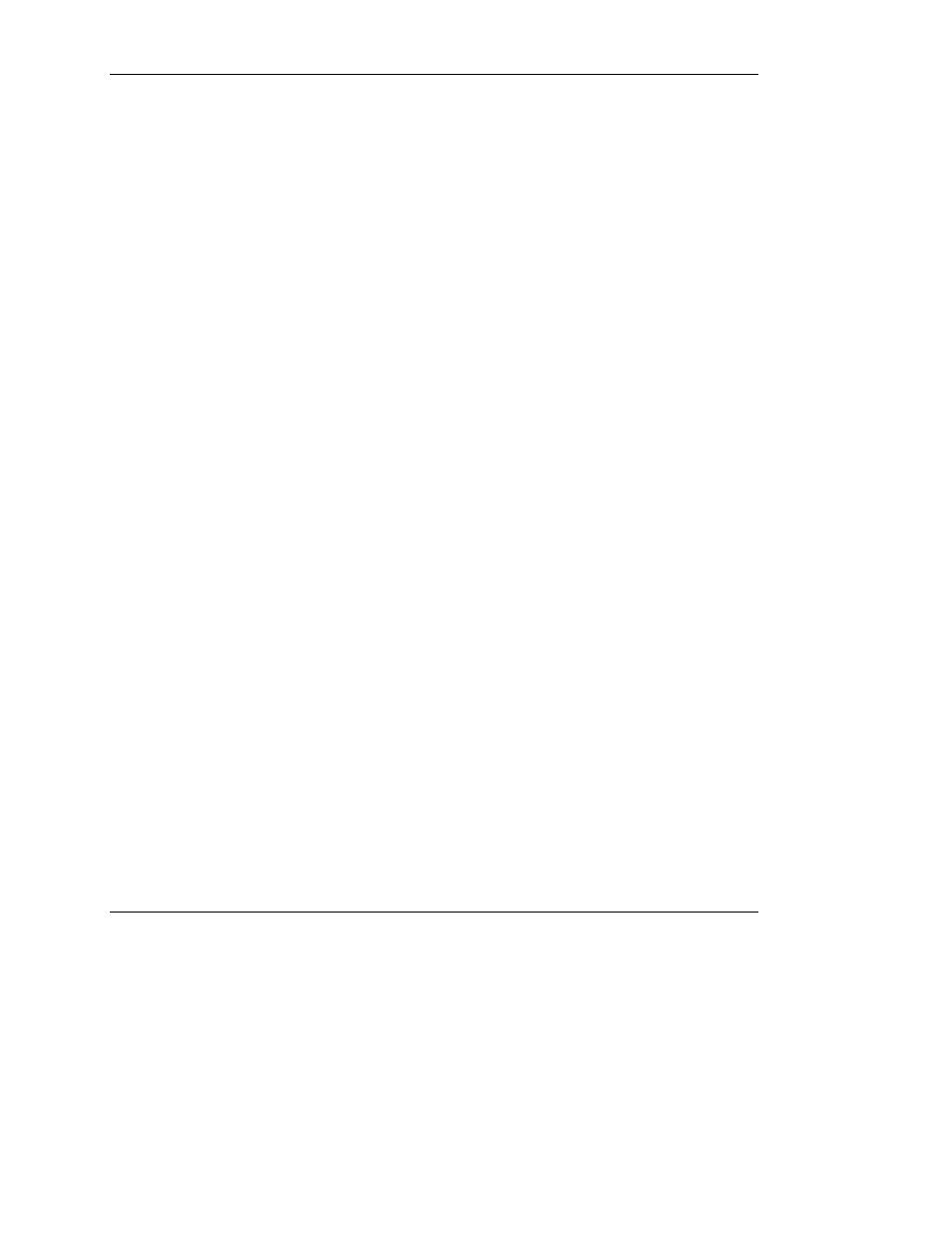
Index
HP ProLiant DL585 Server User Guide
Index-5
iLO/Redundant ROM Override switch
(SW5) E-19
media drives 4-28
memory 4-3
power supplies, hot-plug 4-34
power supplies, hot-plug LEDs E-8
processor memory boards 4-3
QuickFind Diagnostic Display
LEDs E-12
rear panel connectors 3-17
storage devices 4-13
Torx T-15 tool 2-3
universal media drive bays 4-28
M
maintenance and service guide 3-28
media
drive, installing 4-30
drive, removing 4-29
media drives
installing 4-30
locating 4-13
removing 4-29
supported 4-13
memory
features 4-9
insufficient during install H-13
locating 4-3
minimum requirements 4-10
population guidelines 4-10
population guidelines, 4 DIMM
population guidelines, 8 DIMM
problem diagnosis H-13
Memory Module, 5i Plus
cabling D-4
connecting 4-46
locating D-4
mouse compliance statement A-4
N
network interface controller (NIC) 1-1
NIC LEDs E-9
non-hot-plug expansion boards,
installing 4-40
non-volatile RAM See NVRAM
normal power-up sequence H-4
NVRAM
clearing H-12
CMOS problem diagnosis H-14
problem diagnosis H-12
when to clear H-12
O
opening
access panels 2-7
expansion slot latches 4-40
operating systems
installation problems H-14
installing 3-27
optimum environment 3-3
options
hot-plug 4-14
hot-plug SAS hard drive 4-20
hot-plug SATA hard drive 4-20
telco rack 3-10
warnings and cautions 4-1
options, installing 3-7
P
PCI technology, peak frequency 4-38
PCI-X buses, numbering 4-39
PCI-X technology
features 4-38
load balancing 4-38
non-hot-plug expansion board,
installing 4-40
peak frequency 4-38
performance balancing 4-39
slot population 4-39
