A starting and exiting hp netraid config, B hp netraid config management menu options – HP NetRAID 1Si Controller User Manual
Page 56
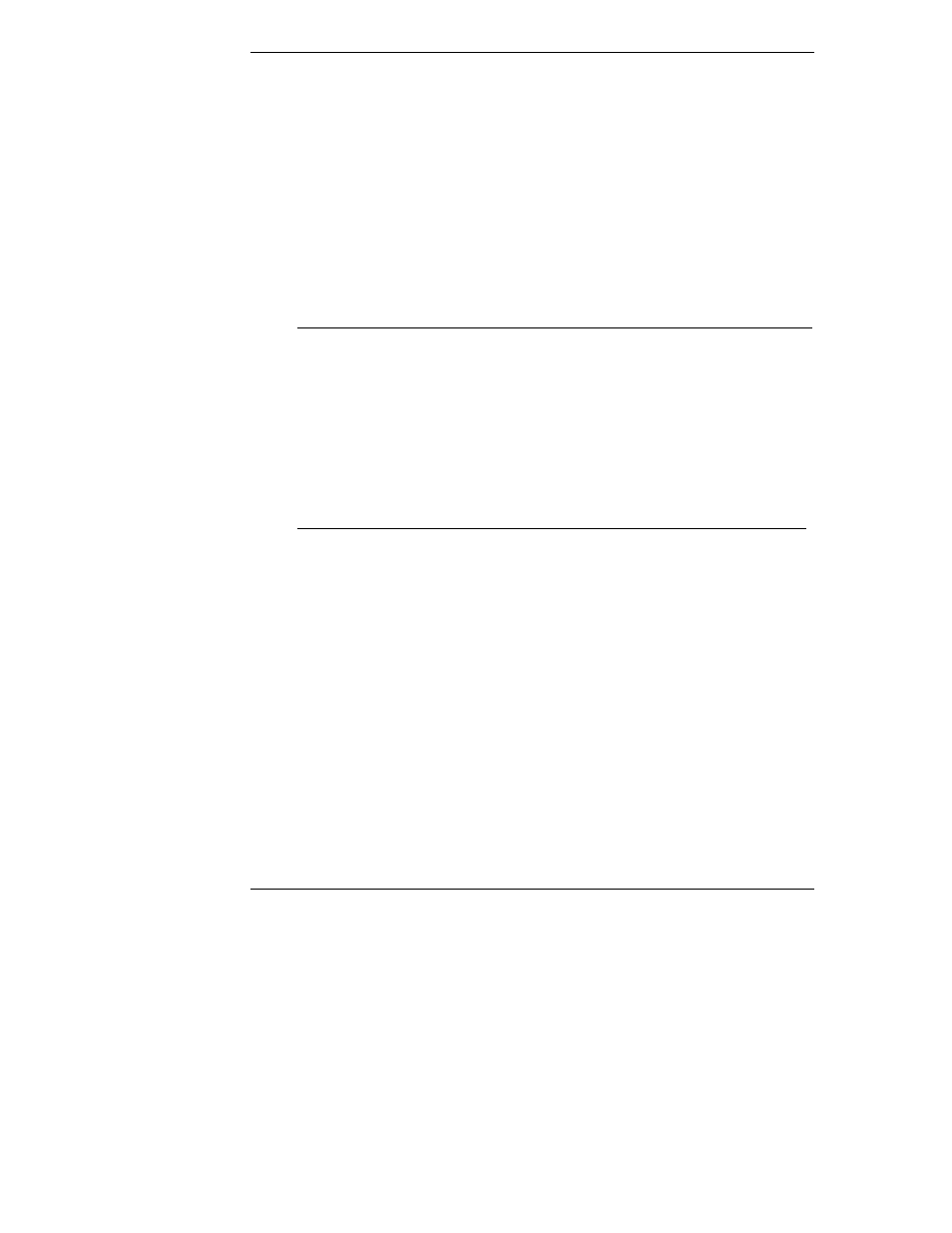
Chapter 3
HP NetRAID Config
50
A Starting and Exiting HP NetRAID Config
You do not need to restart your HP NetServer to use HP NetRAID Config.
To start HP NetRAID Config, make sure the program file is in your file path and
type the command appropriate for your network operating system, as follows:
•
For Novell NetWare, type
load megamgr
•
For SCO UnixWare, type
megamgr
•
For SCO OpenServer, type
megamgr
•
For IBM OS/2, type
megaconf
NOTE
For internal mass storage in HP NetServer LH 3000/3000r,
LH 6000/6000r, and LT 6000r, SCSI ID 5 is reserved for the
SAF-TE processor that manages the hot-swap mass storage
cage.
For an external mass storage enclosure with a SAF-TE
processor, a SCSI ID is reserved for that processor. The
number of the reserved SCSI ID varies with the type of
external enclosure.
The SAF-TE processor is displayed as PROC.
To exit HP NetRAID Config, press Esc at the Management menu and choose Yes
at the prompt. A message appears if there are uninitialized logical drives in the
system.
B HP NetRAID Config Management Menu Options
HP NetRAID Config offers several menu options to assist you in configuring and
monitoring RAID systems. The menu options are listed below in the order they
appear on the HP NetRAID Config Main menu:
•
The Configuration menu lets you create, display, and save your
configuration of arrays and logical drives.
•
The Initialize option lets you initialize your logical drives.
•
The Objects menu lets access the adapters, logical drives, physical drives,
and SCSI channels individually.
