Wake time, Set the real-time clock, Set the wake time – HP Laserjet p3015 User Manual
Page 106: Set the real-time clock set the wake time
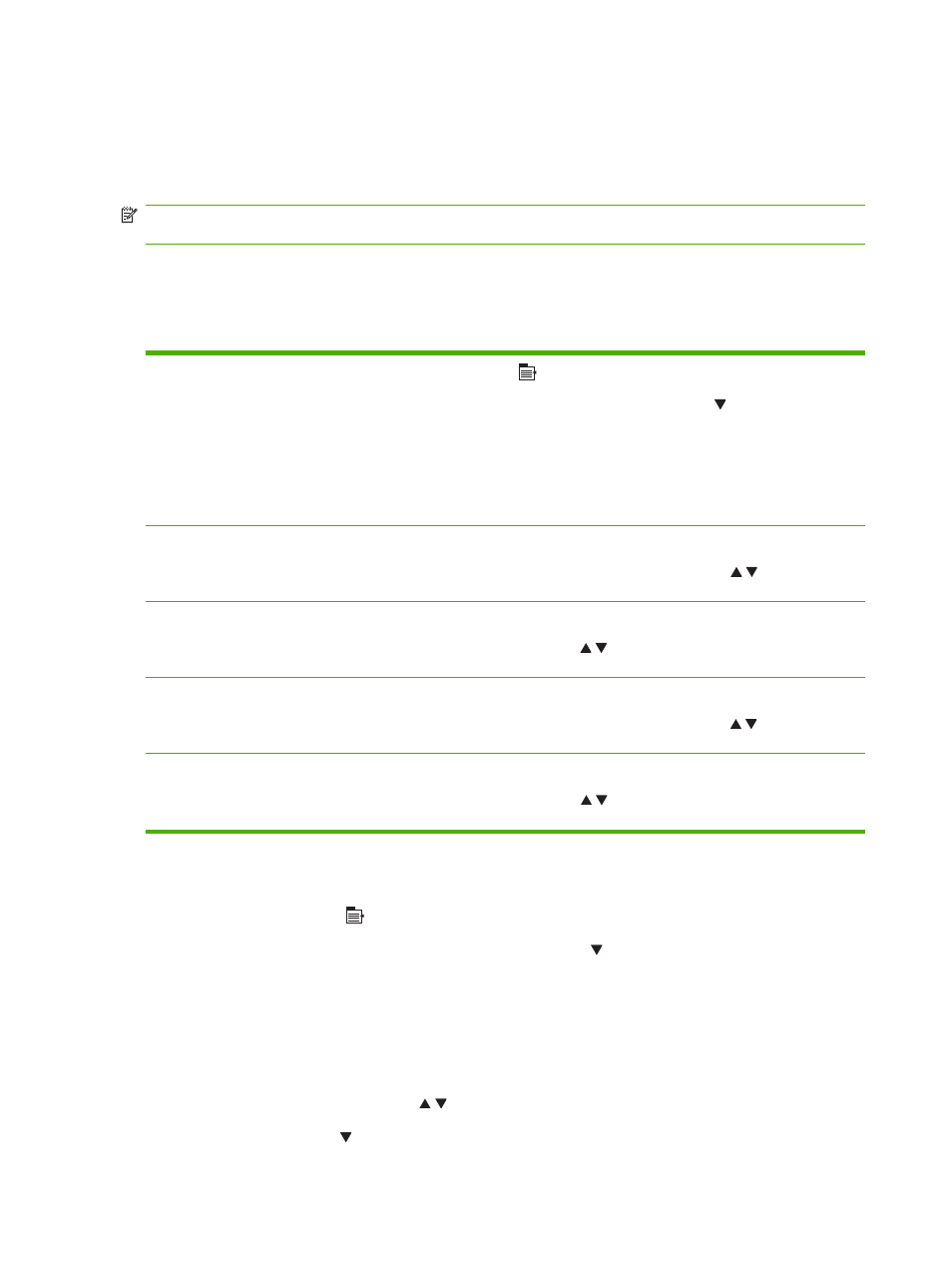
Wake time
The wake time feature allows you to instruct the product to wake at a certain time on selected days, to
eliminate waiting for the warm-up and calibration periods. You must have the SLEEP MODE setting on
to set the wake time.
NOTE:
Make sure that the real-time clock is set to the correct date and time before you set the wake
time.
Set the real-time clock
Use the real-time clock feature to set the date and time settings. The date and time information is
attached to stored print jobs, so you can identify the most recent versions.
Access the DATE/TIME menu
1.
Press the
Menu
button
.
2.
Open each of the following menus. Press the down arrow to highlight it and then
press the
OK
button to select it.
a.
CONFIGURE DEVICE
b.
SYSTEM SETUP
c.
DATE/TIME
Set the date
1.
From the DATE/TIME menu, highlight and select the DATE menu.
2.
Use the numeric keypad, or press the up arrow or down arrow / to select the year,
month, and day. Press the
OK
button after each selection.
Set the date format
1.
From the DATE/TIME menu, highlight and select the DATE FORMAT menu.
2.
Press the up arrow or down arrow / to select the date format, and then press the
OK
button.
Set the time
1.
From the DATE/TIME menu, highlight and select the TIME menu.
2.
Use the numeric keypad, or press the up arrow or down arrow / to select the hour,
minute, and AM/PM setting. Press the
OK
button after each selection.
Set the time format
1.
From the DATE/TIME menu, highlight and select the TIME FORMAT menu.
2.
Press the up arrow or down arrow / to select the time format, and then press the
OK
button.
Set the wake time
1.
Press the
Menu
button .
2.
Open each of the following menus. Press the down arrow to highlight it and then press the
OK
button to select it.
a.
CONFIGURE DEVICE
b.
SYSTEM SETUP
c.
WAKE TIME
3.
Press the up arrow or down arrow / to select the day of the week, and then press the
OK
button.
4.
Press the down arrow to select the CUSTOM setting, and then press the
OK
button.
94
Chapter 7 Use product features
ENWW
