Repetitive defects ruler – HP Laserjet p3015 User Manual
Page 200
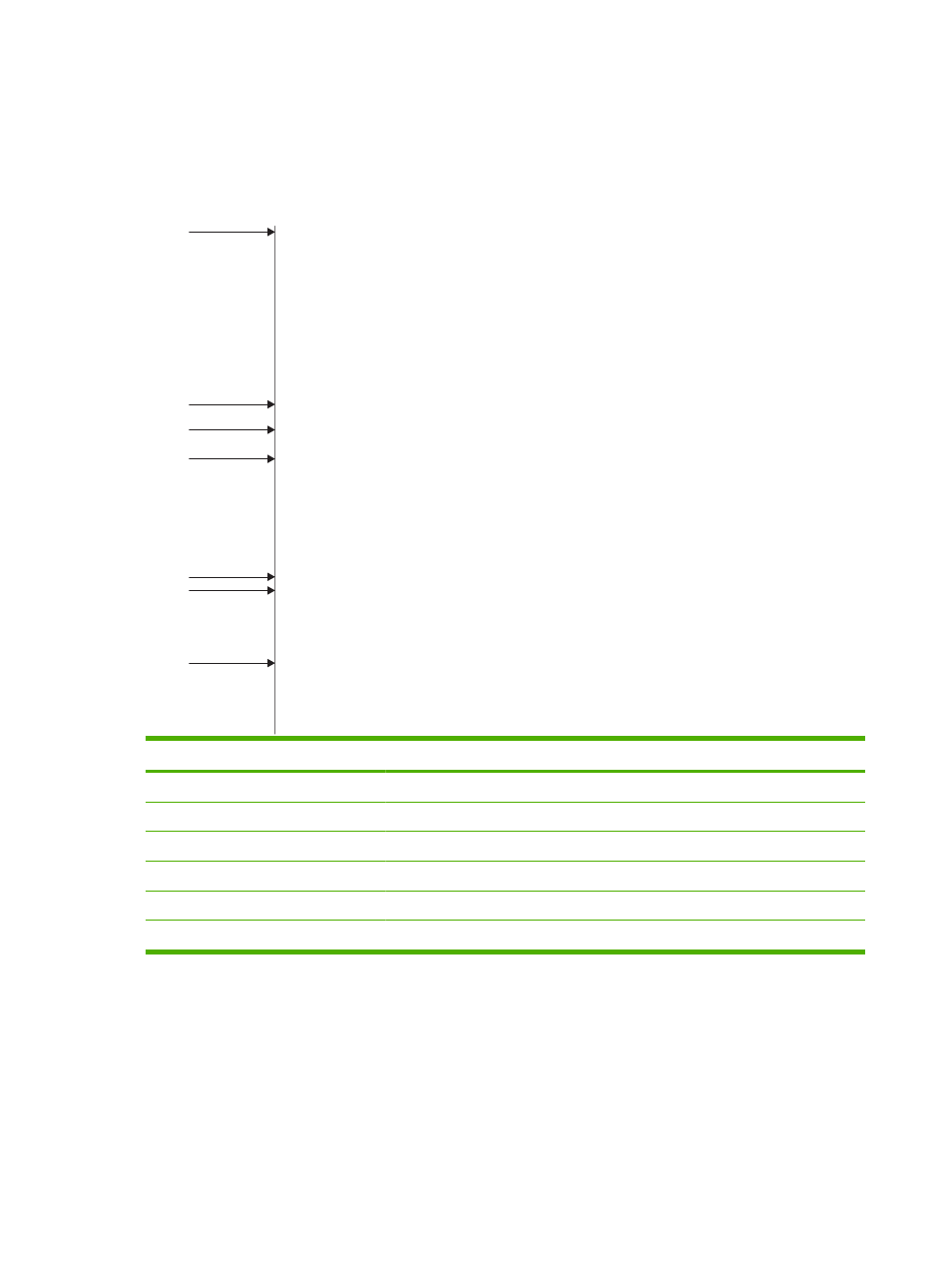
Repetitive defects ruler
If defects repeat at regular intervals on the page, use this ruler to identify the cause of the defect. Place
the top of the ruler at the first defect. The marking that is beside the next occurrence of the defect
indicates which component needs to be replaced.
Figure 10-1
Repetitive defects ruler
0 mm
95 mm
79 mm
76 mm
50 mm
43.6 mm
38 mm
Distance between defects
Product components that cause the defect
38 mm
Print cartridge
43.6 mm
Print engine
50 mm
Print cartridge
76 mm
Fuser
79 mm
Fuser
95 mm
Print cartridge
188 Chapter 10 Solve problems
ENWW
This manual is related to the following products:
