Job interruption – HP CM8000 Color Multifunction Printer series User Manual
Page 61
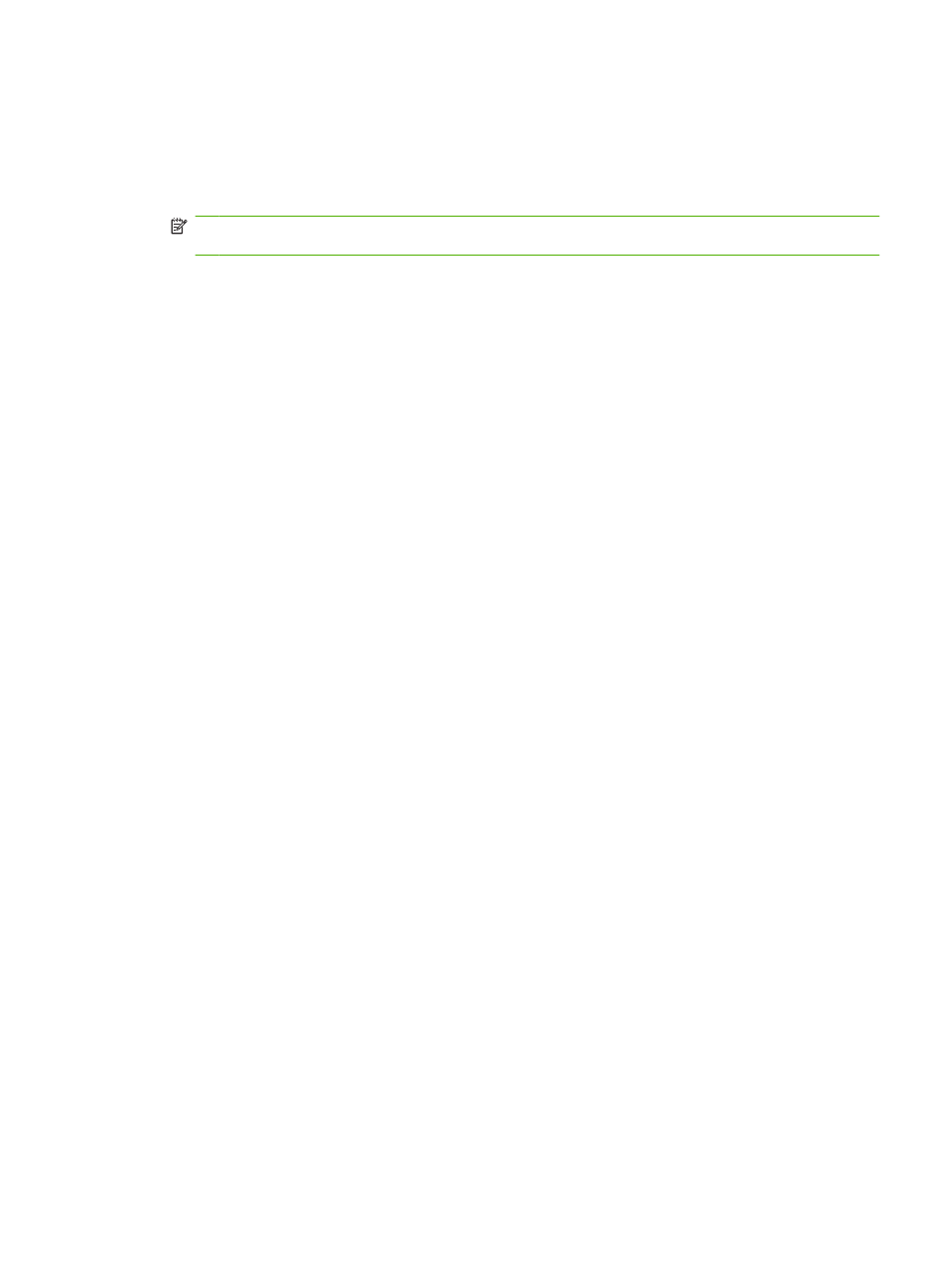
Job interruption
The device can interrupt a job that is currently printing at these boundaries:
●
After a complete page, but in the middle of a multiple-page job. If the current job is being printed
on both sides, the interruption occurs after both sides have printed.
NOTE:
If the current job requires stapling, the new job interrupts the current job after a complete
set of pages.
●
After a complete set of pages for jobs that have multiple copies.
The type of interruption that occurs depends on the type of job that is being promoted or started.
●
Starting a copy job interrupts the current job after a complete page, unless the current job requires
stapling.
●
Printing an internal page or a stored job interrupts the current job after a complete set of pages.
●
Printing a job from a computer or printing an incoming fax does not interrupt the current job, unless
you promote the new job in one of the following ways:
By using the
Promote
option in the
Job Status
feature on the device control panel.
By pressing the
Interrupt
button on the device control panel.
If you promote the new job, it interrupts the current job after a complete set of pages.
●
Pressing the
Interrupt
button on the device control panel interrupts the current job after a complete
set of pages.
ENWW
Check job status and use the job queue
53
