48 chapter 2 use the device enww – HP CM8000 Color Multifunction Printer series User Manual
Page 56
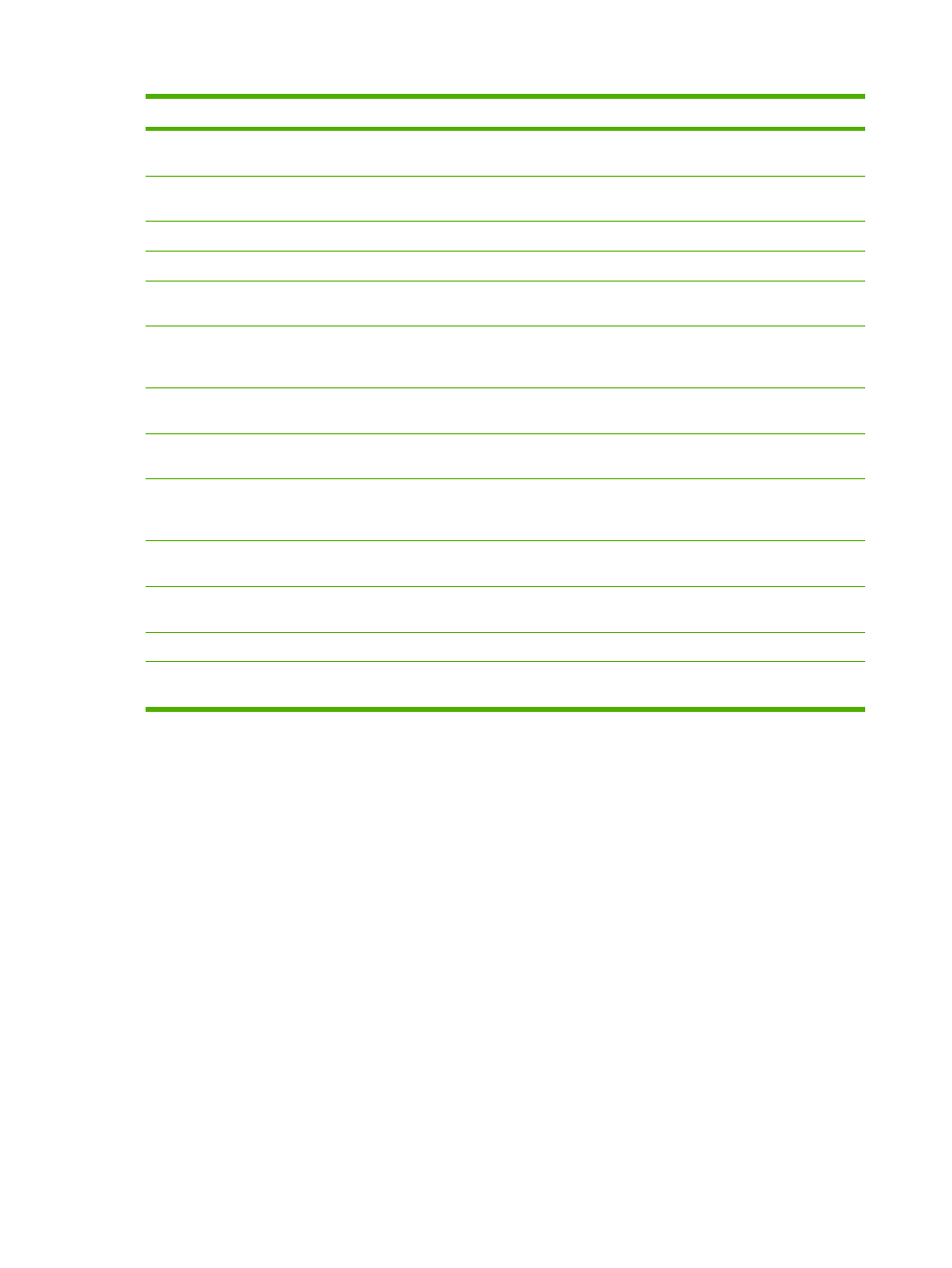
Option name
Description
Content Orientation
Use this feature to specify the way the content of the original page is placed on the page: portrait
or landscape.
Output Bin
Use this feature to select an output bin for the copies. If the optional HP Multifunction Finisher
is attached, stapled copies are always delivered to Output Bin 5.
Pages per Sheet
Use this feature to copy multiple pages onto one sheet of paper.
Watermark
Use this feature to print a string of text diagonally across the center of each page.
Overlays
Use this feature to print a semi-transparent image on each page. Overlays are similar to
watermarks, but overlays can consist of any image, such as a company logo.
Chapter Pages
Use this feature to copy documents that have chapters. You can specify that the chapters
always begin on either the left or right page. If necessary, the device inserts blank pages so
the first page of each chapter is on the correct side.
Stamp Date/Time
Use this feature to print the date and time on copies. You can control the numbering style and
the position of the information.
Stamp Page Number
Use this feature to print page numbers on copies. You can control the numbering style and the
position.
Stamp Text
Use this feature to print a predefined text message on the copies or print a message that you
specify. A text stamp is similar to a watermark, but you can control the position on the page
and the angle.
Stamp Set Number
Use this feature to print the set number on copies. For example, if you are making five copies
of a document, each page in the first set of copies is stamped with the number 1.
Edge-To-Edge
If the original document is printed close to the edges, use this feature to ensure that the
maximum amount of content is copied. However, shadows might appear along the edges.
Image Shift
Use this feature to shift the image on the page.
Image Repeat
Use this feature to copy the same image multiple times on a single sheet of paper. To use this
feature, place the original on the flatbed glass, and leave the cover open.
Table 2-7
Options for stored jobs (continued)
48
Chapter 2 Use the device
ENWW
