HP Compaq Integrated Smart Array Controller User Manual
Page 134
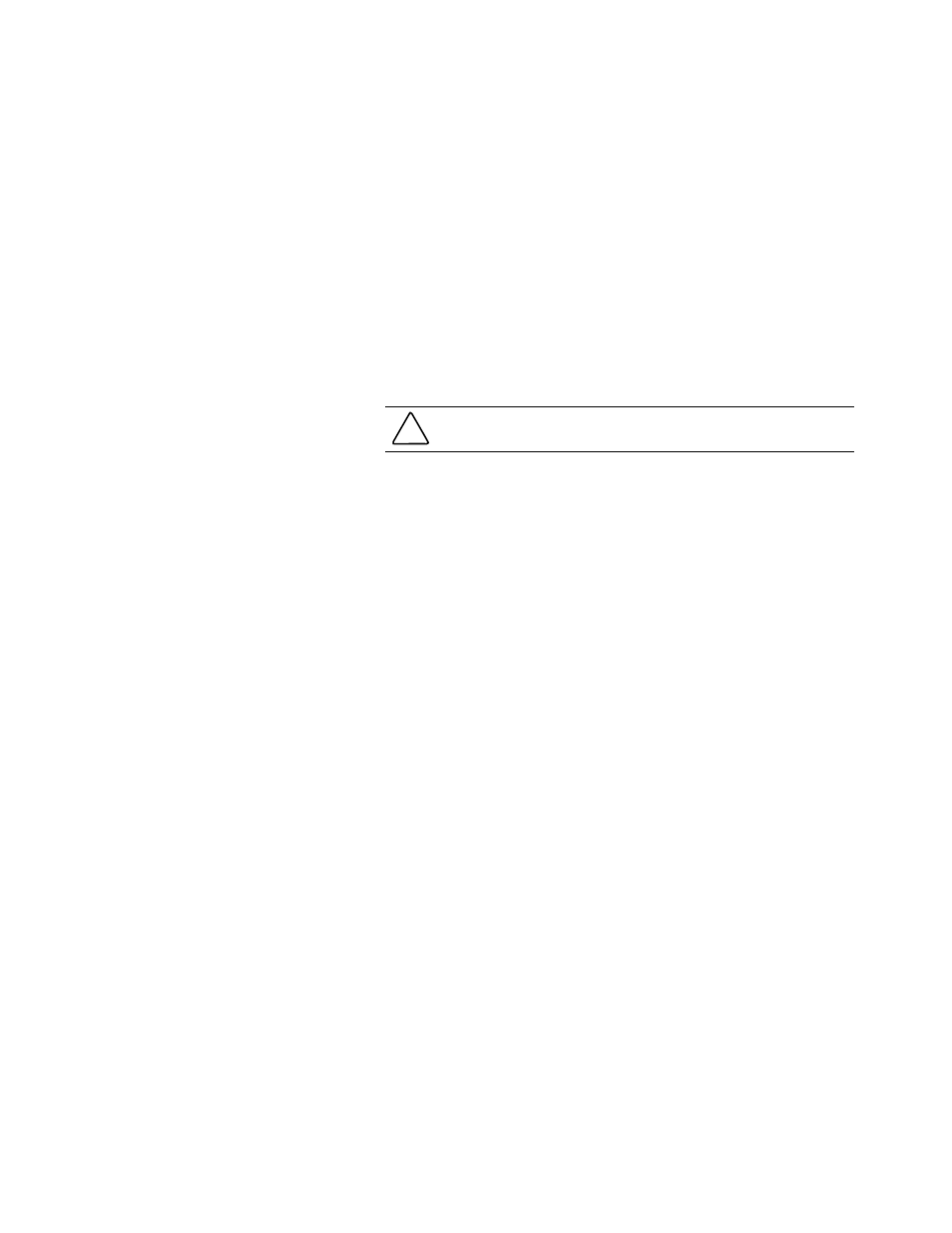
C-2 Compaq Integrated Smart Array Controller User Guide
Compaq Confidential – Need to Know Required
Writer: CDresden Project: Compaq Integrated Smart Array Controller User Guide Comments:
Part Number: 153236-001 File Name: j-appc Questions and Answers.doc Last Saved On: 8/26/99 7:37 PM
Q. I have several hard drives in my hot-plug drive cage. What SCSI
IDs do I assign for these drives?
A. Each hard drive must have a unique SCSI ID for each controller port. If
your drives are installed in a Compaq ProLiant Server, a
Rack-Mountable Compaq ProLiant Server, a Compaq ProLiant
Storage System/U (Models U1, U2, or UE), or Enclosure
4214R/4214T, the SCSI IDs do not need to be set manually. For this
equipment, the SCSI IDs are automatically set according to the bay in
which the drives are installed.
Q. Should SCSI IDs in my system be consecutive?
A. No. The IDs of devices on each SCSI bus are not required to be
consecutive. However, IDs must be unique for each device on a single
SCSI bus.
CAUTION: Do not interchange SCSI IDs after you configure your Integrated
Smart Array Controller. Interchanging the SCSI IDs will result in loss of data.
Q. I ordered my server with a preinstalled Integrated Smart Array
Controller. Will the server ship with the SCSI cable that I will need
to connect to my Compaq ProLiant Storage System/U (Model U1,
U2, or UE)?
A. No, you will not receive the external SCSI cable with your server.
However, the required cable is supplied with Compaq ProLiant
Storage System/U enclosure.
Q. How do I use the System ROMPaq?
A. You should use System ROMPaq to upgrade the firmware in your
server to the latest revisions prior to installing an Integrated Smart
Array Controller in an existing server. For details, see Chapter 3.
