Setting idm event preferences – HP Identity Driven Manager Software Series User Manual
Page 75
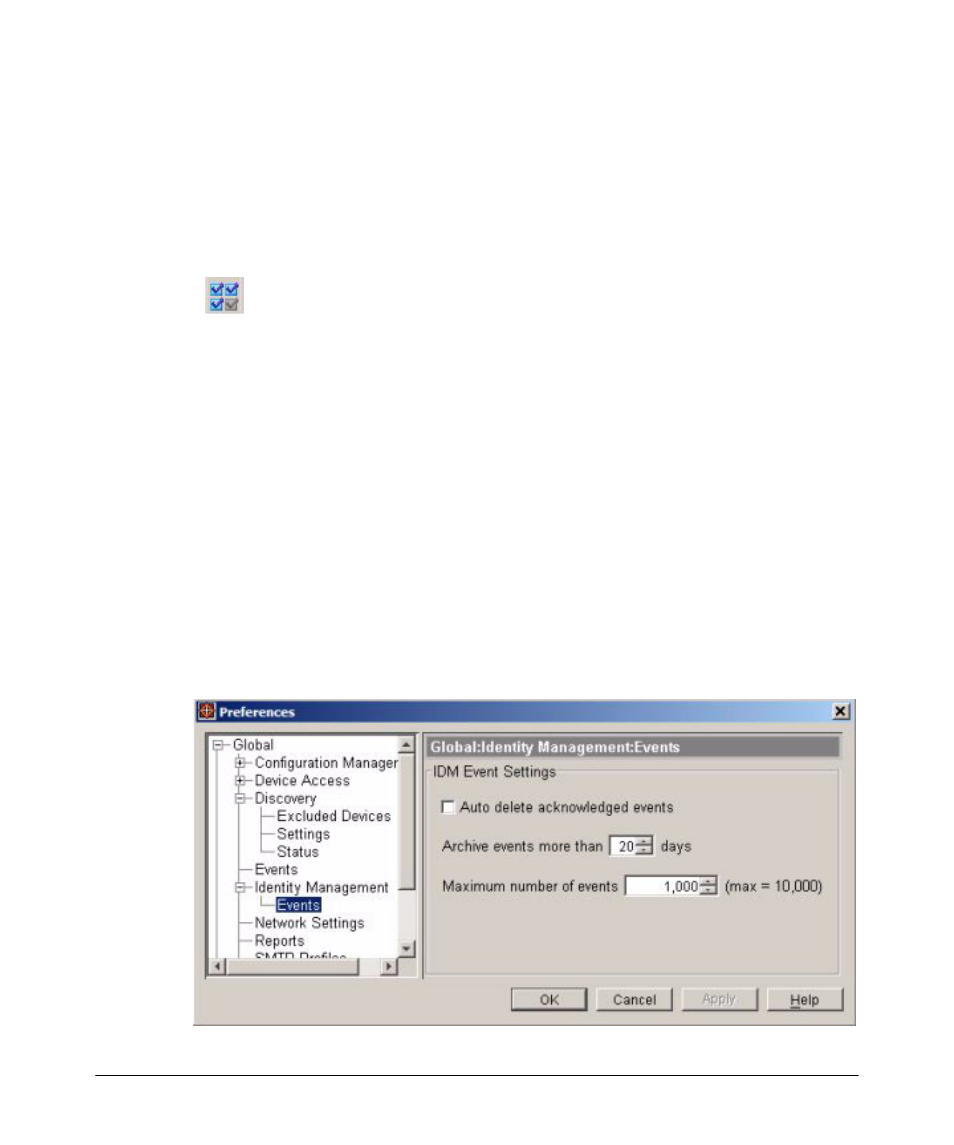
Troubleshooting IDM
IDM Events
4. Modify the filter attributes.
5. Click Ok to save your changes and close the Modify Filters window.
The changes to the filter appear in the "Manage Filters" list.
3. Click
Ok
to close the Manage Filters window.
To delete an event filter:
1. Click the Configure Filters icon on the Events toolbar to display the
Manage Filters window.
2. In the Manage Filters window, select the filter to be deleted and click
"Delete".
The selected filter is deleted and the associated option is removed from
the Select Filters drop-down menu on the Events tab.
5. Click Ok to exit the Manage Filters window.
Setting IDM Event Preferences
Use the IDM Event Preferences to set up archiving and automatic deletion of
events from the IDM Events tab and RADIUS Server Activity Logs.
To configure preference settings for IDM events:
1. Select the Identity Management, Events option in the Global Preferences
window (Tools->Preferences->Identity Management->Events) to display
the IDM Events Settings window.
4-7
- Scripting Toolkit for Linux (68 pages)
- Scripting Toolkit for Windows 9.50 (62 pages)
- Scripting Toolkit for Windows 9.60 (62 pages)
- Storage Area Manager (13 pages)
- Core HP-UX (5 pages)
- Matrix Operating Environment Software (34 pages)
- Matrix Operating Environment Software (63 pages)
- Matrix Operating Environment Software (67 pages)
- Matrix Operating Environment Software (128 pages)
- Matrix Operating Environment Software (104 pages)
- Matrix Operating Environment Software (75 pages)
- Matrix Operating Environment Software (245 pages)
- Matrix Operating Environment Software (209 pages)
- Matrix Operating Environment Software (71 pages)
- Matrix Operating Environment Software (239 pages)
- Matrix Operating Environment Software (107 pages)
- Matrix Operating Environment Software (77 pages)
- Insight Management-Software (148 pages)
- Matrix Operating Environment Software (80 pages)
- Insight Management-Software (128 pages)
- Matrix Operating Environment Software (74 pages)
- Matrix Operating Environment Software (132 pages)
- Matrix Operating Environment Software (76 pages)
- Matrix Operating Environment Software (233 pages)
- Matrix Operating Environment Software (61 pages)
- Matrix Operating Environment Software (232 pages)
- Matrix Operating Environment Software (120 pages)
- Matrix Operating Environment Software (70 pages)
- Matrix Operating Environment Software (36 pages)
- Matrix Operating Environment Software (99 pages)
- Matrix Operating Environment Software (192 pages)
- Matrix Operating Environment Software (198 pages)
- Matrix Operating Environment Software (66 pages)
- Matrix Operating Environment Software (152 pages)
- Matrix Operating Environment Software (95 pages)
- Matrix Operating Environment Software (264 pages)
- Matrix Operating Environment Software (138 pages)
- Matrix Operating Environment Software (137 pages)
- Matrix Operating Environment Software (97 pages)
- Matrix Operating Environment Software (33 pages)
- Matrix Operating Environment Software (189 pages)
- Matrix Operating Environment Software (142 pages)
- Matrix Operating Environment Software (58 pages)
- Matrix Operating Environment Software (68 pages)
- Matrix Operating Environment Software (79 pages)
