Using idm as a monitoring tool, Idm preferences, Idm preferences -14 – HP Identity Driven Manager Software Series User Manual
Page 32: Using idm as a monitoring tool -14
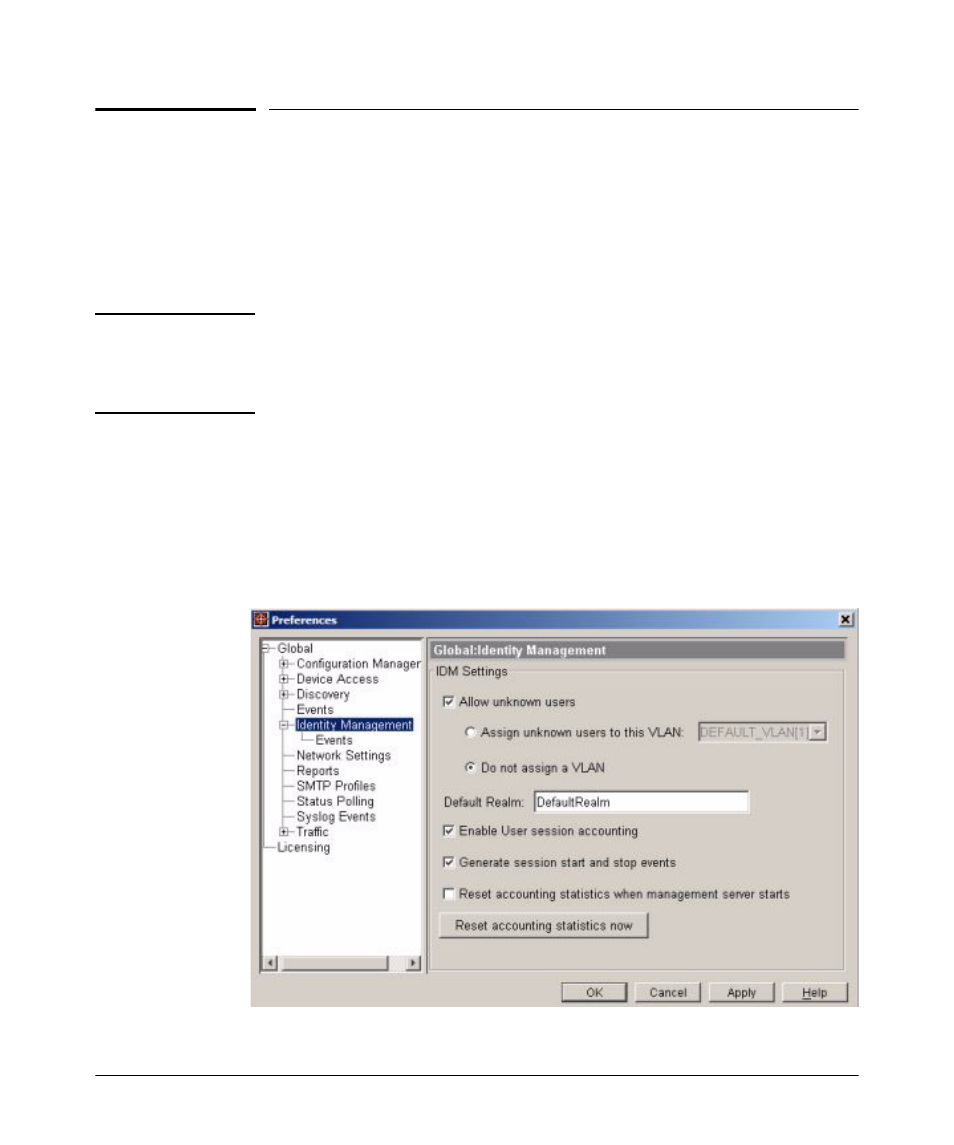
Getting Started
Using IDM as a Monitoring Tool
Using IDM as a Monitoring Tool
As we stated at the start of this chapter, it is best to install the IDM Agent and
let it run to learn about the Realm, RADIUS server, and users on the network.
By allowing IDM to run without defining access or authorization parameters,
you can use IDM to monitor users on the network and generate usage reports.
You can enable or disable IDM monitoring using the IDM Preferences.
N O T E :
Session accounting must be enabled on the switch, and in IDM, for the
monitoring and User session accounting in IDM to work. Refer to the section
on "Radius Authentication and Accounting" in the Access and Security Guide
provided with the ProCurve switch for details on enabling session accounting.
IDM Preferences
The IDM Preferences window is used to set up global attributes, such as
establishing the default realm and how to handle unknown users.
Click the Tools menu and select Identity Management to display the Global
Preferences-Identity Management window.
2-14
- Scripting Toolkit for Linux (68 pages)
- Scripting Toolkit for Windows 9.50 (62 pages)
- Scripting Toolkit for Windows 9.60 (62 pages)
- Storage Area Manager (13 pages)
- Core HP-UX (5 pages)
- Matrix Operating Environment Software (34 pages)
- Matrix Operating Environment Software (63 pages)
- Matrix Operating Environment Software (67 pages)
- Matrix Operating Environment Software (128 pages)
- Matrix Operating Environment Software (104 pages)
- Matrix Operating Environment Software (75 pages)
- Matrix Operating Environment Software (245 pages)
- Matrix Operating Environment Software (209 pages)
- Matrix Operating Environment Software (71 pages)
- Matrix Operating Environment Software (239 pages)
- Matrix Operating Environment Software (107 pages)
- Matrix Operating Environment Software (77 pages)
- Insight Management-Software (148 pages)
- Matrix Operating Environment Software (80 pages)
- Insight Management-Software (128 pages)
- Matrix Operating Environment Software (74 pages)
- Matrix Operating Environment Software (132 pages)
- Matrix Operating Environment Software (76 pages)
- Matrix Operating Environment Software (233 pages)
- Matrix Operating Environment Software (61 pages)
- Matrix Operating Environment Software (232 pages)
- Matrix Operating Environment Software (120 pages)
- Matrix Operating Environment Software (70 pages)
- Matrix Operating Environment Software (36 pages)
- Matrix Operating Environment Software (99 pages)
- Matrix Operating Environment Software (192 pages)
- Matrix Operating Environment Software (198 pages)
- Matrix Operating Environment Software (66 pages)
- Matrix Operating Environment Software (152 pages)
- Matrix Operating Environment Software (95 pages)
- Matrix Operating Environment Software (264 pages)
- Matrix Operating Environment Software (138 pages)
- Matrix Operating Environment Software (137 pages)
- Matrix Operating Environment Software (97 pages)
- Matrix Operating Environment Software (33 pages)
- Matrix Operating Environment Software (189 pages)
- Matrix Operating Environment Software (142 pages)
- Matrix Operating Environment Software (58 pages)
- Matrix Operating Environment Software (68 pages)
- Matrix Operating Environment Software (79 pages)
