HP Identity Driven Manager Software Series User Manual
Page 45
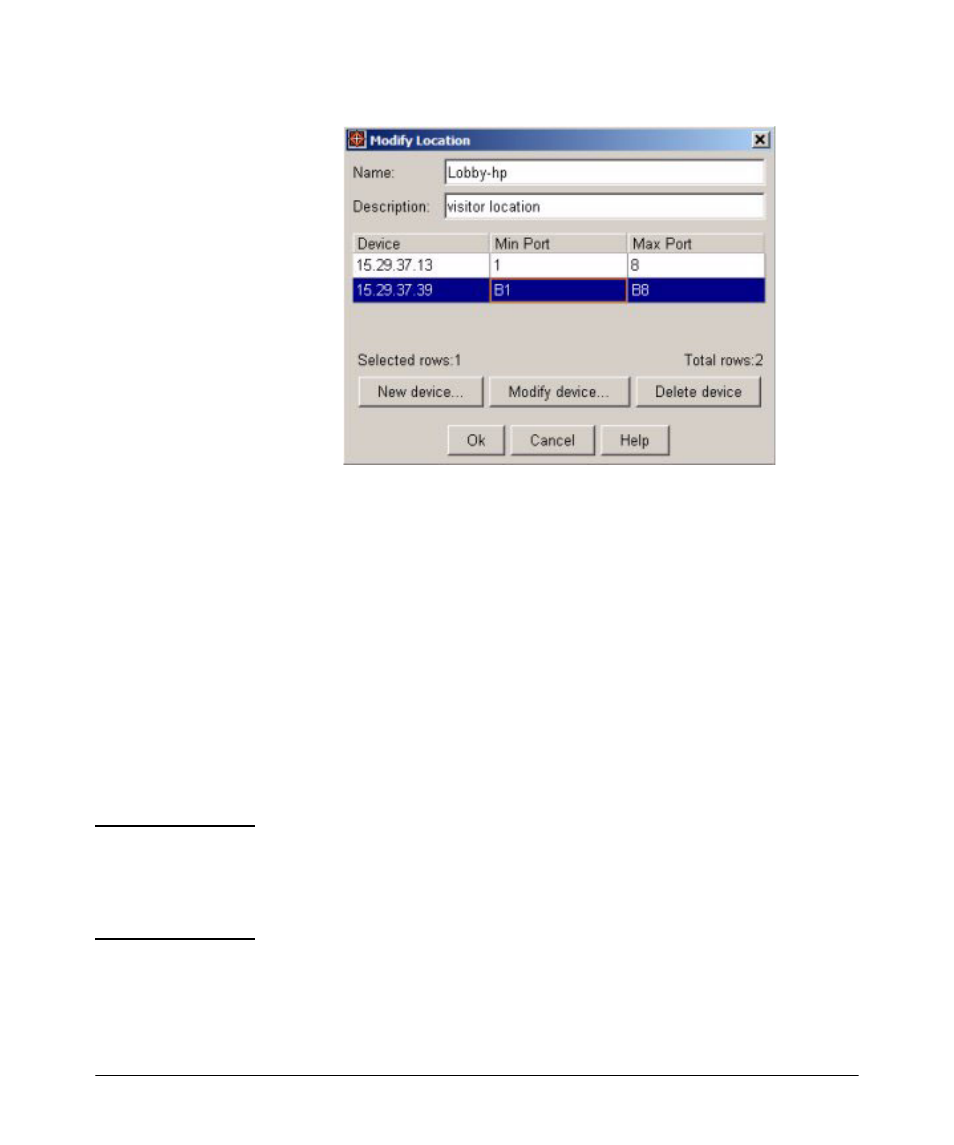
Using Identity Driven Manager
Configuring Locations
4. Edit the Name and Description as needed.
•
To delete a device, select the device in the list, then click
Delete Device.
•
To Modify the device settings, select the device in the list, then click
Modify device...
to display the Modify Device window.
The Modify Device window contains the same fields as the New
Device window. You can edit the ports associated with the location,
or you can choose a different device and reset the ports for the new
device. Click
OK
to save your changes and close the window.
The changes are displayed in the Modify Location window.
5. Click
OK
to save the location changes and close the Modify Locations
window.
Click
Cancel
to close the window without saving the changes. The original
location configuration will be maintained.
N O T E :
When modifying Locations, make sure all devices for the location are config
ured with the appropriate VLANs. If you Modify a Location that is part of a
VLAN (subnet) and that Location is currently used in an Access Policy Group
rule, IDM will check to make sure that the VLAN exists. If not, an error message
is displayed.
3-7
- Scripting Toolkit for Linux (68 pages)
- Scripting Toolkit for Windows 9.50 (62 pages)
- Scripting Toolkit for Windows 9.60 (62 pages)
- Storage Area Manager (13 pages)
- Core HP-UX (5 pages)
- Matrix Operating Environment Software (34 pages)
- Matrix Operating Environment Software (63 pages)
- Matrix Operating Environment Software (67 pages)
- Matrix Operating Environment Software (128 pages)
- Matrix Operating Environment Software (104 pages)
- Matrix Operating Environment Software (75 pages)
- Matrix Operating Environment Software (245 pages)
- Matrix Operating Environment Software (209 pages)
- Matrix Operating Environment Software (71 pages)
- Matrix Operating Environment Software (239 pages)
- Matrix Operating Environment Software (107 pages)
- Matrix Operating Environment Software (77 pages)
- Insight Management-Software (148 pages)
- Matrix Operating Environment Software (80 pages)
- Insight Management-Software (128 pages)
- Matrix Operating Environment Software (74 pages)
- Matrix Operating Environment Software (132 pages)
- Matrix Operating Environment Software (76 pages)
- Matrix Operating Environment Software (233 pages)
- Matrix Operating Environment Software (61 pages)
- Matrix Operating Environment Software (232 pages)
- Matrix Operating Environment Software (120 pages)
- Matrix Operating Environment Software (70 pages)
- Matrix Operating Environment Software (36 pages)
- Matrix Operating Environment Software (99 pages)
- Matrix Operating Environment Software (192 pages)
- Matrix Operating Environment Software (198 pages)
- Matrix Operating Environment Software (66 pages)
- Matrix Operating Environment Software (152 pages)
- Matrix Operating Environment Software (95 pages)
- Matrix Operating Environment Software (264 pages)
- Matrix Operating Environment Software (138 pages)
- Matrix Operating Environment Software (137 pages)
- Matrix Operating Environment Software (97 pages)
- Matrix Operating Environment Software (33 pages)
- Matrix Operating Environment Software (189 pages)
- Matrix Operating Environment Software (142 pages)
- Matrix Operating Environment Software (58 pages)
- Matrix Operating Environment Software (68 pages)
- Matrix Operating Environment Software (79 pages)
