Toolbars and menus, Toolbars and menus -13 – HP Identity Driven Manager Software Series User Manual
Page 31
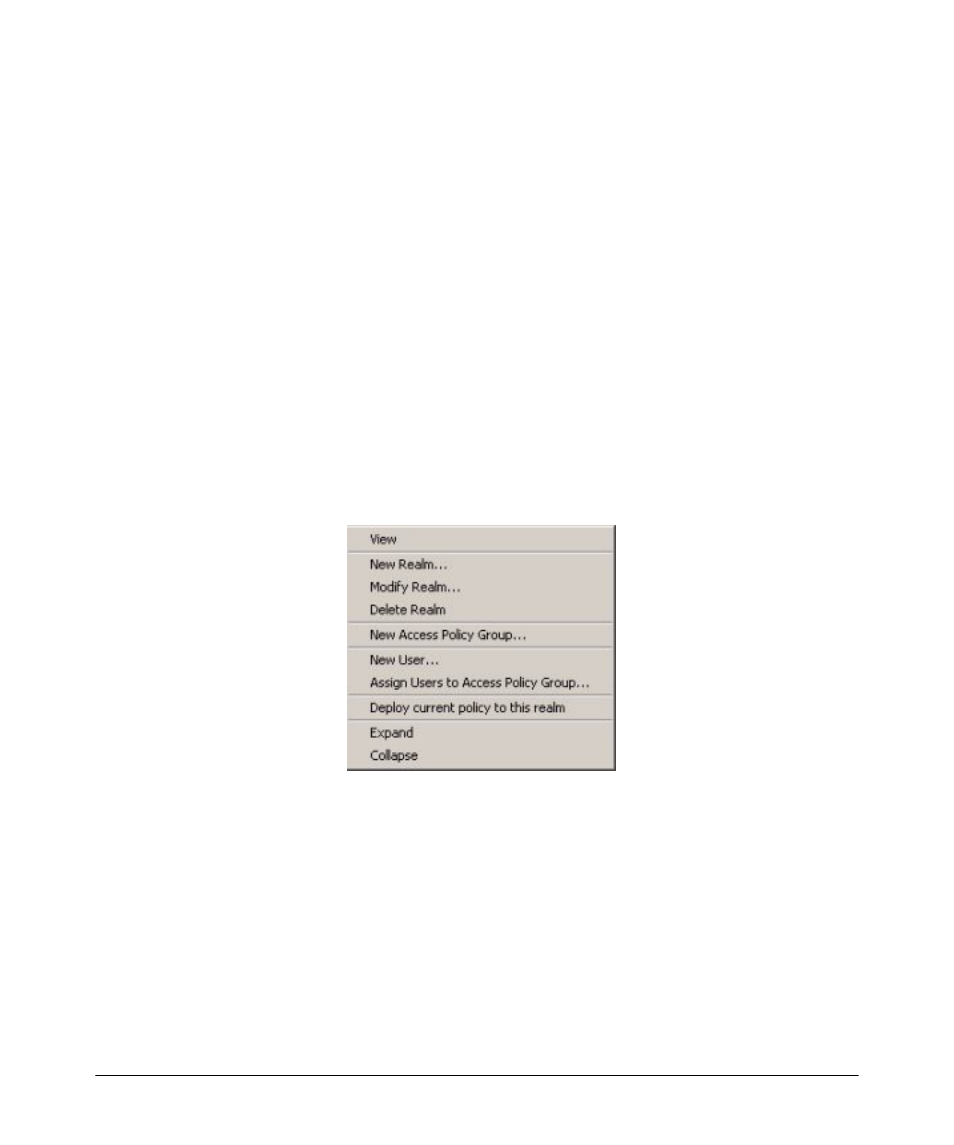
Getting Started
IDM GUI Overview
Toolbars and Menus
Because IDM is a module within PCM, it uses the same Main Menu and Global
toolbar functions. Individual tabs or windows within the IDM module also
include separate component toolbars.
The functions available in the component toolbar vary based on applicable
functions for that component. Toolbar icons for disabled functions are grayed
out. The component toolbar options are described under the process they
support in the next chapter. You can hover with the mouse to display ’Tooltips’
for each icon.
Using Right-Click Menus
You can also access most of the functions provided with IDM via the "right-
click" menus. To use the right-click menu, select an object (node) in the
navigation tree on the left of the screen, then right-click your mouse to display
the menu. You can also access the right-click menus when an item is selected
in a List on the tab views.
Figure 2-10. IDM Right-click menu
The options available in the right-click menu will vary based on the node or
list item you have selected. Disabled functions are grayed out.
2-13
- Scripting Toolkit for Linux (68 pages)
- Scripting Toolkit for Windows 9.50 (62 pages)
- Scripting Toolkit for Windows 9.60 (62 pages)
- Storage Area Manager (13 pages)
- Core HP-UX (5 pages)
- Matrix Operating Environment Software (34 pages)
- Matrix Operating Environment Software (63 pages)
- Matrix Operating Environment Software (67 pages)
- Matrix Operating Environment Software (128 pages)
- Matrix Operating Environment Software (104 pages)
- Matrix Operating Environment Software (75 pages)
- Matrix Operating Environment Software (245 pages)
- Matrix Operating Environment Software (209 pages)
- Matrix Operating Environment Software (71 pages)
- Matrix Operating Environment Software (239 pages)
- Matrix Operating Environment Software (107 pages)
- Matrix Operating Environment Software (77 pages)
- Insight Management-Software (148 pages)
- Matrix Operating Environment Software (80 pages)
- Insight Management-Software (128 pages)
- Matrix Operating Environment Software (74 pages)
- Matrix Operating Environment Software (132 pages)
- Matrix Operating Environment Software (76 pages)
- Matrix Operating Environment Software (233 pages)
- Matrix Operating Environment Software (61 pages)
- Matrix Operating Environment Software (232 pages)
- Matrix Operating Environment Software (120 pages)
- Matrix Operating Environment Software (70 pages)
- Matrix Operating Environment Software (36 pages)
- Matrix Operating Environment Software (99 pages)
- Matrix Operating Environment Software (192 pages)
- Matrix Operating Environment Software (198 pages)
- Matrix Operating Environment Software (66 pages)
- Matrix Operating Environment Software (152 pages)
- Matrix Operating Environment Software (95 pages)
- Matrix Operating Environment Software (264 pages)
- Matrix Operating Environment Software (138 pages)
- Matrix Operating Environment Software (137 pages)
- Matrix Operating Environment Software (97 pages)
- Matrix Operating Environment Software (33 pages)
- Matrix Operating Environment Software (189 pages)
- Matrix Operating Environment Software (142 pages)
- Matrix Operating Environment Software (58 pages)
- Matrix Operating Environment Software (68 pages)
- Matrix Operating Environment Software (79 pages)
