Adding new users, Adding new users -27 – HP Identity Driven Manager Software Series User Manual
Page 65
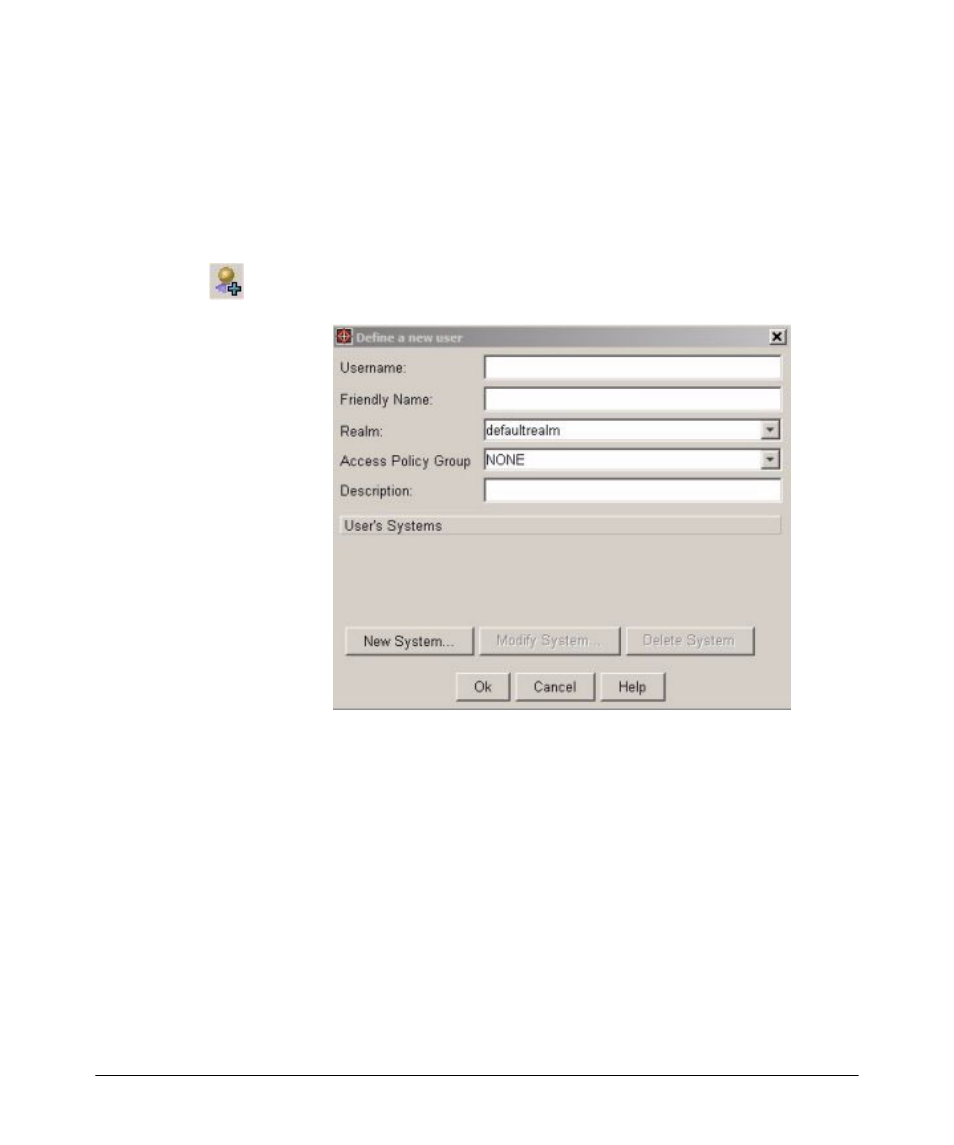
Using Identity Driven Manager
Using Manual Configuration
Adding New Users
You can let the IDM Agent automatically learn about the users from the
RADIUS server on which it is installed, or you can define user accounts in the
IDM Client.
To add a new User in IDM:
1. Click the Users tab on the Access Policy Groups or Realms window, and
then click the New User button to display the New User window.
2. Enter the information for the User
•
Username: The user’s login name (required).
•
Friendly Name: Friendly name for the user.
•
Realm: Select the Realm the user "belongs" to, if different from the
default realm.
•
Access Policy Group: Select the Access Policy Group to which the
user belongs. This sets the access profile that is applied when the user
logs in to the network. The default is NONE.
•
Description: Enter additional text describing the user if needed.
3. If you want to restrict the user’s access to specific systems, click "New
System..." to display the User’s System dialog.
Otherwise click OK to save the user and close the window.
3-27
- Scripting Toolkit for Linux (68 pages)
- Scripting Toolkit for Windows 9.50 (62 pages)
- Scripting Toolkit for Windows 9.60 (62 pages)
- Storage Area Manager (13 pages)
- Core HP-UX (5 pages)
- Matrix Operating Environment Software (34 pages)
- Matrix Operating Environment Software (63 pages)
- Matrix Operating Environment Software (67 pages)
- Matrix Operating Environment Software (128 pages)
- Matrix Operating Environment Software (104 pages)
- Matrix Operating Environment Software (75 pages)
- Matrix Operating Environment Software (245 pages)
- Matrix Operating Environment Software (209 pages)
- Matrix Operating Environment Software (71 pages)
- Matrix Operating Environment Software (239 pages)
- Matrix Operating Environment Software (107 pages)
- Matrix Operating Environment Software (77 pages)
- Insight Management-Software (148 pages)
- Matrix Operating Environment Software (80 pages)
- Insight Management-Software (128 pages)
- Matrix Operating Environment Software (74 pages)
- Matrix Operating Environment Software (132 pages)
- Matrix Operating Environment Software (76 pages)
- Matrix Operating Environment Software (233 pages)
- Matrix Operating Environment Software (61 pages)
- Matrix Operating Environment Software (232 pages)
- Matrix Operating Environment Software (120 pages)
- Matrix Operating Environment Software (70 pages)
- Matrix Operating Environment Software (36 pages)
- Matrix Operating Environment Software (99 pages)
- Matrix Operating Environment Software (192 pages)
- Matrix Operating Environment Software (198 pages)
- Matrix Operating Environment Software (66 pages)
- Matrix Operating Environment Software (152 pages)
- Matrix Operating Environment Software (95 pages)
- Matrix Operating Environment Software (264 pages)
- Matrix Operating Environment Software (138 pages)
- Matrix Operating Environment Software (137 pages)
- Matrix Operating Environment Software (97 pages)
- Matrix Operating Environment Software (33 pages)
- Matrix Operating Environment Software (189 pages)
- Matrix Operating Environment Software (142 pages)
- Matrix Operating Environment Software (58 pages)
- Matrix Operating Environment Software (68 pages)
- Matrix Operating Environment Software (79 pages)
