Before you begin, Installing the idm agent, Installing the idm agent -2 – HP Identity Driven Manager Software Series User Manual
Page 20: Before you begin -2
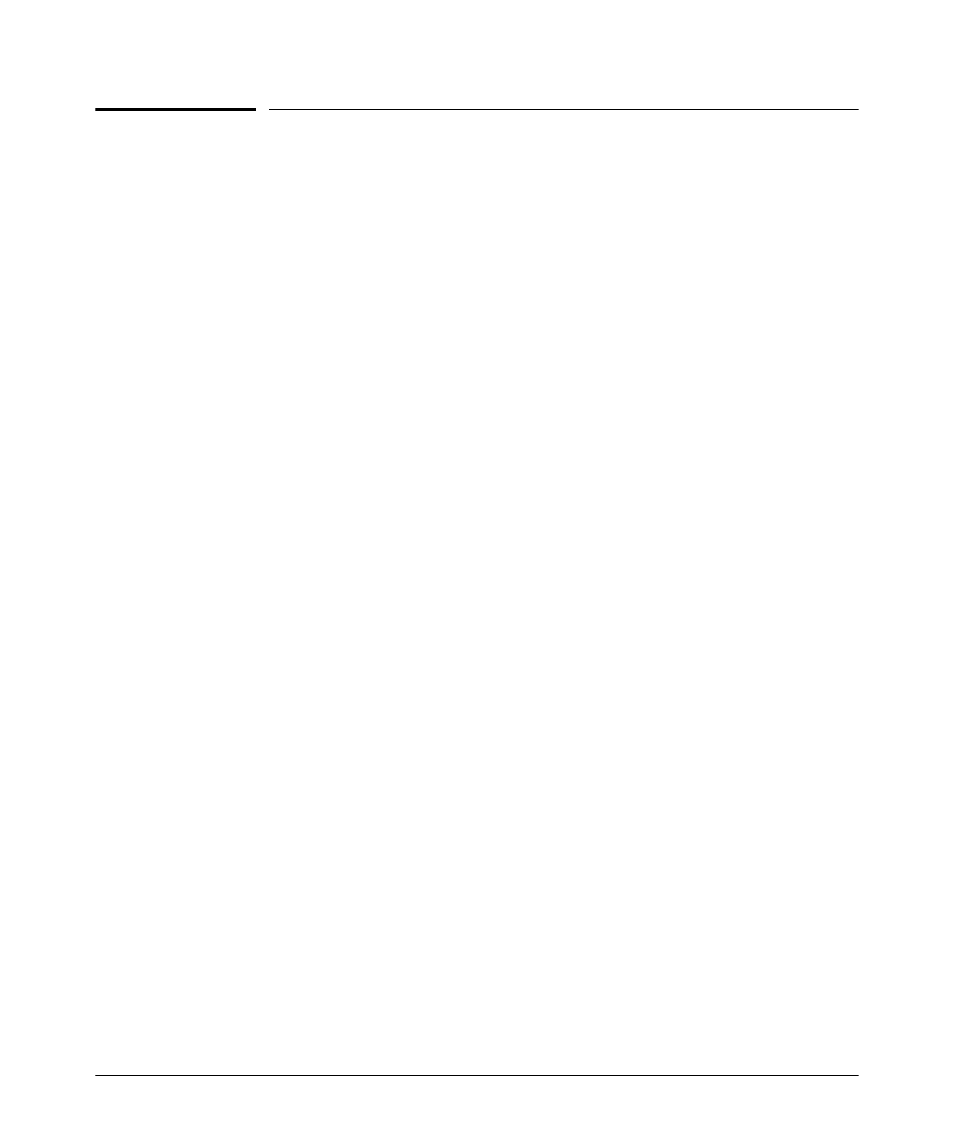
Getting Started
Before You Begin
Before You Begin
If you have not already done so, please review the list of supported devices
and operating requirements under “IDM Specifications” on page 1-8.
If you intend to restrict user access to specific areas of the network using
VLANs, make sure you have set up your network for use of VLANs. For details
on configuring VLANs, refer to the ProCurve Manager Network Administra
tor’s Guide
, or the Advanced Traffic Management Guide for your ProCurve
switch
Installing the IDM Agent
The IDM application components are installed on your system when you select
the IDM option from the PCM+ software CD. To install the IDM Agent on a
RADIUS server:
1. If the PCM software is not on the same system as your RADIUS server,
you need to configure "Client/Server" access permissions on the PCM
server to allow the RADIUS server to communicate with IDM. This is done
by adding the IP address of the RADIUS server to the
access.txt file on the
PCM server. For details, refer to the ProCurve Manager Getting Started
Guide
, under "Configuring Client/Server Access Permissions."
2. Open a Web browser window on the RADIUS server and for the URL, type
in the IP address of the PCM server computer, followed by a colon and
the port ID 8040.
For example, if the IP address of the PCM server is 10.15.20.25, then on
the RADIUS server, enter http://10.15.20.25:8040 on the web browser
address line.
3. In the install scripts page that appears, select the IDM Agent to download
it to the RADIUS server system.
4. Run the Install.exe that is downloaded to the RADIUS server. The Install
Wizard guides you through the installation process. During installation
you will be prompted to enter the IP Address of the IDM Server, which is
the same as the PCM Server.
You cannot install the IDM Agent on a system without the RADIUS server.
Also, if the IP address of the RADIUS server is not in the access.txt file on the
PCM server, you will get an alert message during the IDM Agent install.
Once installed the IDM Agent begins collecting User, Realm, and RADIUS data.
2-2
