Chapter 2. getting started, Chapter contents, Getting started – HP Identity Driven Manager Software Series User Manual
Page 19
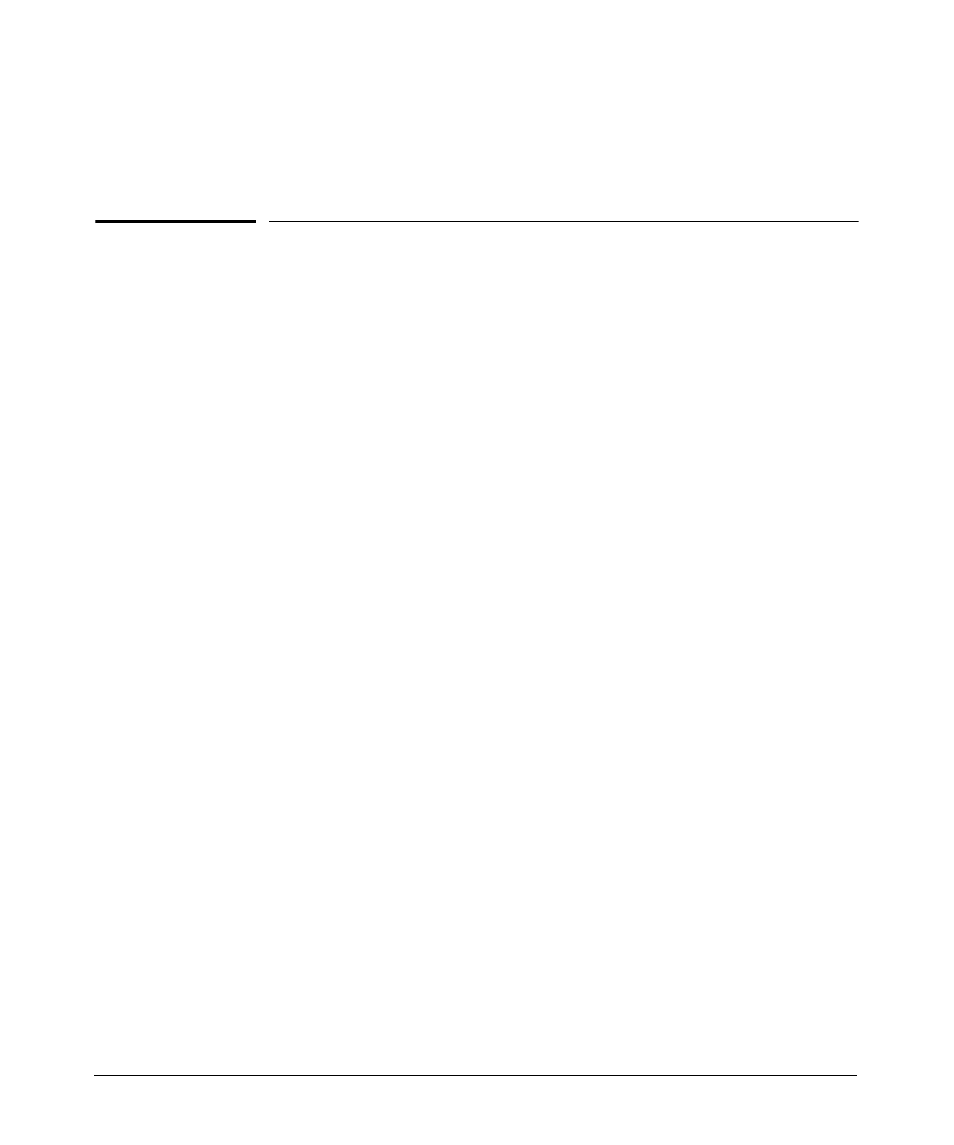
2
Getting Started
Chapter Contents
Before You Begin . . . . . . . . . . . . . . . . . . . . . . . . . . . . . . . . . . . . . 2-2
Installing the IDM Agent . . . . . . . . . . . . . . . . . . . . . . . . . . . . . 2-2
Using the IDM Auto-Discover Feature . . . . . . . . . . . . . . . . . . 2-3
IDM Configuration Process Overview . . . . . . . . . . . . . . . . . . 2-3
IDM Usage Strategies . . . . . . . . . . . . . . . . . . . . . . . . . . . . . . . 2-4
Understanding the IDM Model . . . . . . . . . . . . . . . . . . . . . . . . 2-5
IDM GUI Overview . . . . . . . . . . . . . . . . . . . . . . . . . . . . . . . . . . 2-6
IDM Dashboard . . . . . . . . . . . . . . . . . . . . . . . . . . . . . . . . . . . 2-8
Using the Navigation Tree . . . . . . . . . . . . . . . . . . . . . . . . . . . 2-9
Toolbars and Menus . . . . . . . . . . . . . . . . . . . . . . . . . . . . . . . 2-13
Using IDM as a Monitoring Tool . . . . . . . . . . . . . . . . . . . . . . . 2-14
IDM Preferences . . . . . . . . . . . . . . . . . . . . . . . . . . . . . . . . . . 2-14
Using IDM Reports . . . . . . . . . . . . . . . . . . . . . . . . . . . . . . . . 2-16
2-1
