HP Lights-Out 100 Remote Management User Manual
Page 17
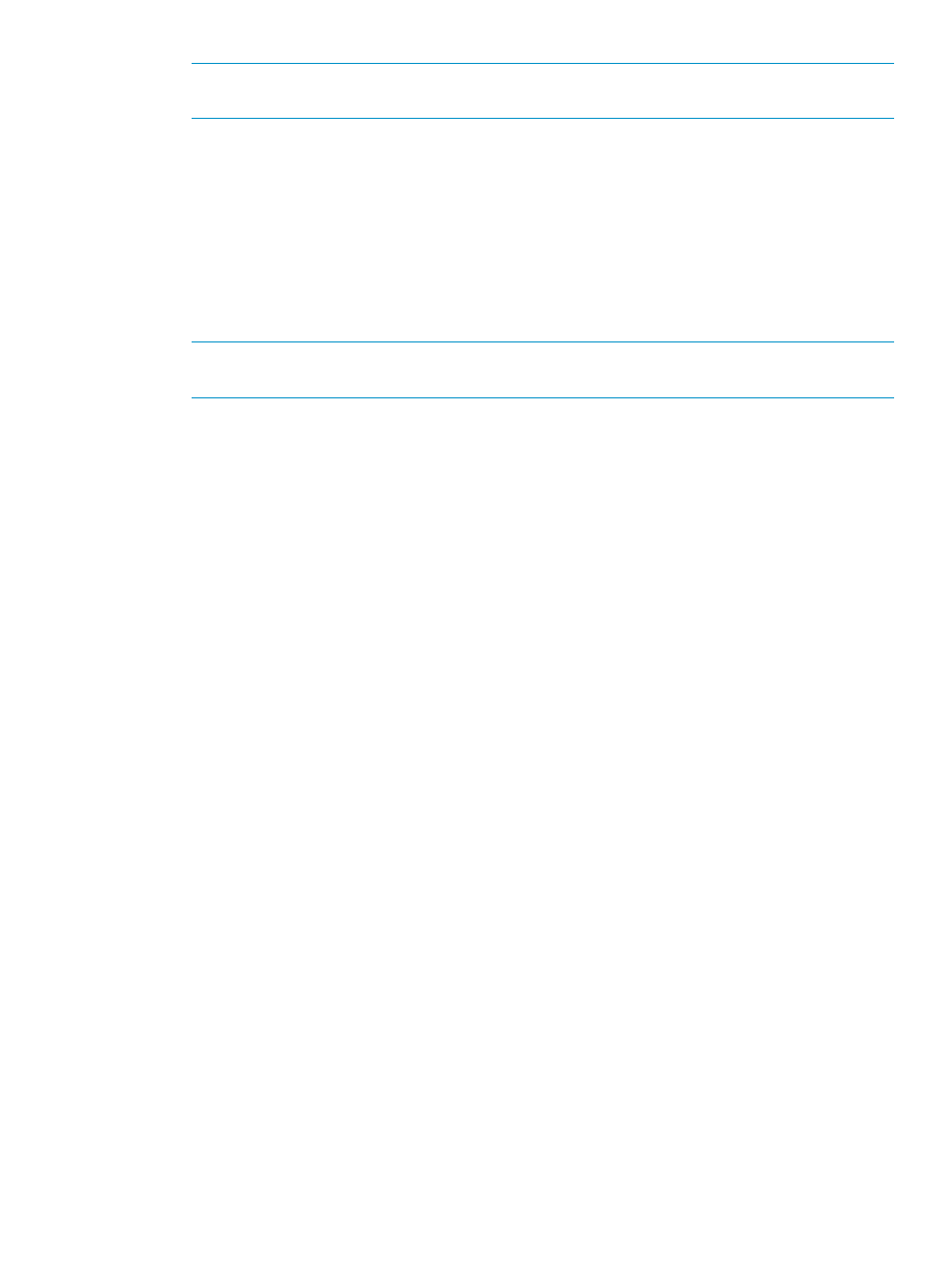
NOTE:
This may take up to 45 minutes on some servers. Do not shut down the server or
interrupt the flash process.
5.
Click “Finish.” No restart is necessary upon completion.
To use the online flash component on a Linux operating system, perform the following steps:
1.
Copy the LO-100 online flash utility to a directory on the server file system.
2.
Open a bash shell at the directory where the online flash component is located.
3.
Execute the following commands:
chmod 777 CPxxxxxx.scexe
./CPxxxxxx.scexe
4.
Wait for the installation process to complete.
NOTE:
This may take up to 15 minutes on some servers. Do not shut down the server or
interrupt the flash process.
5.
Click “Finish.” No restart is necessary upon completion.
Updating the firmware
17
This manual is related to the following products:
