Complete direct connect device registration – HP Insight Online Software User Manual
Page 7
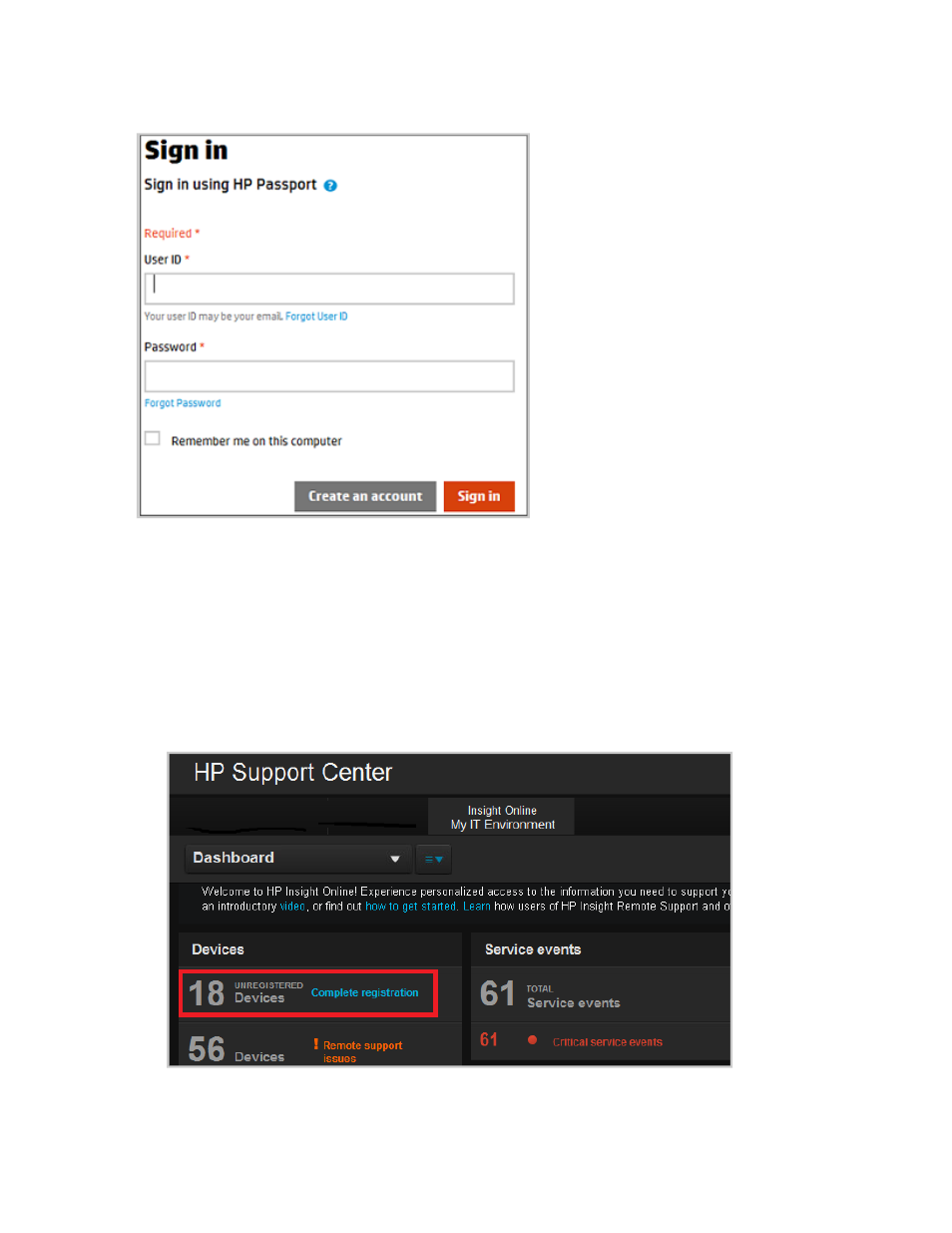
Figure 2.2 HP Passport Sign-in
Complete direct connect device registration
Once you have signed in, devices that have been registered using the central connect method will be
visible in Insight Online without any action on your part. However, for devices registered using the direct
connect method, you must complete the registration process in Insight Online. Once you have signed in:
1. Click on the Insight Online My IT Environment tab. The Dashboard appears.
2. Click on the Complete Registration link in the Devices section:
Figure 2.3 Complete registration from the Dashboard
3. The Complete device registration page appears. Select one or more devices, then click Next. You
HP Insight Online: User's Guide
Page 7 of 51
Chapter 2: Sign in and complete device registration
