Examples, Figures, Tables – HP NonStop G-Series User Manual
Page 8
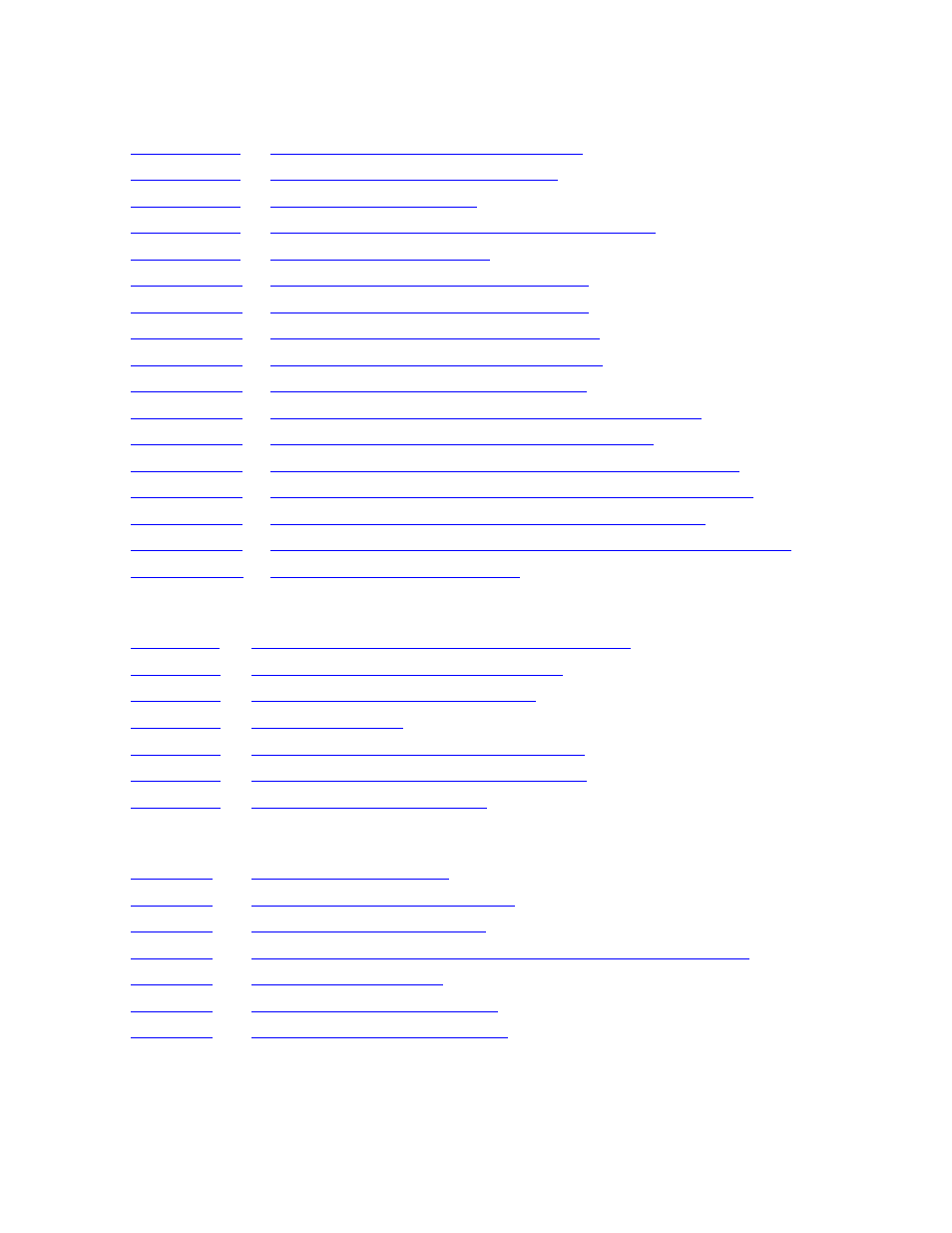
Contents
Measure User’s Guide — 520560-003
vi
Examples
Examples
Starting and Stopping a Measurement
6-11
Reading Records From a Data File
6-16
6-19
Using MEASMONSTATUS and MEASSTATUS
6-20
6-22
DDLXCHNG File for Enform Reporting
A-9
FUPXCHNG File for Enform Reporting
A-12
FINDBCPU Query for Enform Reporting
A-12
FINDPROC Query for Enform Reporting
A-13
QDPROC Query for Enform Reporting
A-14
DDL RECORD Statement for Unstructured CPU File
B-1
Enform FIND Query for Unstructured CPU File
B-2
DDL RECORD Statement for Entry-Sequenced CPU File
B-3
DDL RECORD Statement for Unstructured PROCESS File
B-4
Enform FIND Query for Unstructured PROCESS File
B-5
DDL RECORD Statement for Entry-Sequenced PROCESS File
B-7
D-1
Figures
Measure Subsystem and High-Level Interface
1-8
Example: Basic Two-Axis Plot Format
4-10
Example: Basic Bar Graph Format
4-10
7-4
Sample System Diagram: D-Series RVU
7-6
Sample System Diagram: G-Series RVU
7-7
7-8
Tables
2-2
4-3
4-14
Command Option Effects on Data Written to Structured Files
4-31
5-1
6-2
6-4
